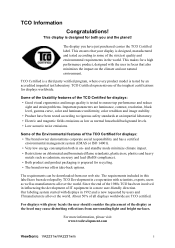ViewSonic VA2231wm Support Question
Find answers below for this question about ViewSonic VA2231wm.Need a ViewSonic VA2231wm manual? We have 4 online manuals for this item!
Question posted by larisalena on December 19th, 2011
I Changed Resolution.now Monitor Says Out Of Range And I Can't Do Anything.help?
my monitor is a VA2231wm
Current Answers
Answer #1: Posted by reBOOTPCTech on October 31st, 2018 8:57 PM
The issue is that your windows OS has selected a resolution that is TOO HIGH for your monitor to display at, so, it is stuck in displaying "too high" of "out of range" The solution is to restart the computer in SAFE MODE, by passing the display driver, and when it finally loads windows, go to the resolution area of your display driver and select the "Native resolution" or, a resolution that is known to you to WORK. If in dbt, then choose a really LOW resolution such as 640 x 480, hit apply/ok, and restart the computer in normal mode. The computer will no longer display the "out of range" message, and you should THEN be able to go and set it to the correct, native resolution of your monitor, probably higher than 640 x 480. Just DO NOT set it out of range again because you will end up with the same issue and have to start all over again in safe mode to reset it. Best of luck!
Related ViewSonic VA2231wm Manual Pages
Similar Questions
Power On, New Hdmi, No Display On Monitor - Help!
Relatively new monitor, new HDMI cable, no display on screen. Updated the driver and tried both port...
Relatively new monitor, new HDMI cable, no display on screen. Updated the driver and tried both port...
(Posted by bobtaar 2 years ago)
Vx2035wm Monitor Flashing On And Off.
The monitor flashes off and on every few seconds for 10 or 15 minutes then has picture for a while. ...
The monitor flashes off and on every few seconds for 10 or 15 minutes then has picture for a while. ...
(Posted by thompsontribe3 2 years ago)
Viewsonic Vg2021m - 20.1' Lcd Monitor Nothing Appears On Screen.
Hello. My ViewSonic VG2021M - 20.1" LCD Monitor has this kind of problem. When I turn it on nothing ...
Hello. My ViewSonic VG2021M - 20.1" LCD Monitor has this kind of problem. When I turn it on nothing ...
(Posted by rajarasa5 2 years ago)
My A91f+ Monitor Says 'osd Lock' So How Do I Unlock It?
After I adjusted the settings for brightness and contrast I tried to make another adjustment and it ...
After I adjusted the settings for brightness and contrast I tried to make another adjustment and it ...
(Posted by VanessaD 10 years ago)
For Best Picture Quality Change Resolution
I have ViewSonic VA1913w-4 which option i choose: 1) Clear Message 2) Disable message
I have ViewSonic VA1913w-4 which option i choose: 1) Clear Message 2) Disable message
(Posted by vikrantpatankar1 11 years ago)