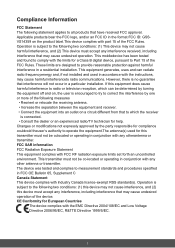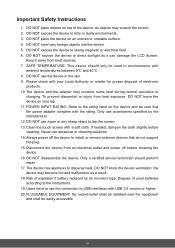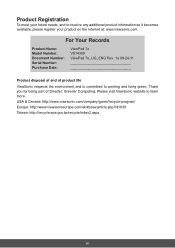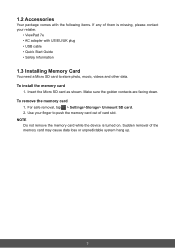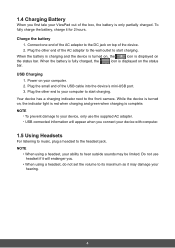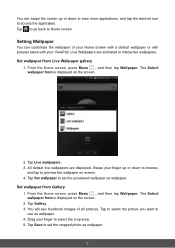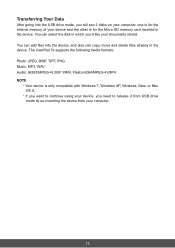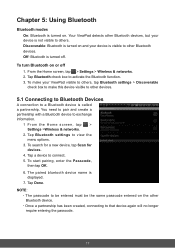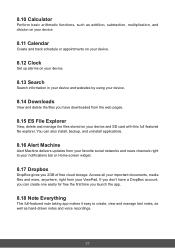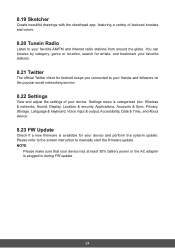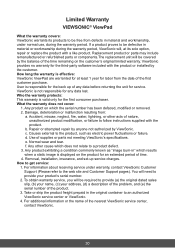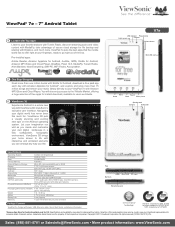ViewSonic ViewPad 7e Support Question
Find answers below for this question about ViewSonic ViewPad 7e.Need a ViewSonic ViewPad 7e manual? We have 3 online manuals for this item!
Question posted by terryhadleigh on December 27th, 2011
Cannot Connect Viewpad 7e To Internet.
Bought the ViewPad from Shopping Channel before Xmas. Following it's instructions got it to recognise my router but when l try to access the internet by pressing the globe brouser it disconnects. Thought this my connection problem but have a laptop that works ok. Is it faulty should l ask for refund? l'm a beginner
Thanks Terry !
Current Answers
Answer #1: Posted by kcmjr on December 27th, 2011 10:47 AM
My son has a Viewsonic Viewbook 7. It connects easily once the pass-phrase for the router is set. If you've got the pass-phrase in and it still won't connect I would consider downloading a few Android Wifi apps and checking things out. You can download the apps to your PC then transfer them to the Viewpad via the sync cable. Barring that this could be a router issue or a tablet issue. I could diagnose it quickly if I was there but over this forum it's all guesswork. Perhaps a local PC tech would be a good call. You can find them in the yellow pages. Also you can take it into Staples or Radio Shack and have it checked. If it still won't work send it back for replacement.
If it's still under warranty it may be quicker and easier to just send it back. Like I said, it should just work.
Licenses & Certifications: Microsoft, Cisco, VMware, Novell, FCC RF & Amateur Radio licensed.
Related ViewSonic ViewPad 7e Manual Pages
Similar Questions
What Are Setting In View Pad7 Tablet Pc
I Am Balu, My Tablet Pc internet Connection Is Not Connecting , Of Airtel Sim, Pls Let Me Now About ...
I Am Balu, My Tablet Pc internet Connection Is Not Connecting , Of Airtel Sim, Pls Let Me Now About ...
(Posted by balukalai2007 10 years ago)
Tablet Pc Vb100a Pro-unable To Download Java, Need Help
Bought a few weeks from ray technology singapore, tried many attempt to download java failed, weng b...
Bought a few weeks from ray technology singapore, tried many attempt to download java failed, weng b...
(Posted by Anonymous-98443 11 years ago)
Unable To Download Java To My Tablet Pc Vb100a Pro, Please Help.
I need to use certain software with java, tried many times, unable to solve problem, bought from ray...
I need to use certain software with java, tried many times, unable to solve problem, bought from ray...
(Posted by Anonymous-98443 11 years ago)
Frozen Viewsonic Viewpad 7e
Hi Please can you assist me. I have bought a viewpad 7e from Ideal World shopping channel and it ar...
Hi Please can you assist me. I have bought a viewpad 7e from Ideal World shopping channel and it ar...
(Posted by ellies121 12 years ago)
How To Reset To Factory Reset Tablet Viewsonic Vpad Tablet Pc 10s
how can i reset the viewsonic viewpad tablet pc 10s to factory reset? i cannot find the solution. w...
how can i reset the viewsonic viewpad tablet pc 10s to factory reset? i cannot find the solution. w...
(Posted by view 12 years ago)