ViewSonic SD-Z226 Support and Manuals
Get Help and Manuals for this ViewSonic item
This item is in your list!

View All Support Options Below
Free ViewSonic SD-Z226 manuals!
Problems with ViewSonic SD-Z226?
Ask a Question
Free ViewSonic SD-Z226 manuals!
Problems with ViewSonic SD-Z226?
Ask a Question
Popular ViewSonic SD-Z226 Manual Pages
SD-Z226 Datasheet English - Page 1


...compliance Designed to deliver a rich multimedia experience for graphics-intensive applications, the SD-Z226 is the perfect solution for companies seeking a seamless virtual desktop experience, ..., and Remote Workstation environments. Integrated Zero Client Monitor
Optimized for VMware®
SD-Z226
The SD-Z226 22" (21.5" viewable) integrated zero client monitor is equipped with SuperClear®...
SD-Z226 Datasheet English - Page 2
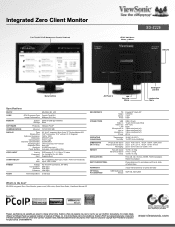
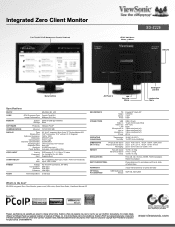
...x 100mm
SD-Z226
Integrated Speaker
USB (x4)
Menu Controls
AC Power In
LAN DVI-I Out
VGA In
Kensington® Lock Slot
Audio In/Out Mic In
Specifications
PART #
CORE
..., by country; see your ViewSonic representative for complete details. SD-Z226 Integrated Zero Client Monitor, power cord, VGA cable, Quick Start Guide, ViewSonic Wizard CD
ViewSonic Corporation's QMS & EMS have...
SD-Z226 User Guide English - Page 1
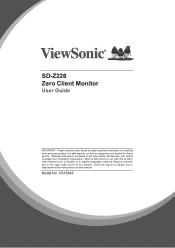
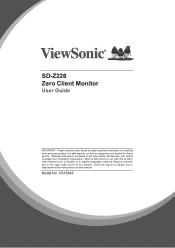
... at http:// www.viewsonic.com in English, or in specific languages using the Regional selection box in the upper right corner of our website. "Antes de operar su equipo lea cu idadosamente las instrucciones en este manual"
Model No. SD-Z226 Zero Client Monitor
User Guide
IMPORTANT: Please read this User Guide will describe your product for future service.
SD-Z226 User Guide English - Page 5
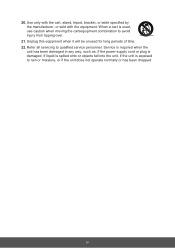
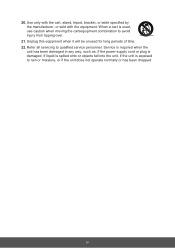
...the cart, stand, tripod, bracket, or table specified by the manufacturer, or sold with the equipment. Service is required when the
unit has been damaged in any way, such as: if the power-supply ... for long periods of time. 22. iv 20. When a cart is exposed to qualified service personnel. Refer all servicing to rain or moisture, or if the unit does not operate normally or has been dropped.
SD-Z226 User Guide English - Page 6


... Installation (Optional 4 Wall Mounting (Optional 5
Using the Zero Client Monitor
Setting the Timing Mode 6 OSD and Power Lock Settings 6 Adjusting the Screen Image 7 Main Menu Controls 8 Main Menu Explanation 8 Landscape/Portrait Modes 10 To Raise and Lower the display 10
Other Information
Specifications...11 Cleaning the Zero Client Monitor 13 Troubleshooting...14 Customer Support...
SD-Z226 User Guide English - Page 8
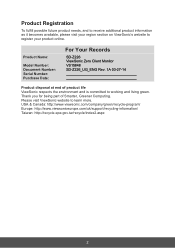
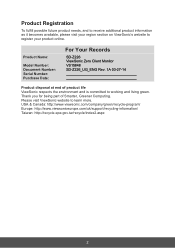
... being part of product life ViewSonic respects the environment and is committed to working and living green.
Product Registration
To fulfill possible future product needs, and to receive additional product information as it becomes available, please visit your product online. Product Name:
Model Number: Document Number: Serial Number: Purchase Date:
For Your Records
SD-Z226 ViewSonic...
SD-Z226 User Guide English - Page 10
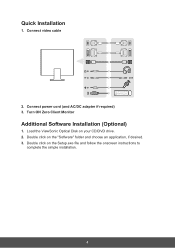
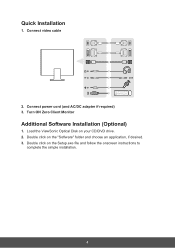
... cable
2. Double click on your CD/DVD drive. 2. Load the ViewSonic Optical Disk on the Setup.exe file and follow the onscreen instructions to
complete the simple installation.
4 Connect power cord (and AC/DC adapter if required) 3. Turn ON Zero Client Monitor
Additional Software Installation (Optional)
1. Double click on the "Software" folder and choose an...
SD-Z226 User Guide English - Page 12


... ▼ for instructions. With or without this setting, after a power failure, your Zero Client Monitor's power will automatically turn ON when power is set the resolution. • Setting the refresh rate:...Monitors. Choosing a non-supported timing mode setting may result in no image being displayed, and a message showing "Out of Range" will appear on the "Specification" page.
If the...
SD-Z226 User Guide English - Page 13
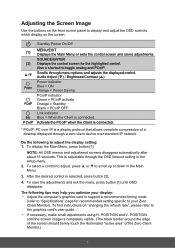
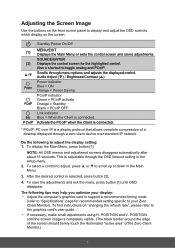
...: • Adjust the computer's graphics card to support a recommended timing mode
(refer to "Specifications" page for the highlighted control.
This is adjustable through menu options and adjusts the displayed control. SOURCE/ENTER Displays the control screen for recommended setting specific to the graphics card's user guide.
• If necessary, make small adjustments using...
SD-Z226 User Guide English - Page 14


...your LCD OSD and refer to its pre-set value. NOTE: Check the Main Menu items on your graphics card's user guide for this function does not work on ...setting for instructions on your LCD OSD Main Menu items.
A Audio Adjust
adjusts the volume, mutes the sound. Main Menu Explanation
NOTE: The Main Menu items listed in the computer, the LCD model number, the serial number, and the ViewSonic...
SD-Z226 User Guide English - Page 15
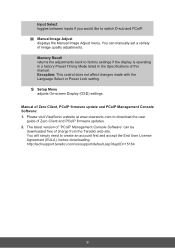
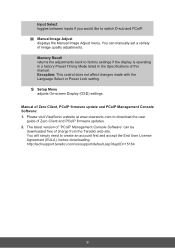
... to download the user
guide of this manual. Manual of charge from the Teradici web site. Please visit ViewSonic website at www.viewsonic.com to factory settings if the display is operating in a factory Preset Timing Mode listed in the Specifications of Zero Client and PCoIP firmware updates. 2.
M Manual Image Adjust
displays the Manual Image Adjust menu. S Setup Menu
adjusts On-screen...
SD-Z226 User Guide English - Page 18
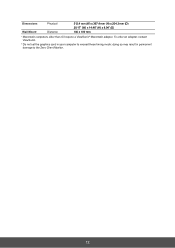
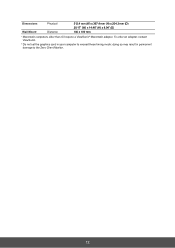
... (H) x 204.3 mm (D) 20.17" (W) x 14.46" (H) x 8.04" (D) 100 x 100 mm
1 Macintosh computers older than G3 require a ViewSonic® Macintosh adapter. doing so may result in your computer to the Zero Client Monitor.
12 To order an adapter, contact ViewSonic.
2 Do not set the graphics card in permanent damage to exceed these timing mode;
SD-Z226 User Guide English - Page 21


... 1-424-233-2533
Email service@au.viewsonic.com service.ca@viewsonic.com
Europe
www.viewsoniceurope.com www.viewsoniceurope.com/uk/support/call-desk/
Hong Kong
www.hk.viewsonic.com
T= 852 3102 2900
service@hk.viewsonic.com
India
www.in.viewsonic.com
T= 1800 266 0101
service@in.viewsonic.com
Korea
ap.viewsonic.com/kr/
T= 080 333 2131
service@kr.viewsonic.com
Latin America (Argentina...
SD-Z226 User Guide English - Page 22
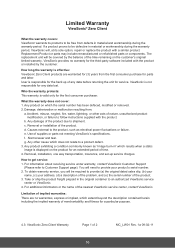
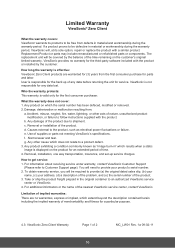
... problem, and (e) the serial number of supplies or parts not meeting ViewSonic's specifications. d. Use of the product. 3. The replacement unit will , at its products to a product defect. 3. What the warranty does not cover: 1. How long the warranty is responsible for the back up service charges. For information about receiving service under warranty, contact ViewSonic Customer Support...
SD-Z226 User Guide English - Page 23
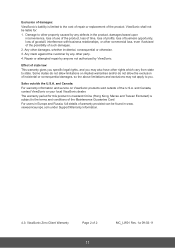
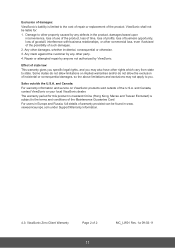
... loss, even if advised of the possibility of such damages. 2. Effect of state law: This warranty gives you specific legal rights, and you . viewsoniceurope.com under Support/Warranty Information.
4.3: ViewSonic Zero Client Warranty
Page 2 of the product. Repair or attempted repair by anyone not authorized by any other damages, whether incidental, consequential or otherwise. 3.
ViewSonic SD-Z226 Reviews
Do you have an experience with the ViewSonic SD-Z226 that you would like to share?
Earn 750 points for your review!
We have not received any reviews for ViewSonic yet.
Earn 750 points for your review!
