ViewSonic SD-Z225 Support and Manuals
Get Help and Manuals for this ViewSonic item
This item is in your list!

View All Support Options Below
Free ViewSonic SD-Z225 manuals!
Problems with ViewSonic SD-Z225?
Ask a Question
Free ViewSonic SD-Z225 manuals!
Problems with ViewSonic SD-Z225?
Ask a Question
Popular ViewSonic SD-Z225 Manual Pages
SD-Z225 Datasheet Low-Res (English) - Page 1


...or moving parts for ...updates.
Optimized Power for VMware View
Teradici Tera 2321 is the most advanced processor for demanding users. Experience all your network. 22" (21.5" viewable) Zero Client Monitor
Optimized for VMware View
SD-Z225
The ViewSonic® SD-Z225 22" (21.5" viewable) Zero Client Monitor is based on VMware® technology. With the additional DVI output, flexible support...
SD-Z225 Datasheet Low-Res (English) - Page 2
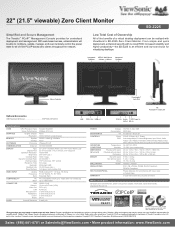
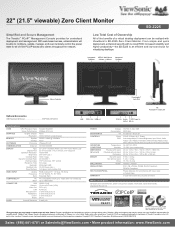
...parts and labor
What's in the United States and/or other countries.
Program, specifications and availability are registered trademarks or trademarks of their PCoIP-based zero clients.... SD-Z225 Zero Client Monitor, power cord, power adapter, VGA cable, Quick Start Guide, ViewSonic Wizard CD
ViewSonic Corporation's QMS & EMS have been registered to configure, update, manage...
SD-Z225 Datasheet Hi-Res (English) - Page 1


... SD-Z225 supports 2D / 3D graphic intensive applications and a rich multimedia experience at full frame rates over gigabit Ethernet. 22" (21.5" viewable) Zero Client Monitor
Optimized for VMware View
SD-Z225
The ViewSonic® SD-Z225 22" (21.5" viewable) Zero Client Monitor is the most advanced processor for VMware-based virtualization. The SD-Z225 is the no local memory or moving parts...
SD-Z225 Datasheet Hi-Res (English) - Page 2
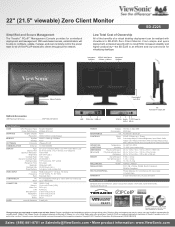
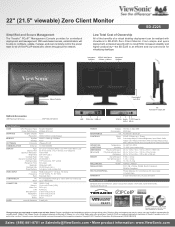
... and/or other jurisdictions. and/or other factors. see your ViewSonic representative for centralized deployment and management. Program, specifications and availability are the property of VMware, Inc. SD-Z225 Zero Client Monitor, power cord, power adapter, VGA cable, Quick Start Guide, ViewSonic Wizard CD
ViewSonic Corporation's QMS & EMS have been registered to change without stand...
SD-Z225 User Guide M Region (English) - Page 1


... well as registering your limited coverage from ViewSonic Corporation, which is also found on our web site at http:// www.viewsonic.com in English, or in specific languages using the Regional selection box in the upper right corner of our website. SD-Z225 Zero Client Monitor
User Guide
IMPORTANT: Please read this User Guide will describe your product for future service.
SD-Z225 User Guide M Region (English) - Page 4
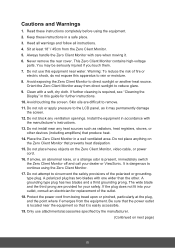
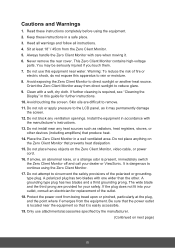
..., and the point where if emerges from the Zero Client Monitor. 5. Do not use attachments/accessories specified by the manufacturer.
(Continued on the Zero Client Monitor, video cable, or power
cord. 16. Install the equipment in a well ventilated area. Heed all warnings and follow all instructions. 4. Place the Zero Client Monitor in accordance with care when moving it may...
SD-Z225 User Guide M Region (English) - Page 8
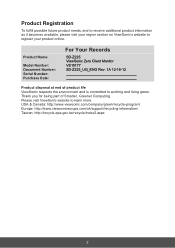
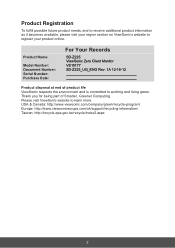
....com/company/green/recycle-program/ Europe: http://www.viewsoniceurope.com/uk/support/recycling-information/ Taiwan: http://recycle.epa.gov.tw/recycle/index2.aspx
2
Product Name:
Model Number: Document Number: Serial Number: Purchase Date:
For Your Records
SD-Z225 ViewSonic Zero Client Monitor VS15177 SD-Z225_UG_ENG Rev. 1A 12-18-12
Product disposal at end of Smarter, Greener Computing...
SD-Z225 User Guide M Region (English) - Page 9


... box and all packing material for future shipping needs. Package Contents
Your Zero Client Monitor package includes: • Zero Client Monitor • Power cord • D-Sub cable • Power adapter • Compliance Information Brochure • Quick Start Guide • ViewSonic CD
-- ViewSonic recommends that you install both the INF and ICM files.
3 NOTE: The word "Windows" in this...
SD-Z225 User Guide M Region (English) - Page 10
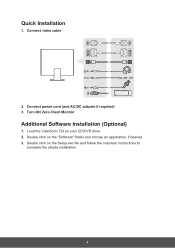
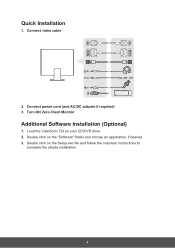
... video cable
2. Double click on your CD/DVD drive. 2. Turn ON Zero Client Monitor
Additional Software Installation (Optional)
1. Load the ViewSonic CD on the "Software" folder and choose an application, if desired. 3. Double click on the Setup.exe file and follow the onscreen instructions to
complete the simple installation.
4 Connect power cord (and AC/DC adapter if required) 3.
SD-Z225 User Guide M Region (English) - Page 14


..., after a power failure, your graphic card's user guide for instructions. After setting the timing mode, use the recommended timing mode specific to 60Hz vertical refresh rate as the recommended setting for most Zero Client Monitors. example 60 Hz).
Using the Zero Client Monitor
Setting the Timing Mode
Setting the timing mode is important for maximizing the quality of the...
SD-Z225 User Guide M Region (English) - Page 15


...or down in the setup menu.
2. Scrolls through a zero client device over IP is a display protocol that allows complete compression of the Zero Client Monitor.)
9
SOURCE/ENTER Displays the control screen for recommended setting specific to your display: • Adjust the computer's graphics card to support a recommended timing mode
(refer to "Specifications" page for the highlighted...
SD-Z225 User Guide M Region (English) - Page 16


...and blue (B). The factory setting for instructions on changing the resolution and ...guide for this function does not work on your LCD OSD and refer to your Zero Client Monitor, then lower the video refresh rate to 60 Hz and set the resolution to its pre-set value. Main Menu Explanation
NOTE: The Main Menu items listed in the computer, the LCD model number, the serial number, and the ViewSonic...
SD-Z225 User Guide M Region (English) - Page 19


... (D) 20.17" (W) x 14.83" (H) x 7.48" (D) 100 x 100 mm 9.92 lbs (4.5 kg) (with Stand)
1 Macintosh computers older than G3 require a ViewSonic® Macintosh adapter. doing so may result in your computer to the Zero Client Monitor.
13 To order an adapter, contact ViewSonic.
2 Do not set the graphics card in permanent damage to exceed these timing mode;
SD-Z225 User Guide M Region (English) - Page 20
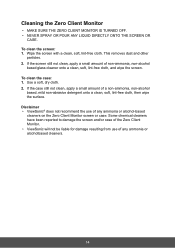
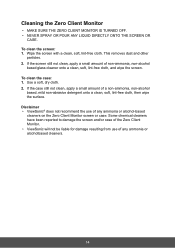
...
based glass cleaner onto a clean, soft, lint-free cloth, and wipe the screen. Disclaimer • ViewSonic® does not recommend the use of any ammonia or alcoholbased cleaners.
14 Cleaning the Zero Client Monitor
• MAKE SURE THE ZERO CLIENT MONITOR IS TURNED OFF. • NEVER SPRAY OR POUR ANY LIQUID DIRECTLY ONTO THE SCREEN OR
CASE...
SD-Z225 User Guide M Region (English) - Page 21


...8226; Connect the Zero Client Monitor to another electrical device (like a radio) into the power outlet to verify that the
outlet is supplying proper voltage. Troubleshooting
No power &#...Zero Client Monitor, tightly secure it to the Zero Client Monitor. • Adjust brightness and contrast. • If you are using an Macintosh older than G3, you have an older graphics card, contact ViewSonic...
ViewSonic SD-Z225 Reviews
Do you have an experience with the ViewSonic SD-Z225 that you would like to share?
Earn 750 points for your review!
We have not received any reviews for ViewSonic yet.
Earn 750 points for your review!
