ViewSonic ViewPad 7x SD Card Bundle Support and Manuals
Get Help and Manuals for this ViewSonic item
This item is in your list!

View All Support Options Below
Free ViewSonic ViewPad 7x SD Card Bundle manuals!
Problems with ViewSonic ViewPad 7x SD Card Bundle?
Ask a Question
Free ViewSonic ViewPad 7x SD Card Bundle manuals!
Problems with ViewSonic ViewPad 7x SD Card Bundle?
Ask a Question
Popular ViewSonic ViewPad 7x SD Card Bundle Manual Pages
User Guide - Page 2
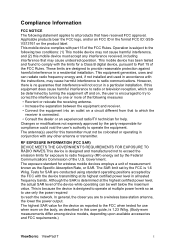
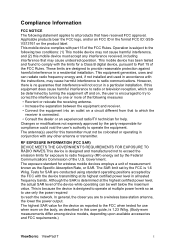
... instructions, may cause harmful interference to radio communications. In general, the closer you are conducted using standard operating positions accepted by the party responsible for wireless mobile devices employs a unit of the FCC Rules. This mobile device has been tested and found to comply with part 15 of measurement known as the Specific...
User Guide - Page 7
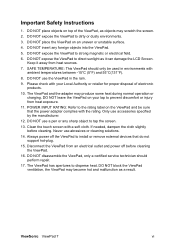
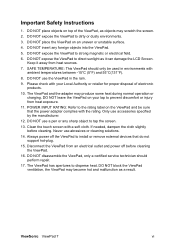
... the ViewPad to install or remove external ... the ViewPad, only a certified service technician should only be sure that do not support hot-plug.
15.
DO NOT... The ViewPad and the adapter may scratch the screen.
2. ViewSonic ViewPad 7
vi Clean the touch screen with ambient temperatures between....
3. SAFE TEMPERATURE: This ViewPad should perform repair.
17. DO NOT use the ViewPad in ...
User Guide - Page 9
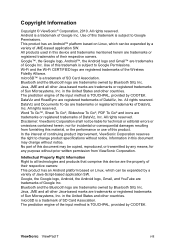
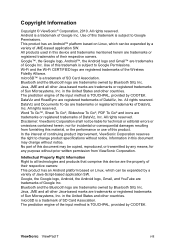
... specifications without prior written permission from furnishing this material, or the performance or use of DataViz, Inc. Bluetooth and the Bluetooth logo are registered trademarks of the input method is a trademark of SD Card Association. All rights reserved. microSD is subject to Google Permissions. Android is a trademark of continuing product improvement, ViewSonic Corporation...
User Guide - Page 11


... Front ...1 Back ...1 Top ...1 Down ...2 Side ...2
1.2 Accessories 2 1.3 Installing SIM Card and Memory Card 3
A SIM card & memory card 3 1.4 Charging the Battery 3 1.5 Using Headphones 4 1.6 Turning the Device ...Using the on-screen keyboard 13 Setting the Input Method 14 Changing Input Method 14
3.2 Configuring the keyboard settings 14
Chapter 4: Sending Messages 15
...ViewSonic ViewPad 7
x
User Guide - Page 13


... card PIN 44 Enabling Screen Lock Protection 45 9.5 Resetting the ViewPad 45
Chapter 10: Using the PC Tools Application 46
10.1 Using the PC Tools Application 46 Installing the driver 46 Using your ViewPad as a storage device 47 Using your ViewPad as a modem 47 Using your ViewPad to sync with a computer 48
Specifications ...49
ViewSonic...
User Guide - Page 14
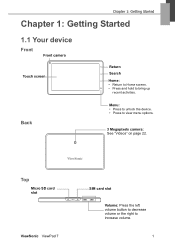
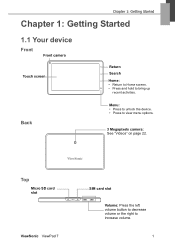
Back
Menu:
• Press to unlock the device. • Press to increase volume.
1 Top
Micro SD card slot
ViewSonic ViewPad 7
SIM card slot
Volume: Press the left volume button to decrease volume or the right to view menu options.
3 Megapixels camera: See "Videos" on page 22.
Chapter 1: ...
User Guide - Page 16
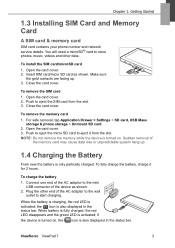
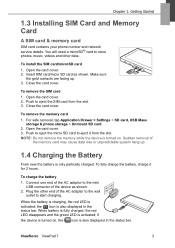
... photos, music, videos and other data. Close the card cover.
Open the card cover. 2. Close the card cover. For safe removal, tap Application Drawer > Settings > SD card, USB Mass
storage & phone storage > Unmount SD card. 2. NOTE: Do not remove the memory while the device is activated; To install the SIM card/microSD card 1. Make sure
the gold contacts are facing up...
User Guide - Page 24


...ViewSonic ViewPad 7
11 The widget is displayed. Tap Gallery. 4. Tap to select the picture you want to select pictures taken from phone camera or saved on Home screen. A gallery list of all pictures. From Home screen, tap and hold the desired widget. Drag the widget to to crop the image. 7. Set...then removed. Setting the wallpaper
You can customize the wallpaper of your SD card. 5. Chapter...
User Guide - Page 28


... as an email address, create a new contact on the device. Type message in the Type to import contacts from SIM Card or SD Card. 3.
NOTE: SIM Contact only stores name and phone number. ViewSonic ViewPad 7
15 Select to compose field, then tap Done. 5. Tap Messaging. 2. Chapter 4: Sending Message
Chapter 4: Sending Messages
4.1 Contacts
To add...
User Guide - Page 44
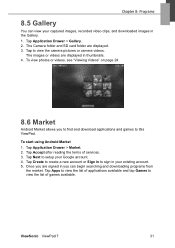
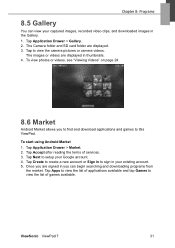
... find and download applications and games to this ViewPad. ViewSonic ViewPad 7
31 Tap Application Drawer > Gallery. 2. To view photos or videos, see "Viewing Videos" on page 24.
8.6 Market
Android Market allows you are displayed in your Google account. 4. The Camera folder and SD card folder are displayed. 3. Tap Accept after reading the terms...
User Guide - Page 48
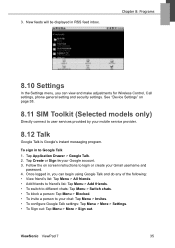
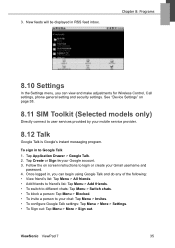
... setting and security settings. See "Device Settings" on screen instructions to user services provided by your Gmail username and
password. 4. Tap Application Drawer > Google Talk. 2.
Follow the on page 38.
8.11 SIM Toolkit (Selected models only)
Directly connect to login or create your mobile service provider.
8.12 Talk
Google Talk is Google's instant messaging program. ViewSonic...
User Guide - Page 51
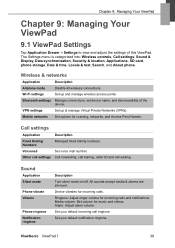
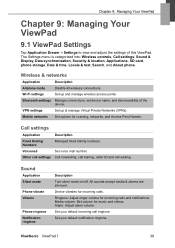
... ringtone. Device vibrates for music and videos. Set your default notification ringtone. The Settings menu is categorized into: Wireless controls, Call settings, Sound & Display, Data synchronization, Security & location, Applications, SD card, phone storage, Date & time, Locale & text, Search, and About phone. Voicemail
Set voice mail number.
Wireless & networks
Application
Description...
User Guide - Page 53
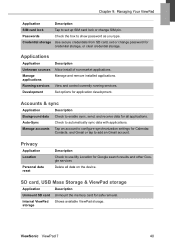
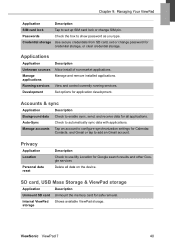
... storage
Application
Description
Unmount SD card Unmount the memory card for application development.
ViewSonic ViewPad 7
40
Chapter 9: Managing Your ViewPad
Application
Description
SIM card lock
Tap to show password as you type. Passwords
Check the box to set or change SIM pin.
Applications
Application
Description
Unknown sources Allow install of non-market applications...
User Guide - Page 61


... sync your ViewPad with a computer
This feature allows you to set the synchronization settings.
Follow
the on Internet Explorer or launch a web
browser. ViewSonic ViewPad 7
48 From the Windows desktop, double click on -screen instructions to sync with a computer. Using your ViewPad to complete the settings. • Synchronization Summary: displays the summary of the synchronization...
User Guide - Page 66
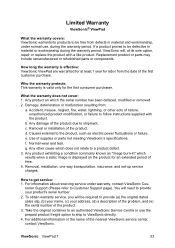
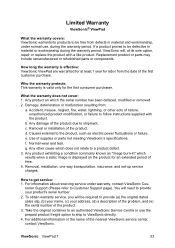
... ViewPad 7
53
What the warranty does not cover: 1.
c. Removal or installation of supplies or parts not meeting ViewSonic's specifications. d. Limited Warranty
ViewSonic® ViewPad
What the warranty covers: ViewSonic warrants its sole option, repair or replace the product with the product. f. Accident, misuse, neglect, fire, water, lightning, or other cause which the serial...
ViewSonic ViewPad 7x SD Card Bundle Reviews
Do you have an experience with the ViewSonic ViewPad 7x SD Card Bundle that you would like to share?
Earn 750 points for your review!
We have not received any reviews for ViewSonic yet.
Earn 750 points for your review!
