ViewSonic VPC191 Support and Manuals
Get Help and Manuals for this ViewSonic item
This item is in your list!

View All Support Options Below
Free ViewSonic VPC191 manuals!
Problems with ViewSonic VPC191?
Ask a Question
Free ViewSonic VPC191 manuals!
Problems with ViewSonic VPC191?
Ask a Question
Popular ViewSonic VPC191 Manual Pages
VPC191 Datasheet Low Res (English, US) - Page 1


...smarter, greener PC solution.
> View documents and surf the Internet in crisp detail on the high resolution 18.5" screen
> The dual core 1.8GHz Intel Atom D525 processor provides powerful desktop computing
> ...common PC tasks. Four high speed USB 2.0 ports provide ample connection for space savings
4 The ViewSonic® VPC191 All-in DVD/RW allows you to the corporate network, the VPC191 ...
VPC191 Datasheet Low Res (English, US) - Page 2


..., Quick Start Guide, Driver Disk with local, state or federal laws. Audio Input 10 - Selection, offers and programs may vary by TUV NORD. All rights reserved. [15483-00B-02/11] VPC191-1 to ISO 9001 & ISO 14001, respectively, by country; V P C 1 9 1 19" (18.5" VIEWABLE) ALL-IN-ONE PC
1
2
3
4
5 6
7 8 9 10
11
13 14 15
MODEL NUMBER
VPC191B-7PUS-M1
LCD
Type
18...
VPC191 Datasheet Hi Res (English, US) - Page 1


The ViewSonic® VPC191 All-in-One PC is the perfect solution saving energy and space for a green solution that is truly a smarter, greener PC solution.
> View documents and surf the Internet in crisp detail on the high resolution 18.5" screen
> The dual core 1.8GHz Intel Atom D525 processor provides powerful desktop computing
> Four high-speed...
VPC191 Datasheet Hi Res (English, US) - Page 2


... details. Copyright © 2011 ViewSonic Corporation. Menu Controls 05 - Headphone 08 - Specifications subject to ISO 9001 & ISO 14001, respectively, by country; All rights reserved. [15483-00B-02/11] VPC191-1 to change without notice.
V P C 1 9 1 19" (18.5" VIEWABLE) ALL-IN-ONE PC
1
2
3
4
5 6
7 8 9 10
11
13 14 15
MODEL NUMBER
VPC191B-7PUS-M1
LCD
Type
18.5" Color TFT...
VPC191 User Guide (English) - Page 5


... and/ or other countries. USA & Canada: http://www.viewsonic.com/company/green/recycle-program/ Europe: http://www.viewsoniceurope.com/uk/support/recycling-information/ Taiwan: http://recycle.epa.gov.tw/recycle/index2.aspx
ViewSonic VPC191
iv Thank you may mail or fax to learn more. No part of Phoenix Technologies Ltd. In the interest of Smarter...
VPC191 User Guide (English) - Page 6
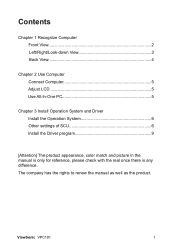
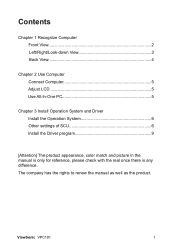
... Computer Connect Computer 5 Adjust LCD 5 Use All-In-One PC 5
Chapter 3 Install Operation System and Driver Install the Operation System 6 Other settings of SCU 6 Install the Driver program 9
[Attention] The product appearance, color match and picture in the manual is only for reference, please check with the real once there is any difference. ViewSonic VPC191
1 The company has the rights...
VPC191 User Guide (English) - Page 7
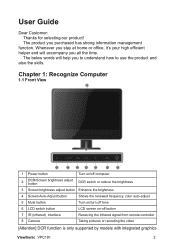
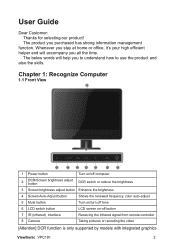
... auto-adjust
5 Mute button
Turn on/turn off tone
6 LCD switch button
LCD screen on-off button
7 IR (infrared) interface
Receiving the infrared signal from remote controller
8 Camera
Taking pictures or recording the video
[Attention] DCR function is only supported by models with integrated graphics
ViewSonic VPC191
2
The product you to understand how to use the...
VPC191 User Guide (English) - Page 8


...-In-One PC may not have all the interface above according to keyboard, mouse and printer, etc. Support the main LCD Support SD/MMC/MS/MS PRO Card Connect to the specific type, please check with the real. 1.2 Left/Right/Look-down View
9 Supporting Frame 10 Card Reader 11 USB interface 12 ODD 13 Internal Mic. ViewSonic VPC191
3
VPC191 User Guide (English) - Page 9


ViewSonic VPC191
4 Interface
Connect to microphone outside
21 Audio Input Interface Input audio or simple recording
22 Power interface
Insert power adapter and connect to electricity
23 RJ-45 interface
Connect to Internet
24 Ventilation slor
For system cooling
[Attention] Your All-In-One PC may not have all the interface above according to...
VPC191 User Guide (English) - Page 10
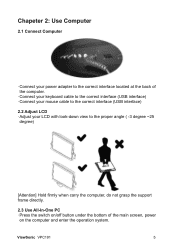
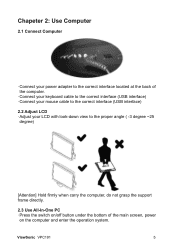
...LCD · Adjust your LCD with look-down view to the proper angle ( -3 degree ~25 degree)
[Attention] Hold firmly when carry the computer, do not grasp the support frame directly.
2.3 Use All-In-One PC... · Press the switch on/off button under the bottom of the main screen, power on the computer and enter the operation system.
ViewSonic VPC191
...
VPC191 User Guide (English) - Page 11
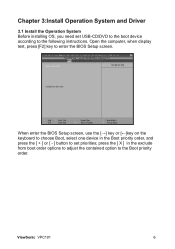
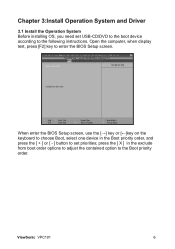
... order. Open the computer, when display test, press [F2] key to the following instructions. press the [ X ] in the Boot priority order, and press the [ + ] or [ - ] button to set USB-CD/DVD to the boot device according to enter the BIOS Setup screen.
Chapter 3:Install Operation System and Driver
3.1 Install the Operation System Before installing OS, you need...
VPC191 User Guide (English) - Page 14


...; Set supervisor Password: set the password to enter Setup utility, authority higher than User password.
Security menu: the security setting to set , otherwise it will display Set, if doesn't have setting, it display Clear. if has setting, it will display Set, if doesn't have setting, it display Clear.
ViewSonic VPC191
9
Set User Password: set the password to enter Setup...
VPC191 User Guide (English) - Page 15


ViewSonic VPC191
10
Option 2: Application Software. Load Setup Defaults:restore the factory value. System will install the driver program automatically;
Save Changes:save the setting.
3.3 Install the Driver program Please use the CD attached with the machine to the screen instruction. Choose the driver program you need and operate according to operate in accordance with the CD ...
VPC191 User Guide (English) - Page 17
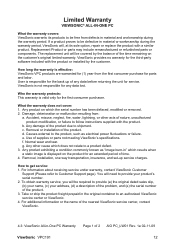
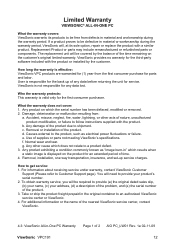
... valid only for an extended period of the product due to Customer Support page). Removal or installation of supplies or parts not meeting ViewSonic's specifications. g. How to provide your address, (d) a description of the problem, and (e) the serial number of 2 AIO PC_LW01 Rev. 1a 02-11-09
ViewSonic VPC191
12 What the warranty does not cover: 1.
d. You will be required...
VPC191 User Guide (English) - Page 18
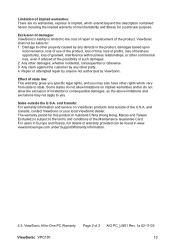
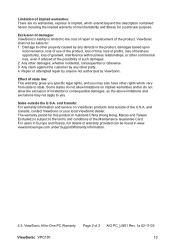
... by any defects in -One PC Warranty Page 2 of the Maintenance Guarantee Card. Some states do not allow the exclusion of the product.
Exclusion of damages: ViewSonic's liability is subject to other damages, whether incidental, consequential or otherwise. 3. Damage to the terms and conditions of 2 AIO PC_LW01 Rev. 1a 02-11-09
ViewSonic VPC191
13
ViewSonic VPC191 Reviews
Do you have an experience with the ViewSonic VPC191 that you would like to share?
Earn 750 points for your review!
We have not received any reviews for ViewSonic yet.
Earn 750 points for your review!
