ViewSonic M2000E - NextVision - Media Center Support and Manuals
Get Help and Manuals for this ViewSonic item
This item is in your list!

View All Support Options Below
Free ViewSonic M2000E manuals!
Problems with ViewSonic M2000E?
Ask a Question
Free ViewSonic M2000E manuals!
Problems with ViewSonic M2000E?
Ask a Question
Popular ViewSonic M2000E Manual Pages
User Guide - Page 2


... ...AC Power Safety ...Cable Guide Warning ...Ergonomic Safety ...1 1 1 1
M2000 Features ...2 Package Contents ...3 About the User Guides ...4
Setting Up the Media Center
Setup Instructions ...5 Input and Output Ports ...10 Setup Examples ...11 Basic Setup with TV and PC Monitor ...11 Setup with VCR, TV and PC Monitor ...12 Setup with Plasma Display and 5.1 Digital Audio ...13 Setup FAQs ...14...
User Guide - Page 6
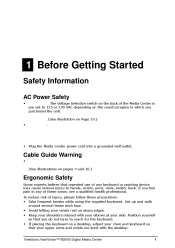
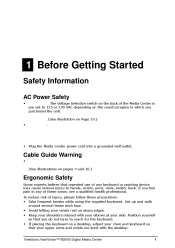
... of the Media Center is pre-set to reach for the keyboard. • If placing the keyboard on a desktop, adjust your side. To reduce risk of injury, please follow these areas, see a qualified health professional.
Doing so could cause personal injury or damage the unit, and will void the Limited Warranty. ViewSonic NextVisionTM M2000 Digital Media Center
1 Do NOT...
User Guide - Page 9


...Media Center for setting up your M2000 Digital Media Center, as well as a PDF file pre-installed on the hard drive inside the Media Center. To access the PDF version, click Start > Programs > ViewSonic M2000 Hardware User Guide. This guide is provided both as a paper booklet and as information about using the Windows XP Professional operating system.
4
ViewSonic NextVision TM M2000 Digital...
User Guide - Page 13
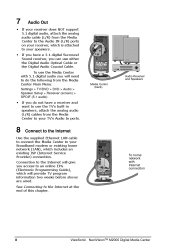
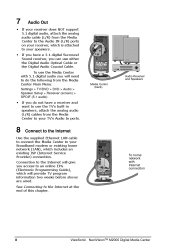
...; If your receiver does NOT support 5.1 digital audio, attach the analog audio cable (L/R) from the Media Center to your TV's Audio In ports. Connection to an online EPG (Electronic Programming Guide), which is attached to your receiver, which will give you can use the Media Center with Internet connection
8
ViewSonic NextVision TM M2000 Digital Media Center
NOTE: To use either...
User Guide - Page 14
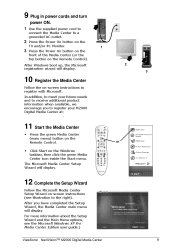
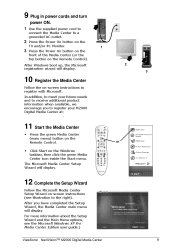
or • Click Start on -screen instructions (see the Microsoft Windows XP Pro Media Center Edition user guide.)
ViewSonic NextVisionTM M2000 Digital Media Center
9 or
12 Complete the Setup Wizard
Follow the Microsoft Media Center Setup Wizard on the Windows taskbar, then click the green Media Center icon inside the Start menu. 9 Plug in power cords and turn
power ON.
1 Use the supplied ...
User Guide - Page 19


... is connected to the M2000. See Chapter 2 for your service (depending on what brand of quality preference): DVI, VGA, S-Video. The Media Center also has a program guide for satellite and digital cable TV, so once the system has been properly configured for more information.
14
ViewSonic NextVision TM M2000 Digital Media Center The next best video signal would with a set -top box to the...
User Guide - Page 22
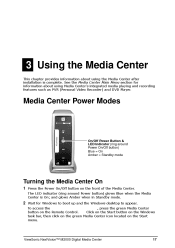
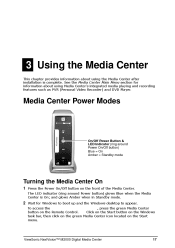
... the Power On/Off button on the front of the Media Center. See the Media Center Main Menu section for Windows to boot up and the Windows desktop to appear. To access the Media Center Main Menu, press the green Media Center button on the Start menu. ViewSonic NextVisionTM M2000 Digital Media Center
17 OR Click on the Start button on the Windows task...
User Guide - Page 24


... to the Right to navigate though all Media Center screens. Deletes the previous selection you like recording TV shows. Stops media currently playing or recording. ViewSonic NextVisionTM M2000 Digital Media Center
19 Moves the cursor to the Left to navigate though all Media Center screens. The Power button on the Media Center hard drive. moves changes the TV channel forward/backward...
User Guide - Page 30
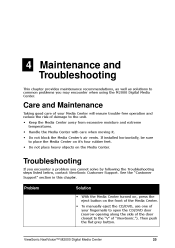
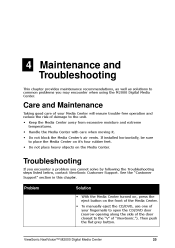
...moisture and extreme temperatures. Troubleshooting
If you encounter a problem you may encounter when using the M2000 Digital Media Center. Then push the flat grey button.
Do not block the Media Center's air vents. See the "Customer Support" section in this chapter.
To manually eject the CD/DVD, use one of your Media Center will ensure trouble-free operation and reduce the risk...
User Guide - Page 31


... click Restart.
26
ViewSonic NextVision TM M2000 Digital Media Center
The power cord and all cables are securely attached to see the same 1 Right-click on an open area of the on the left side.
6 Click the Detect Display button. If the above do not occur, check the following should happen: • • The hard drive in Standby mode.
User Guide - Page 33
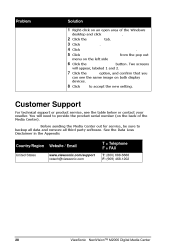
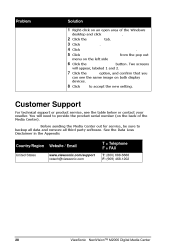
... and 3 Click Advanced. See the Data Loss Disclaimer in the Appendix.
Country/Region
United States
Website / Email
www.viewsonic.com/support vstech@viewsonic.com
T = Telephone F = FAX
T: (800) 688-6688 F: (909) 468-1202
28
ViewSonic NextVision TM M2000 Digital Media Center You will appear, labeled 1 and 2.
7 Click the Clone option, and confirm that you
can not see the same...
User Guide - Page 34
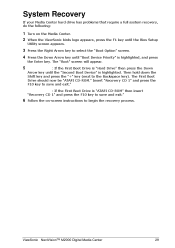
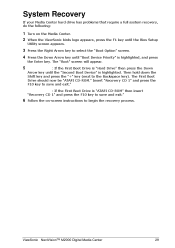
... now be "ATAPI CD-ROM." System Recovery
If your Media Center hard drive has problems that require a full system recovery, do the following:
1 Turn on -screen instructions to save and exit."
6 Follow the on the Media Center. 2 When the ViewSonic birds logo appears, press the F1 key until the Bios Setup
Utility screen appears.
3 Press the Right Arrow key to...
User Guide - Page 36
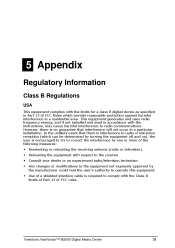
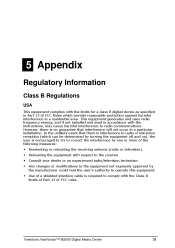
... if not installed and used in a particular installation. In the unlikely event that there is no guarantee that interference will not occur in accordance with respect to the equipment not expressly approved by one or more of the following measures Reorienting or relocating the receiving antenna (radio or television). ViewSonic NextVisionTM M2000 Digital Media Center
31 Any...
User Guide - Page 37
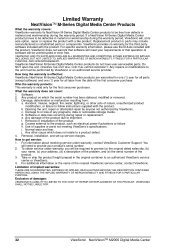
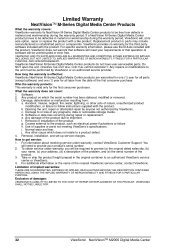
... LIABLE FOR:
32
ViewSonic NextVision TM M2000 Digital Media Center Limited Warranty
NextVisionTM M-Series Digital Media Center Products
What the warranty covers: ViewSonic® warrants its sole option, repair or replace the product with the product. Removal or installation of the product. To obtain service under warranty, contact ViewSonic Customer Support. ViewSonic provides no warranty...
User Guide - Page 39


..., parts, options, alterations, and attachments not warranted by ViewSonic prior to sending the product to ViewSonic for service, be sure to backup all data and remove all service provided, it is not liable for any damage to or loss of service and ViewSonic will not be responsible for any loss or damage to these items.
34
ViewSonic NextVision TM M2000 Digital Media Center...
ViewSonic M2000E Reviews
Do you have an experience with the ViewSonic M2000E that you would like to share?
Earn 750 points for your review!
We have not received any reviews for ViewSonic yet.
Earn 750 points for your review!
