ViewSonic HD10 - NextVision - HDTV Tuner Support and Manuals
Get Help and Manuals for this ViewSonic item
This item is in your list!

View All Support Options Below
Free ViewSonic HD10 manuals!
Problems with ViewSonic HD10?
Ask a Question
Free ViewSonic HD10 manuals!
Problems with ViewSonic HD10?
Ask a Question
Popular ViewSonic HD10 Manual Pages
Owners Manual - Page 1


Owner's Manual Multimedia Projector
MODEL PLV-HD10
✽ Projection lens is optional.
Owners Manual - Page 2
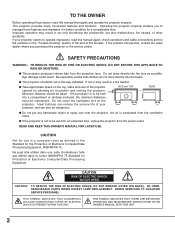
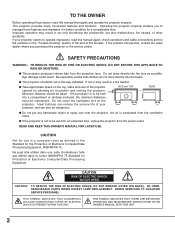
...service center. If the problem still persists, contact the sales dealer where you to operate improperly, read this manual again, check operations and cable connections and try the solutions in the "Trouble...THIS SYMBOL INDICATES THAT THERE ARE IMPORTANT OPERATING AND MAINTENANCE INSTRUCTIONS IN THE OWNER'S MANUAL WITH THIS UNIT.
2 If your projector, and ...PARTS INSIDE EXCEPT LAMP REPLACEMENT.
Owners Manual - Page 5


... PROJECTION LENS
42
TROUBLESHOOTING
43
SIDE CONTROLS AND INDICATORS
INDICATORS AND PROJECTOR CONDITION
45
16
MENU TREE
46
OPERATION OF REMOTE CONTROL
18
TECHNICAL SPECIFICATIONS
48
REMOTE CONTROL CODE CHANGE
CONFIGURATIONS OF TERMINALS
49
AND OPERATING RANGE
19
COMPATIBLE COMPUTER SPECIFICATIONS
50
REMOTE CONTROL BATTERIES INSTALLATION
19
OPTIONAL PARTS
51
OPERATING ON...
Owners Manual - Page 6


... best adjustment is no need for troublesome manual adjustment of frequency and other settings. N Selectable Terminal Slots
4-built-in use...Projector is designed with this projector for optional parts. N Compatibility
This projector widely accepts various...DVI output from computers and video equipment.
No complicated setup is necessary and projection is displayed in multimedia features,...
Owners Manual - Page 9


..., or mechanical parts.
Use LENS ...overheating. For specifications of Projection
Lens...INSTALLATION
Before setting up a projector, be sure to replace a Lens Cover to protect a surface.
And be careful not to hold or subject a lens to provide projected image where you purchased a projector. 2. ROOM LIGHT Brightness in order to a Projector. For installation, refer to installation manual...
Owners Manual - Page 26


... be also selected manually.
1 Press MENU button and ON-SCREEN MENU will appear. Systems on SYSTEM Menu icon. Adjustment data can be set correctly. (Refer to TROUBLESHOOTING on pages 50-... manual adjustment is required. (Refer to P30 and 31.)
There is set manually.)
The projector displays one of computers based on VGA, SVGA, XGA, SXGA or UXGA (refer to "COMPATIBLE COMPUTER SPECIFICATION" ...
Owners Manual - Page 27


...this dialog box can be selected. Custom Mode (1~15) set in DISPLAY ADJUST Menu. (P30, 31)
SYSTEM SELECT MENU (Component video)
SYSTEM...50 or 1080i/60, select system manually first. When Video System is 1080i/60 or 1080psf/30, select system manually first. Systems on this dialog box... you want to select a specific component video signal format among 480i, 575i, 480p, 575p, 720p, 1035i , 1080i...
Owners Manual - Page 29


... input on DVI terminal and "480i", "575i", "480p", "575p", "720p (HDTV)", "1035i (HDTV)", "1080i/50 (HDTV)" or "1080i/60 (HDTV)" is selected on Remote Control Unit. Store adjustment parameters. Adjustment parameters from Auto PC Adjustment can be operated in this function, manual adjustments are memorized, setting can be fully adjusted with this Auto PC Adjustment function...
Owners Manual - Page 30


...equipments and computers (digital signal), Mode 16 ~ 20 for a specific computer and video equipment whenever you to recall setting for computers (analog signal)} to display next items.
Press SELECT button...computers and video equipments currently distributed. If this projector. This projector has a Manual display adjustment to enable you want to decrease/increase value and then press SELECT...
Owners Manual - Page 34


... to "Off", "L1", "L2" or "L3" to reduce noise (rough parts) of Image 1 to 10 where you want to set and then press SELECT button. L3 Noise reduction LEVEL 3 position.
L2 Noise reduction... or L2) Off Auto picture control OFF position. L1 Noise reduction LEVEL 1 position.
Store
To store manually preset image, move a red frame pointer to [Yes] and then press SELECT button. Move a red...
Owners Manual - Page 39
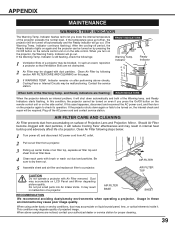
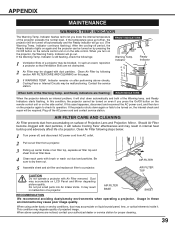
...service station. Should Air Filter become clogged with Air Filter removed. AIR FILTER
5 Assemble sheet and air filter and replace air filter to let you know the internal temperature of a projector. AIR FILTER TOP
CAUTION Do not operate a projector with dust particles, it will be blocked. Do not put small parts...internal check and repair will go out...detects an internal problem, it . ...
Owners Manual - Page 40


... each lamp as;
Yellow Lamp Dim Lamp
Projection Lamp lights normally. Refer to SETTING section on LAMP REPLACE indicator. Check number of life or malfunctions. This shows status of 4 lamps becomes... to 4 lamps or 2 lamps manually. ON, OFF, NEAR END, or OUT. INPUT AND LAMP STATUS
30
LAMP REPLACE INDICATOR
Lamp Replace Indicator
This LAMP REPLACE indicator lights yellow when any of ...
Owners Manual - Page 42
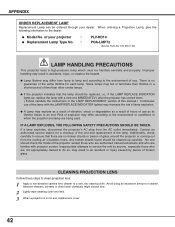
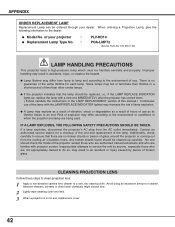
... cleaners, solvents or other similar lamps.
Risk of explosion may differ from the AC outlet immediately. APPENDIX
ORDER REPLACEMENT LAMP
Replacement Lamp can be ordered through your projector
:
G Replacement Lamp Type No. :
PLV-HD10
POA-LMP72
(Service Parts No. 610 305 1130)
LAMP HANDLING PRECAUTIONS
This projector uses a high-pressure lamp which the projector and lamp...
Owners Manual - Page 43


...Ceiling / Rear feature. (See "SETTING" section on page 36.)
G Check Ceiling feature. (See "SETTING" section on page 36.)
G Check Display feature.(See "SETTING" section on . G Press VOLUME (+) button. If problem still exists, check following chart.... into your dealer or service center for assistance, check matters below once again.
1. APPENDIX
TROUBLESHOOTING
Before calling your AC outlet.
Owners Manual - Page 44


... transmitted signal mode from Remote Control Unit.
(See "SETTING" section on page 37.)
SERVICE
WARNING: High voltages are not too far from a ...service is designed and manufactured to work . You can often correct operating problems yourself. APPENDIX
Problem:
Remote Control Unit does not work properly, see "TROUBLESHOOTING" section on pages 43-44.
Do not attempt to open cabinet. Give model...
ViewSonic HD10 Reviews
Do you have an experience with the ViewSonic HD10 that you would like to share?
Earn 750 points for your review!
We have not received any reviews for ViewSonic yet.
Earn 750 points for your review!
