ViewSonic N3000W - NextVision - 30" LCD TV Support and Manuals
Get Help and Manuals for this ViewSonic item
This item is in your list!

View All Support Options Below
Free ViewSonic N3000W manuals!
Problems with ViewSonic N3000W?
Ask a Question
Free ViewSonic N3000W manuals!
Problems with ViewSonic N3000W?
Ask a Question
Most Recent ViewSonic N3000W Questions
Popular ViewSonic N3000W Manual Pages
User Guide - Page 2


... /Parental Controls ....... 21 CLOCK: Date / Time / Timer1 / Timer2 / Sleep Timer 24 SETUP: OSD H-POS / OSD V-POS / OSD Timeout / Language / INFO / Reset... 25
Other Information
Specifications 26 Troubleshooting / Tips & Tricks 27 Customer Support 29 Limited Warranty 30
Appendix
Safety Guidelines 31 Compliance Information for U.S.A 32 CE Conformity for Europe 32
ViewSonic N3000w
1
User Guide - Page 4
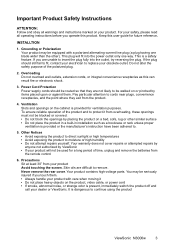
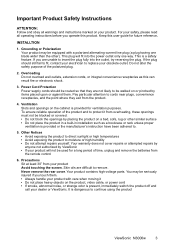
...or high temperatures • Avoid exposing the product to replace your obsolete outlet. It is provided for ventilation purposes. Keep this user guide for a long period of the polarized plug.
2. ...the product and to continue using the product
ViewSonic N3000w
3 Never remove the rear cover. For your safety, please read all warnings and instructions marked on the product, video cable, or...
User Guide - Page 6
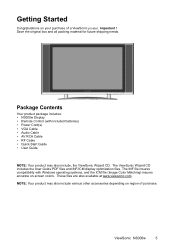
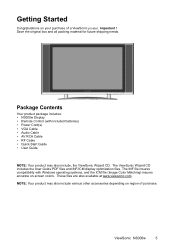
...; RF Cable • Quick Start Guide • User Guide
NOTE: Your product may also include various other accessories depending on -screen colors. Package Contents
Your product package includes: • N3000w Display • Remote Control (with Windows operating systems, and the ICM file (Image Color Matching) insures accurate on region of a ViewSonic product. Save the original box and...
User Guide - Page 7
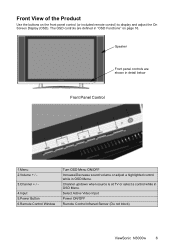
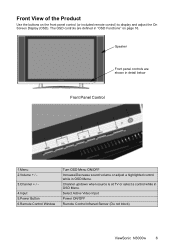
Select Active Video Input Power ON/OFF Remote Control Infrared Sensor (Do not block)
ViewSonic N3000w
6
Speaker
Front panel controls are defined in OSD Menu. The OSD controls are shown in detail below
Front Panel Control
1.Menu 2.Volume + / -
3.Channel + / -
4.Input 5.Power Button 6.Remote Control Window
Turn OSD Menu ON/OFF Increase/Decrease sound volume or adjust a highlighted ...
User Guide - Page 8


...
B. DVI input Using the 20-pin DVI connecting to the Audio out (Green) on /off
PC
C. Factory Service Port
ViewSonic N3000w
7 AC IN (Power) Connect the power cord from AC IN to this jack; (Audio (R/L) inputs are supporting either S-Video or AV input.)
D. AC switch (Power) Turn AC IN power on your PC
E. Audio...
User Guide - Page 9
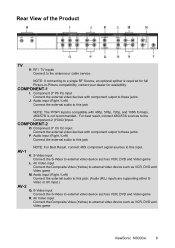
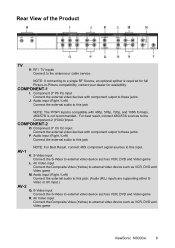
...video device such as VCR, DVD and Video game
ViewSonic N3000w
8 Audio input (Right / Left) Connect the...is not recommended. NOTE: If connecting to the antenna or cable service. COMPONENT-2
O. AV Video input Connect the Composite Video (Yellow) ... Connect the external audio to this jack; (Audio (R/L) inputs are supporting either SVideo or AV input.)
AV-2
Q.
S-Video input Connect the ...
User Guide - Page 11
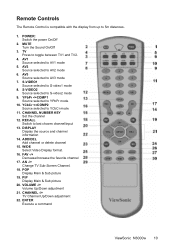
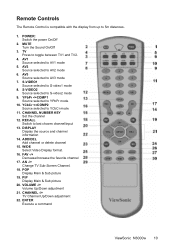
.../Off
2. S-VIDEO2 Source selected to AV3 mode
7. AV3 Source selected to S-video2 mode
9. S-VIDEO1 Source selected to AV2 mode
6. AV2 Source selected to S-video1 mode
8. Remote Controls
The Remote Control is compatible with the display from up to 5m distances.
1.
User Guide - Page 12
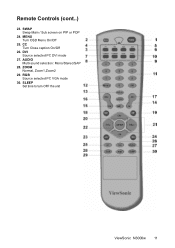
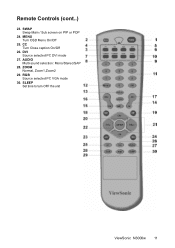
MENU Turn OSD Menu On/Off
25. ZOOM Normal, Zoom1,Zoom2
29. CC Turn Close caption On/Off
26. AUDIO Multi-sound selection: Mono/Stereo/SAP
28. Remote Controls (cont..)
23. RGB Source selected PC VGA mode
30. SLEEP Set time to turn OFF the unit
ViewSonic N3000w 11 DVI Source selected PC DVI mode
27. SWAP Swap Main / Sub screen on PIP or POP
24.
User Guide - Page 16


... TV1/TV2 Inputs:
See p21, to configure and allow the N3000w to receive all available channels. If connecting to set your product, via either OSD menu or remote control
7. Connect power cables
Connect the power cord to the product then to VESA 1280x768 at www.viewsonic.com.
Power Button
6. Select input source for questions on the...
User Guide - Page 17


... or the ENTER key on the remote control. To display the OSD main menu, press Menu button on the front control keys or the MENU key on the remote control.
OSD Functions
All the function settings for your product are controlled either via the remote control or using the bottom control keys on the front panel. ViewSonic N3000w 16
Use W/X arrow keys to highlight...
User Guide - Page 22
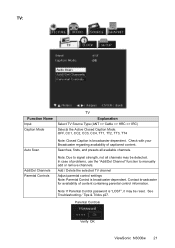
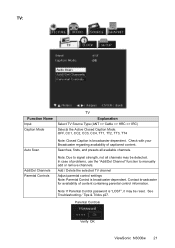
...
Note: Due to manually add or remove channels. Note: If Parental Control password is "LOST", it may be reset.
Check with your Broadcaster regarding availability of problems, use the "Add/Del Channel" function to signal strength, not all available channels. Add / Delete the selected TV channel
Adjust parental control settings Note: Parental Control is broadcaster dependent.
In...
User Guide - Page 26
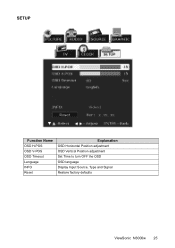
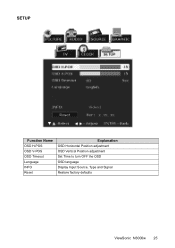
SETUP
Function Name
OSD H-POS OSD V-POS OSD Timeout Language INFO Reset
Explanation
OSD Horizontal Position adjustment OSD Vertical Position adjustment Set Time to turn OFF the OSD OSD language Display Input Source, Type and Signal Restore factory defaults
ViewSonic N3000w 25
User Guide - Page 28


... be set to SAP or minimum • Press the Volume + (Up) key on your remote control
Make sure that the outlet is
supplying the proper voltage
System is "Locked" or Not Responding:
• In the unlikely occurrence, press the "Up" key + AC power on to reset the password. If the other end of the computer.
Troubleshooting...
User Guide - Page 29


.... ViewSonic N3000w 28 However, due to be displayed in broadcast practices, it 's
"TRUE" form as 4:3. • COMPONENT 480i: For Best Image Quality the "YCBCR" Input should be viewed as broadcast. For High-Definition Users:
• The N3000w is an ideal platform for standard 4:3 Televisions. To use this function, press the "ZOOM" key on the remote control...
User Guide - Page 32
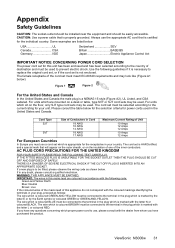
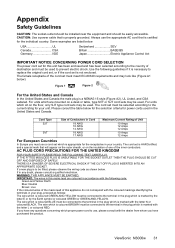
...Control Act
IMPORTANT NOTICE CONCERNING POWER CORD SELECTION
The power cord set...mounted on the floor, only SJT type cord sets may be used . Please consult the table below . The wire which is coloured BLUE must be used in Cord
18 AWG 16 AWG 14 AWG
18 AWG 17 AWG
Maximum Current Rating of the inner conductors. ViewSonic N3000w...fitted, please observe the wiring code as follows: The wire ...
ViewSonic N3000W Reviews
Do you have an experience with the ViewSonic N3000W that you would like to share?
Earn 750 points for your review!
We have not received any reviews for ViewSonic yet.
Earn 750 points for your review!
