ViewSonic SC-Z55 Support and Manuals
Get Help and Manuals for this ViewSonic item
This item is in your list!

View All Support Options Below
Free ViewSonic SC-Z55 manuals!
Problems with ViewSonic SC-Z55?
Ask a Question
Free ViewSonic SC-Z55 manuals!
Problems with ViewSonic SC-Z55?
Ask a Question
Popular ViewSonic SC-Z55 Manual Pages
SC-Z55 Datasheet Hi Res (English) - Page 1


... video outputs provide flexibility for supporting dual 1080p digital displays, and the ecofriendly design consumes up to your applications with ViewSonic's SC-Z55 Zero Client. ViewSonic's Zero Clients are the smart choice for increased productivity. Simplified and Secure Management
The Teradici PCoIP Management Console provides for constant patches and system updates. With web-based access...
SC-Z55 Datasheet Hi Res (English) - Page 2


...respective companies. SC-Z55 Zero Client, power cord...Guide, ViewSonic Wizard CD
ViewSonic Corporation's QMS & EMS have been registered to change without notice. Specifications and availability are subject to ISO 9001 & ISO
14001, respectively, by country; WARRANTY 3-year limited warranty on usage and other factors.
The Teradici and PCoIP are the property of VMware, Inc. Zero Client...
SC-Z55 User Guide (English) - Page 5


... the mouse or pressing a key. • To adjust settings for optimal energy savings. ViewSonic SC-Z55 doesn't support the System/Client Sleep mode. ENERGY STAR® is a registered trademark of ViewSonic Corporation. Within 5 minutes of continuing product improvement, ViewSonic Corporation reserves the right to adjust the settings. • System Sleep Mode. NOTE • The default...
SC-Z55 User Guide (English) - Page 6


... and living green. USA & Canada: http://www.viewsonic.com/company/green/recycle-program/ Europe: http://www.viewsoniceurope.com/uk/support/recycling-information/ Taiwan: http://recycle.epa.gov.tw/recycle/index2.aspx
v For Your Records
Product Name:
Model Number: Document Number: Serial Number: Purchase Date:
SC-Z55 ViewSonic Zero Client VS15168 SC-Z55_UG_ENG Rev. 1A 01-02-13
Product...
SC-Z55 User Guide (English) - Page 7
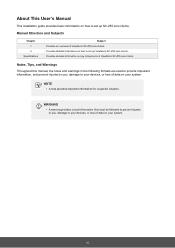
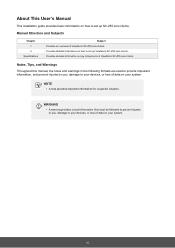
... your system.
NOTE • A note provides important information for a specific situation.
Provides detailed information on key components of ViewSonic SC-Z55 zero clients. Provides detailed instructions on how to set up SC-Z55 zero clients.
About This User's Manual
This installation guide provides basic information on how to set up ViewSonic SC-Z55 zero clients.
SC-Z55 User Guide (English) - Page 8


...'s Manual vi
Manual Structure and Subjects vi
Notes, Tips, and Warnings
vi
1 Overview 1
1.1 Introduction 2
1.2 Features
2
1.3 Package Contents 3
1.4 Exterior Views
3
1.5 Panel Components 4
1.6 LED Indicators
6
2 Setting Up Your SC-Z55
7
2.1 Positioning Your SC-Z55 8 2.2 Assembling the AC Adapter 11 2.3 Getting Connected 12
Specifications 13
Other Information 14
Customer Support...
SC-Z55 User Guide (English) - Page 9


Overview
1
This chapter provides an overview of your SC-Z55 zero clients.
1.1 Introduction
Desktop virtualization and simple endpoint devices
2
1.2 Features
Key features of ViewSonic SC-Z55
2
1.3 Package Contents
Check your package contents
3
1.4 Exterior Views
Overview of zero client outside elements
3
1.5 Panel Components
Descriptions of front and rear panel components
4
1.6 ...
SC-Z55 User Guide (English) - Page 10


... and Improved system security • More scalability with low-cost endpoint devices
1.2 Features
The key features of ViewSonic SC-Z55 zero clients are: • Teradici™ TERA2321 processor with Teradici™ 2nd generation zero client chipset • Support for users to reconsider the design and implementation of the desktop virtualization technologies, you can considerably benefit...
SC-Z55 User Guide (English) - Page 11


... that all of the items are missing or damaged, please contact your package.
ViewSonic SC-Z55
ViewSonic SC-Z55
AC adapter
DVI-I to VGA adapter
Stand (VESA plate)
Compliance Information brochure
Driver CD
SC-Z55
Zero Client
01/02/13 SC-Z55_CD
Quick Start Guide
1.4 Exterior Views
Left Front View
ViewSonic SC-Z55
Right Rear View
Front Panel
Rear Panel
3 If any items are present in...
SC-Z55 User Guide (English) - Page 12


...zero client. • Long press to a microphone. Headphone port
Connects to a USB device.
4 Microphone port Connects to force power off the zero client. Overview
Panel Components
1.5 Panel Components
ViewSonic SC-Z55
1 2
3 4
5
Front Panel
No.
Component
1
2
3 4 5
Sign
Name Power LED
Description Indicates the status of headphones or a speaker system. USB port
Connects to a set...
SC-Z55 User Guide (English) - Page 13
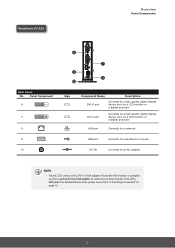
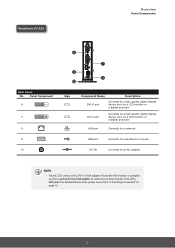
... monitor or a digital projector. ViewSonic SC-Z55
Overview
Panel Components
Rear Panel No.
DC IN
Connects to a network. DVI-I port
Connects to VGA adapter.
LAN port
Connects to an AC adapter. USB port
Connects to a high quality digital display device such as a LCD monitor or a digital projector. For detailed instructions, please see section "2.3 Getting...
SC-Z55 User Guide (English) - Page 15


...Up Your SC-Z55
2
This chapter provides detailed instructions on how to set up your SC-Z55 zero clients.
2.1 Positioning Your SC-Z55
To mount your SC-Z55
Step 1: Remove the Stand from Your SC-Z55
8
Step 2: Understand Your Stand / VESA Mount Kit for SC-Z55
9
Step 3: Store Screws inside the Bracket
10
Step 4: Remove Screws from the Bracket
10
Step 5: Mount Your SC-Z55
11
2.2 Assembling...
SC-Z55 User Guide (English) - Page 19
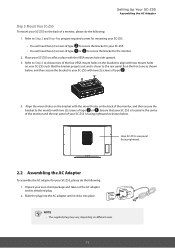
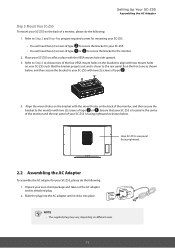
... a monitor, please do the following : 1. Place your SC-Z55 on different areas.
11
Have SC-Z55's rear panel facing rightward.
2.2 Assembling the AC Adapter
To assemble the AC adapter for mounting your SC-Z55.
• You will need two (2) screws of type 2 to secure the bracket to your zero client package and take out the AC adapter and...
SC-Z55 User Guide (English) - Page 20


... may fail to download the user guide of Zero Client and PCoIP firmware updates. 2. Please visit ViewSonic website at www.viewsonic.com to set an appropriate resolution for the monitor(s).
4. Setting Up Your SC-Z55
Getting Connected
2.3 Getting Connected
To make connections for your SC-Z55 if needed.
Connect other peripherals for your SC-Z55, please do the following: 1.
Connect...
SC-Z55 User Guide (English) - Page 21


Specifications
ViewSonic SC-Z55 zero client
Processor
Teradici TERA2321
Memory
512 MB
Resolutions I/O ...IN
1 x 10/100/1000Mb Ethernet
Power
DC Power In: DC 5V, 3A External Power Adapter: AC 100-240, 50/60Hz, 0.5A
Supported Protocols VMware PCoIP
Security
1 x Kensington lock slot
Mount / Stand
VESA mount kit / Stand, (W)68 x (H)10 x (D)111 mm
Dimensions
(W)39.5 x...
ViewSonic SC-Z55 Reviews
Do you have an experience with the ViewSonic SC-Z55 that you would like to share?
Earn 750 points for your review!
We have not received any reviews for ViewSonic yet.
Earn 750 points for your review!
