ViewSonic SC-T25 Support and Manuals
Get Help and Manuals for this ViewSonic item
This item is in your list!

View All Support Options Below
Free ViewSonic SC-T25 manuals!
Problems with ViewSonic SC-T25?
Ask a Question
Free ViewSonic SC-T25 manuals!
Problems with ViewSonic SC-T25?
Ask a Question
ViewSonic SC-T25 Videos
Popular ViewSonic SC-T25 Manual Pages
User Guide - Page 6
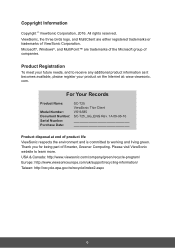
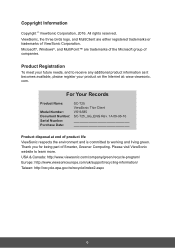
...end of companies. Copyright Information
Copyright © ViewSonic Corporation, 2016.
For Your Records
Product Name:
Model Number: Document Number: Serial Number: Purchase Date:
SC-T25 ViewSonic Thin Client VS16585 SC-T25_UG_ENG Rev. 1A 09-06-16
Product disposal at : www.viewsonic. Thank you for being part of ViewSonic Corporation. ViewSonic, the three birds logo, and MultiClient are...
User Guide - Page 7
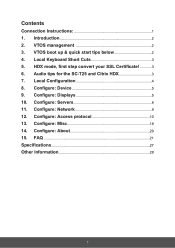
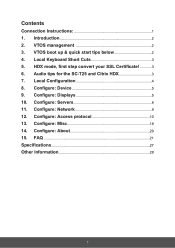
... 5
9. Configure: Displays 5
10. Configure: Servers 8
11. Configure: Network 9
12. Configure: Access protocol 10
13. Configure: Misc 18
14. Configure: About 20
15. FAQ...21
Specifications...27
Other Information 28
7
VTOS boot up & quick start tips below 2
4. Audio tips for the SC-T25 and Citrix HDX 3
7. VTOS management 2
3. Contents
Connection Instructions...
User Guide - Page 8


....com/
soporte/servicio-tecnico
uk/support/call-desk/
Download User Guide and ViewSonic Device Manager software from the Support & Downloads section at http://www.viewsonic.com/us/sc-t25.html
SC-T25_QSG_Rev. 1a 05-17-16 Copyright © 2016 ViewSonic Corporation. Th中e国meanings of LED sKigorneaals are described: LUEniDtedOStfaft(eTshe client is equipped with Ethernet Cable to...
User Guide - Page 9
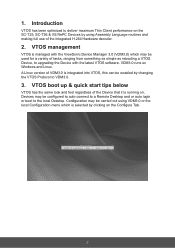
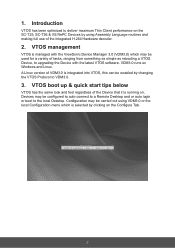
...the Device that it is running on, Devices may be configured to auto connect to a Remote Desktop and or auto login or boot to upgrading the Device with the ViewSonic Device Manager 3.0 (VDM3.0) which may be used for a....
2. 1. Introduction
VTOS has been optimized to deliver maximum Thin Client performance on the SC-T25, SC-T36 & VS RePC Devices by changing the VTOS Protocol to VDM3.0.
3.
User Guide - Page 10


...your virtual desktop, type ctrl+alt+t on the SC-T25 to factory default • alt + F4 - while not logged into your SSL Certificate you must convert the Root Certificate from a .cer file to a .pem ...in your SSL Certificate!
This sets the audio Device by the last number in 2 seconds to reset image to open xterm
b. Audio tips for the SC-T25 and Citrix HDX
Please ensure that you must...
User Guide - Page 12


...The SC-T25 valid resolutions are Auto, HDMI, VGA, DisplayPort, DVI, Splitter Cable, Built-in the form of the Device Reset to factory defaults will erase any configuration changes and reset VTOS to the installation factory default.
9. Configure: Displays
The Displays Tab is shown below , choose a matching resolution from the Drop down arrow next to connect the Monitor. 8. Configure: Device...
User Guide - Page 16


... Wireless, uncheck Wired, check Wireless and enter your SSID and Password, we only support WPA/WPA2 Protocol as this case you may need to reboot to ensure the WiFi mode is used to configure the Wired and or Wireless interfaces. The default VTOS setting is Wired DHCP, in DNS 1 and or DNS 2. A Static IP...
User Guide - Page 24


ViewSonic Device Management 3.0 Software (VDM3.0) is guaranteed to be a VDM3.0 console. When VDM3.0 is first launched the VDM3.0 Preferences Dialog box appears, you should accept the default VDM3.0 Directory /home/tlx/VDM3.0 as this is launched, even a SC-T25 can be writable on any VTOS Device, click on Save Settings. Do NOT select the Run VDM3.0 wizard now check box
17 VDM3.0 Mode;
User Guide - Page 25


... image below displays VDM3.0 running on a SC-T25, you can see that VDM3.0 has detected the SC-T25 that it is running on VDM3.0, and we have plans to the VSconfig menu if the correct password is used to configure the following, Keyboard Settings for Model, Layout, Variant and Option may be set Device description, the name of the...
User Guide - Page 28
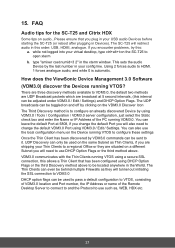
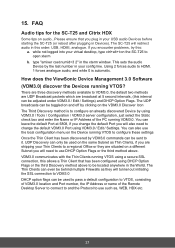
...Client that you encounter problems, try this:
a. How does the ViewSonic Device Management 3.0 Software (VDM3.0) discover the Devices running VTOS to use such as they are shipping your USB audio Devices before starting the SC-T25... as Thin Clients, if you are situated on the SC-T25 to change the default Port you will need to configure these settings Once the Thin Client has been ...
User Guide - Page 29


...have a Real Time Clock, ensure your clients anywhere in this problem? Just switch the protocol to contact the Time ...Configuration / VDM3.0 Server configuration, the default UDP discovery only works on the VTOS Device using the default UDP discovery mode is also built into every version of VDM3.0 that are discovered you can use VDM3.0 to set up VTOS Devices use a SC-T25 as the SC-T25...
User Guide - Page 30
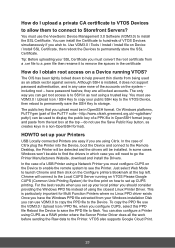
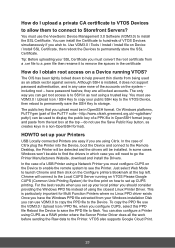
... CUPS (Common Unix Printing System) for Multi Function Printers where no Linux PPD driver exists Once you have password hashes;
Just select Web Mode to the Printer. they are using a trusted key. HOWTO set up your Windows installation Disk you configure CUPS, select this PPD file Reboot the Device to save the SSH Key to...
User Guide - Page 32


... because the SC-T25 has no IP address. but I do I get the current date and time, it will try to contact Internet time servers, which may not work with another VTOS thin client. which permits traversal of SSL is reset. This will reset the interface and trigger a new DHCP request. Yes. The web browser / Citrix / whatever...
User Guide - Page 34
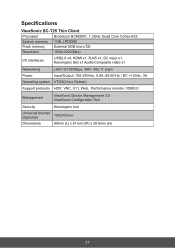
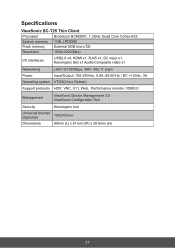
Specifications
ViewSonic SC-T25 Thin Client
Processor
Broadcom BCM2837, 1.2GHz Quad Core Cortex ...5A, 50-60 Hz / DC +12Vdc, 3A
Operating system VTOS(Linux Debian)
Support protocols HDX, VNC, X11, Web, Performance monitor, VDM3.0
Management
ViewSonic Device Management 3.0 ViewSonic Configuration Tool
Security
Universal bracket (Optional)
Dimensions
Kensington lock 100x100mm 99mm (L) x 61mm ...
User Guide - Page 36
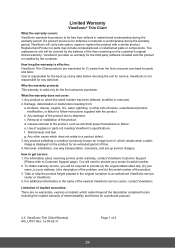
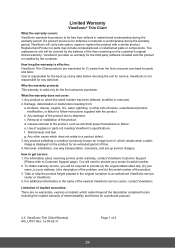
... or parts may include remanufactured or refurbished parts or components. Removal, installation, one way transportation, insurance, and set-up of the product. 3. Any product exhibiting a condition commonly known as electrical power fluctuations or failure. Limited Warranty
ViewSonic® Thin Client
What the warranty covers: ViewSonic warrants its sole option, repair or replace the...
ViewSonic SC-T25 Reviews
Do you have an experience with the ViewSonic SC-T25 that you would like to share?
Earn 750 points for your review!
We have not received any reviews for ViewSonic yet.
Earn 750 points for your review!

