ViewSonic SC-T35 Support and Manuals
Get Help and Manuals for this ViewSonic item
This item is in your list!

View All Support Options Below
Free ViewSonic SC-T35 manuals!
Problems with ViewSonic SC-T35?
Ask a Question
Free ViewSonic SC-T35 manuals!
Problems with ViewSonic SC-T35?
Ask a Question
Popular ViewSonic SC-T35 Manual Pages
SC-T35 Datasheet Hi Res (English) - Page 1


... Linux OS, the SC-T35 is the go-to the long-life solid state design, and the ultra low 8-watt typical power consumption, the SC-T35 is per fect for businesses looking for cost-effective and flexible solutions for their virtual desktop computing needs.
Flexible Thin Client
Endless Possibilities
SC-T35
The ViewSonic® SC-T35 Thin Client is the definition...
SC-T35 / SC-T45 ViewSonic Device Management (English) - Page 29


...a specific point of the list. 4. Exporting Client Snapshots To export a client snapshot, please do not support this feature. • For instructions on how to take a system snapshot for confirmation.
5.
A window appears prompting you never took or imported client snapshots.
3. NOTE • The Snapshot list might be empty, if you to that system state.
NOTE • ViewSonic SC-T35...
SC-T35 / SC-T45 ViewSonic Device Management (English) - Page 106


... that are only available locally on clients are only available locally on the client model and the used Web browser may vary, depending on clients.
SSH XDMCP
Click to configure Citrix XenApp connection settings and create a Start menu folder and/or desktop folder for SSH sessions. ViewSonic clients can adjust those settings through ViewSonic Client Setup. Click to configure SSH (Secure...
SC-T35 User Guide (English) - Page 7


...KRZWRFRQ¿JXUHFOLHQWVHWWLQJVDQGFXVWRPL]H9LHZ6RQLF6&7 thin clients with the ViewSonic Client Setup console. NOTE ‡ $QRWHSURYLGHVLPSRUWDQWLQIRUPDWLRQIRUDVSHFL¿...instructions on the maintenance and upgrade of 9LHZ6RQLF6&7WKLQFOLHQWV 3URYLGHVGHWDLOHGLQIRUPDWLRQRQNH\FRPSRQHQWVRI9LHZ6RQLF6&7WKLQFOLHQWV
Notes, Tips, and Warnings
Throughout this manual...
SC-T35 User Guide (English) - Page 11


Overview
1
This chapter provides an overview of your SC-T35 thin clients.
1.1 Introduction
Desktop virtualization and simple endpoint devices
2
1.2 Features
Key features of ViewSonic SC-T35
2
1.3 Package Contents
Check your package contents
3
1.4 Exterior Views
Overview of thin client outside elements
3
1.5 Panel Components
Descriptions of front and rear panel components
4
1.6 ...
SC-T35 User Guide (English) - Page 12
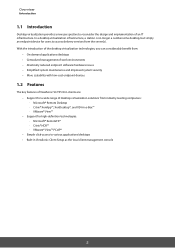
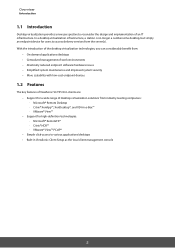
...t More scalability with low-cost endpoint devices
1.2 Features
The key features of ViewSonic SC-T35 thin clients are: t Support for high-definition technologies: · Microsoft® RemoteFX® ·... services from industry-leading companies: · Microsoft® Remote Desktop · Citrix® XenApp™, XenDesktop®, and VDI-in ViewSonic Client Setup as the local client ...
SC-T35 User Guide (English) - Page 13


ViewSonic SC-T35
ViewSonic SC-T35
AC adapter
DVI-I to VGA adapter
Stand (VESA plate)
Compliance Information brochure
Driver CD
SC-T35
Thin Client
11/01/12 SC-T35_CD
Quick Start Guide
1.4 Exterior Views
Left Front View
ViewSonic SC-T35
Right Rear View
Front Panel
Rear Panel
If any items are present in your package. Overview
Package Contents
1.3 Package Contents
Please check ...
SC-T35 User Guide (English) - Page 14


.... Menu Option Normal Mode Safe Mode Reset Mode Firmware update Reboot Shutdown
Description Boots up your SC-T35.
4 Component
1
2
3 4 5
Sign
Name Power LED
Description Indicates the status of headphones or a speaker system.
Clears and resets the current screen resolution setting. Power button
‡ Press to power on ViewSonic Thin Client Menu (see the table below). NOTE
t Six...
SC-T35 User Guide (English) - Page 15
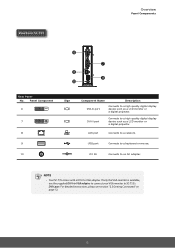
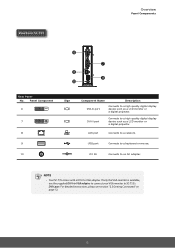
...10
Sign
Component Name
Description
DVI-D port
Connects to SC-T35's DVI-I to VGA adapter to connect your VGA ...SC-T35 comes with a DVI-I port
Connects to a high quality digital display device such as a LCD monitor or a digital projector.
DC IN
Connects to VGA adapter. Overview
Panel Components
ViewSonic SC-T35
6
7
8
10
Rear Panel No. For detailed instructions, please see section...
SC-T35 User Guide (English) - Page 24
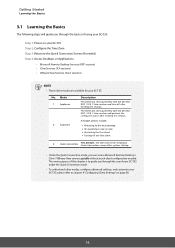
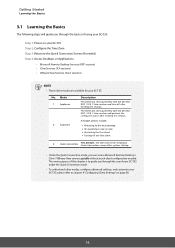
... to guide you can access Microsoft Remote Desktop / Citrix / VMware View services quickly without much client configuration needed ) Step 4: Access Desktops or Applications
t Microsoft Remote Desktop Services (RDP sessions) t Citrix Services (ICA sessions) t VMware View Services (View sessions)
NOTE t Three client modes are available for your SC-T35:
No. The client will enter ViewSonic...
SC-T35 User Guide (English) - Page 48
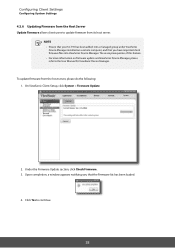
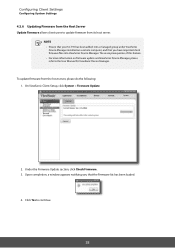
... SC-T35 has been added into ViewSonic Device Manager. t For more information on a remote computer, and that the Firmware list has been loaded.
4.
Click Yes to update firmware from the host server, please do the following: 1. These are prerequisites of this feature. On ViewSonic Client Setup, click System > Firmware Update.
2. Under the Firmware Update section, click Check Firmware...
SC-T35 User Guide (English) - Page 76
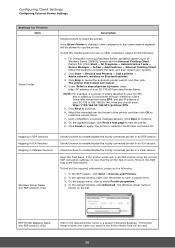
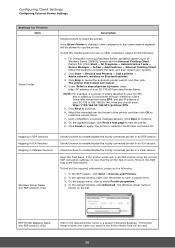
... printer.
3. For computers running a Windows Server operating system, such as a local printer through ViewSonic Client Setup with the printer name EPS, and the IP address of your system).
2. &RQ¿JXULQJ&OLHQW6HWWLQJV
&RQ¿JXULQJ([WHUQDO'HYLFH6HWWLQJV
Settings for RDP sessions only)
Check/Uncheck to enable/disable the locally connected printer in an...
SC-T35 User Guide (English) - Page 141


... RD Gateway Settings for an RDP Connection To configure RD Gateway settings for SC-T35 when a newer firmware version is as a supplement to the User's Manual for an RDP connection, please do the following:
1.
On the Client Setup console, click Applications > Remote Desktop > Add to open the Client Setup console.
2. Newly Added Features in SC-T35 thin clients with the firmware version 2.53...
SC-T35 User Guide (English) - Page 146


... information for SC-T35 thin clients with the firmware version 2.54-PREF or the later, and is deployed. NOTE t Bypass RD Gateway for authenticating to add a new one, and then click RD Gateway > Use RD Gateway server. RD Gateway Sub-tab
Connection Settings Item
Use RD Gateway server
Description
Check/Uncheck to the Client Setup console. Use...
SC-T35 User Guide (English) - Page 148


Specifications
ViewSonic SC-T35 thin client
Processor
TI ARM 1.0 GHz
Random Access
1 GB
Memory
Flash Memory
512 MB
Resolutions I/O interfaces
Up to 1920 x 1080 (Only support 1920 x ...ViewSonic ARM Linux
Supported Protocols Microsoft RDP with RemoteFX / Citrix ICA with HDX / VMware PCoIP
Management Security Mount/Stand Dimensions Net Weight Environment
ViewSonic Client Setup / ViewSonic...
ViewSonic SC-T35 Reviews
Do you have an experience with the ViewSonic SC-T35 that you would like to share?
Earn 750 points for your review!
We have not received any reviews for ViewSonic yet.
Earn 750 points for your review!
