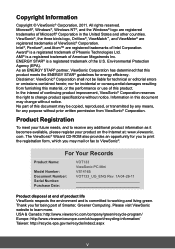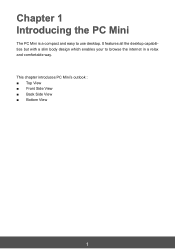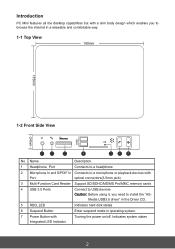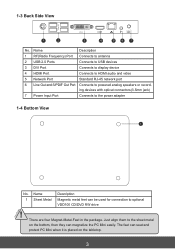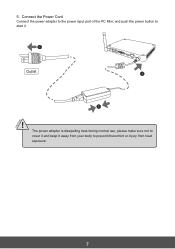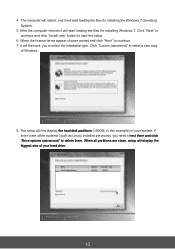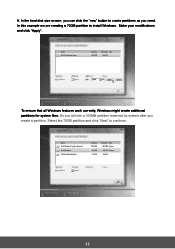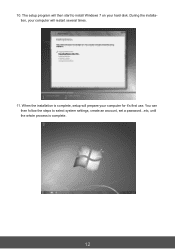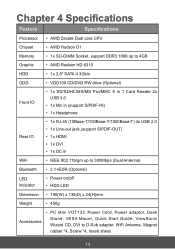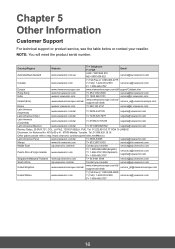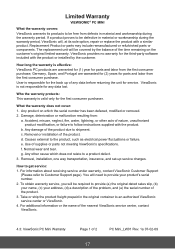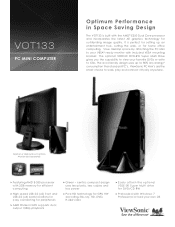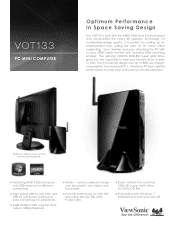ViewSonic VOT133 Support Question
Find answers below for this question about ViewSonic VOT133.Need a ViewSonic VOT133 manual? We have 3 online manuals for this item!
Question posted by rho63795 on February 1st, 2017
Can Vot133 Bios Be Upgraded To Increase Shared Video Ram To 512k?
I need video shared ram increased from 384k to 512k. It normally can be done inside bios setup. But VOT133 does not have such function.
Current Answers
Answer #1: Posted by techyagent on February 1st, 2017 5:37 AM
I have checked the web but there is no new update available and there is no such reference method or update available.
You can check this link for your device download page
http://www.viewsonic.com/us/downloads_section/find...
Thanks
Techygirl
Related ViewSonic VOT133 Manual Pages
Similar Questions
For This Vot133, I Upgr Rama To 4gb, But Usable Mem Is At 2.62 Gb In Win 7 Pro,.
For this VoT133, I upgr RAM to 4GB, but usable Mem is at 2.62 Gb in WIN 7 Pro,.. I can't see any mem...
For this VoT133, I upgr RAM to 4GB, but usable Mem is at 2.62 Gb in WIN 7 Pro,.. I can't see any mem...
(Posted by Azim47363 4 years ago)
My Vot120 Powers On And Is Sending Video Signal, But There Is No Picture.
(Posted by jillr 8 years ago)
Problem With My Vpc 100 Computer
I have just changed the RAM on my VPC 100 computer. I upped it to 200 memory with a new chip. But wh...
I have just changed the RAM on my VPC 100 computer. I upped it to 200 memory with a new chip. But wh...
(Posted by aphillips1 9 years ago)
I Put My Micro Sd Card In My Viewpad 7 But Can't View The Videos And Pics.
I know the card has some videos on it but can't seem to be able to view them???
I know the card has some videos on it but can't seem to be able to view them???
(Posted by ststeven 10 years ago)
Android 2.2 Upgradable Upto 4.0 Ice Cream Sandwich
can i upgrade my view 7 pad vs13761 android 2.2 to android 4.0 ice cream sandwich? can u kindly send...
can i upgrade my view 7 pad vs13761 android 2.2 to android 4.0 ice cream sandwich? can u kindly send...
(Posted by sadafmurtaza86 11 years ago)