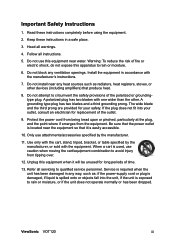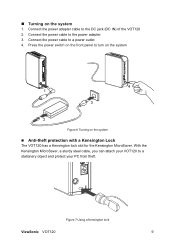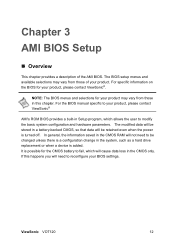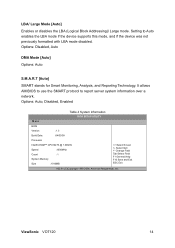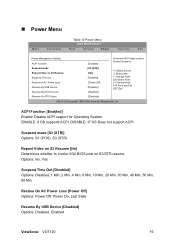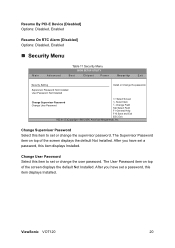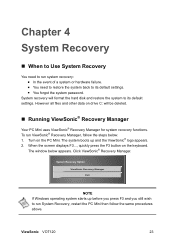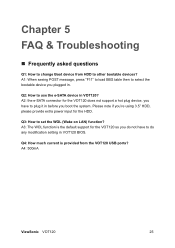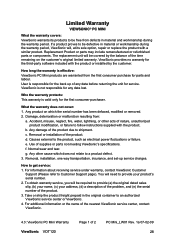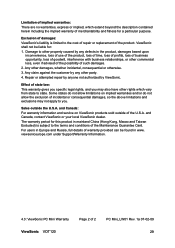ViewSonic VOT120 Support Question
Find answers below for this question about ViewSonic VOT120 - PC Mini - 1 GB RAM.Need a ViewSonic VOT120 manual? We have 1 online manual for this item!
Question posted by jillr on June 3rd, 2015
My Vot120 Powers On And Is Sending Video Signal, But There Is No Picture.
Current Answers
Answer #1: Posted by techyagent on July 1st, 2015 10:53 AM
open it anf unplug the ram and take a eraser and rub the gold pins if there is black spots on it and than check.
If nothing happens than u should probably consult with a technician.
Thanks
Techygirl
Related ViewSonic VOT120 Manual Pages
Similar Questions
The monitor flashes off and on every few seconds for 10 or 15 minutes then has picture for a while. ...
For this VoT133, I upgr RAM to 4GB, but usable Mem is at 2.62 Gb in WIN 7 Pro,.. I can't see any mem...
I need video shared ram increased from 384k to 512k. It normally can be done inside bios setup. But ...
I have just changed the RAM on my VPC 100 computer. I upped it to 200 memory with a new chip. But wh...
TV is plugged in and and cables installed correctly but TV does not have cable signal? There is no o...