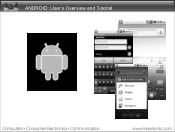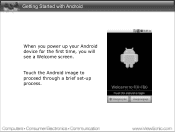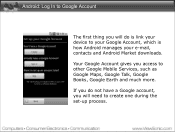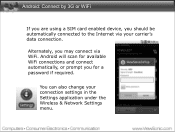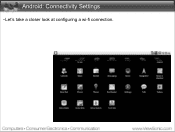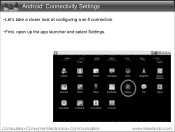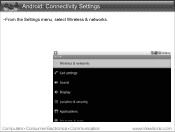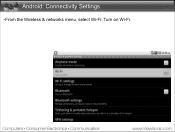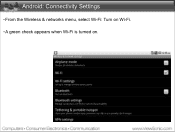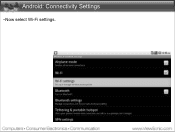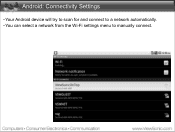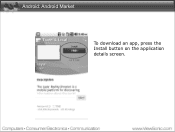ViewSonic ViewPad 7 Support Question
Find answers below for this question about ViewSonic ViewPad 7.Need a ViewSonic ViewPad 7 manual? We have 8 online manuals for this item!
Question posted by sadafmurtaza86 on October 2nd, 2012
Android 2.2 Upgradable Upto 4.0 Ice Cream Sandwich
can i upgrade my view 7 pad vs13761 android 2.2 to android 4.0 ice cream sandwich? can u kindly send me all the details how to do that.... thanks
Current Answers
Related ViewSonic ViewPad 7 Manual Pages
Similar Questions
Viewsonic Viewpad 7 How To Update To Ice Cream Sandwich
(Posted by jmciVINH 9 years ago)
How To?
How can I change my gtablet so that I can play android games from gmarket? An easy way is best LOL B...
How can I change my gtablet so that I can play android games from gmarket? An easy way is best LOL B...
(Posted by ringois 11 years ago)
Viewpad 10e Stopped Working
I just got ViewPad 10e, I used it for 10 days and today I decided to upgrade to Android 4.0 Ice Crea...
I just got ViewPad 10e, I used it for 10 days and today I decided to upgrade to Android 4.0 Ice Crea...
(Posted by trajcevitanov 11 years ago)
Viewsonic Viewpad 7 To Run Ice Cream Sandwich
where can I get the ics rom for the viewsonic viewpad 7. If there is one gan you give me the links ...
where can I get the ics rom for the viewsonic viewpad 7. If there is one gan you give me the links ...
(Posted by Terrymerchant69 11 years ago)