ViewSonic VPC190 Support and Manuals
Get Help and Manuals for this ViewSonic item
This item is in your list!

View All Support Options Below
Free ViewSonic VPC190 manuals!
Problems with ViewSonic VPC190?
Ask a Question
Free ViewSonic VPC190 manuals!
Problems with ViewSonic VPC190?
Ask a Question
Popular ViewSonic VPC190 Manual Pages
VPC190 Spec Sheet (English, UK) - Page 1


...
> Stay connected wirelessly through the six USB 2.0 ports or the 4-in-1 card reader. VPC190
19" (47cm/18.5" VIEWABLE) ALL-IN-ONE PC
Modernise your Desktop
Note: Keyboard and mouse not supplied as standard
The ViewSonic® VPC190 All-in-One PC features a ergonomic monitor design that space is a premium. Easily transfer and share files, photos and more...
VPC190 Datasheet Hi Res (English, US) - Page 2


...9001 & ISO 14001, respectively, by country; Specifications subject to change without notice. LCD Screen 2 - see your ViewSonic representative for complete details. USB Port 5 - 4-in-1 Card Reader 6 - Microphone jack 10 - Slot DVD RW 3 - PACKAGE CONTENTS
VPC190, power cord, power adapter, keyboard, mouse, Quick Start Guide, System Recovery and Driver Disk with local, state or federal...
VPC190 Datasheet Low Res (English, US) - Page 2


...ViewSonic Corporation's QMS & EMS have been registered to ISO 9001 & ISO 14001, respectively, by country; All rights reserved. [15481-00B-02/11] VPC190-1
Smarter Greener Computing
For more product information, visit us on parts, labor and backlight.
1 - PACKAGE CONTENTS
VPC190, power cord, power adapter, keyboard, mouse, Quick Start Guide, System Recovery and Driver Disk with User-Guide...
VPC190 User Guide (English) - Page 9
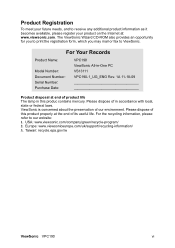
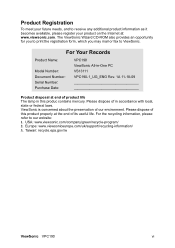
.../company/green/recycle-program/ 2. Europe: www.viewsoniceurope.com/uk/support/recycling-information/ 3. For Your Records
Product Name:
Model Number: Document Number: Serial Number: Purchase Date:
VPC190 ViewSonic All-in-One PC VS13111 VPC190-1_UG_ENG Rev. 1A 11-18-09
Product disposal at end of product life The lamp in accordance with local, state or federal laws...
VPC190 User Guide (English) - Page 11


The VPC 190 All-In-One PC is flexible yet economical, providing users with maximum computing experience without compromising system performance. Read this All-in components, it is engineered for more information about the following topics:
• Package contents • Features • System Overview
ViewSonic VPC190
1 With its built-in -One PC is portable and can be easily...
VPC190 User Guide (English) - Page 12


It should contain:
All-in-One-PC
Stand
Power Cord
Power Adapter
Quick Guide
System Recovery and
User Guide Disk
Driver and User Guide Disk
USB Keyboard
USB Mouse
NOTE
Your keyboard and mouse may vary depending on specific country configuration.
Getting Started
Package Contents
Check the contents of your package. ViewSonic VPC190
2
VPC190 User Guide (English) - Page 13


... this All-in-One PC on the wall. Low power consumption
This All-in-One PC consumes a maximum of ...supports an optimal resolution of power with active PFC. Space saver
The slim and sleek design provides more flexibility options, use a standard VESA mount to maximize computer performance. ViewSonic VPC190
3 Getting Started
Features
All-in-one
The functionality of a standard computer and monitor...
VPC190 User Guide (English) - Page 17


... the Stand • Connecting USB Devices • Connecting the Power • Connecting Audio Components • Connecting to maximize the system performance of your All-in installing necessary and additional components to a Network
ViewSonic VPC190
8 Chapter 2 Installation
This chapter will guide you in -One PC.
VPC190 User Guide (English) - Page 18


...
A B
SD/MMC/MS
ViewSonic VPC190
9 Remove the 3 screws located on the bottom of the stand(A) 3. SD/MMC/MS
Tilting the Screen
After installing the stand, the screen can be a need to suit user's preference. Use a soft cloth... it is firmly locked in -One PC on a flat and stable surface. 2. Lay the All-in-One PC on flat and stable surface.
Installation Attaching the Stand
1.
VPC190 User Guide (English) - Page 26


... you power up /down
ViewSonic VPC190
17 Make sure the keyboard is required to access and make selections in -One PC. 2. The actual items or settings may have been updated after the publication of the hardware. • You want to modify some specific settings of this chapter are for your reference only.
To run Setup. • You want to...
VPC190 User Guide (English) - Page 30


...] to ensure system performance. WARNING
If you are not familiar with these settings to launch the SATA Primary IDE Master settings screen.
ViewSonic VPC190
21 BIOS Setup Utility
IDE Configuration
The IDE Configuration displays the status of IDE devices installed in your All-inOne PC. When the system starts up, BIOS automatically detects the connected IDE devices...
VPC190 User Guide (English) - Page 36
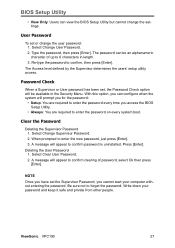
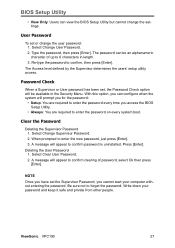
... on every system boot.
User Password
To set the Supervisor Password, you access the BIOS Setup Utility.
• Always: You are required to confirm password is uninstalled. Re-type the password to forget the password. Deleting the User Password 1. NOTE Once you can be available in length. 3. Select Change Supervisor Password. 2. ViewSonic VPC190
27
A message will appear...
VPC190 User Guide (English) - Page 38


... All-in the event of a system failure or when you forget system passwords. This function is useful in -One PC supports system recovery to enable users to restore the system to Use System Recovery • Running ViewSonic Recovery Manager • Use ViewSonic Recovery DVD Disc
ViewSonic VPC190
29 This chapter covers the following topics:
• When to its...
VPC190 User Guide (English) - Page 47
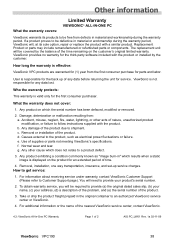
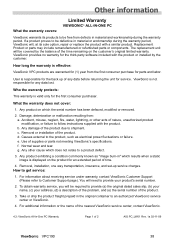
...supplies or parts not meeting ViewSonic's specifications. If a product proves to be defective in material and workmanship during the warranty period, ViewSonic will need to follow instructions supplied with the product or installed by the balance of 2
AIO PC_LW01 Rev. 1a 02-11-09
ViewSonic VPC190
38 How long the warranty is responsible for the back up service charges. ViewSonic is...
VPC190 User Guide (English) - Page 48


....
3.
and Canada:
For warranty information and service on implied warranties and/or do not allow the exclusion of incidental or consequential damages, so the above limitations and exclusions may not apply to the terms and conditions of the U.S.A. For users in -One PC Warranty
ViewSonic VPC190
Page 2 of 2
AIO PC_LW01 Rev. 1a 02-11-09
39...
ViewSonic VPC190 Reviews
Do you have an experience with the ViewSonic VPC190 that you would like to share?
Earn 750 points for your review!
We have not received any reviews for ViewSonic yet.
Earn 750 points for your review!
