Toshiba Satellite U500 PSU52C-00S003 Support and Manuals
Get Help and Manuals for this Toshiba item
This item is in your list!

View All Support Options Below
Free Toshiba Satellite U500 PSU52C-00S003 manuals!
Problems with Toshiba Satellite U500 PSU52C-00S003?
Ask a Question
Free Toshiba Satellite U500 PSU52C-00S003 manuals!
Problems with Toshiba Satellite U500 PSU52C-00S003?
Ask a Question
Popular Toshiba Satellite U500 PSU52C-00S003 Manual Pages
Users Manual Canada; English - Page 4


... Setup Window 7-1
Chapter 8: Optional Devices ExpressCard Slot 8-2 SD/SDHC/MMC/MEMORY STICK / MEMORY STICK PRO/ xD Memory cards 8-4 Memory expansion 8-7 Additional battery pack 8-11 Additional AC adaptor 8-11 External monitor 8-11 HDMI 8-11 Security lock 8-13
Chapter 9: Troubleshooting Problem solving process 9-1 Hardware and system checklist 9-3 TOSHIBA support 9-20
iv
User's Manual
Users Manual Canada; English - Page 6


... States and/or other countries. No patent liability is assumed, with copyright laws in making any form without notice. TOSHIBA Satellite U500/U500D, Satellite Pro U500/U500D, PORTÉGÉ M900/ M900D Series Portable Personal Computer User's Manual
First edition May 2009
Copyright authority for accuracy. Any other use of the Corel Systems. Inc.
vi
User...
Users Manual Canada; English - Page 13
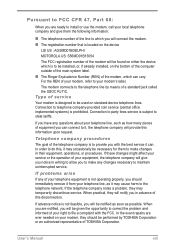
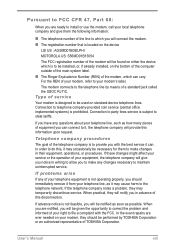
...problem and informed of your right to file a complaint with the best service it can. For the REN of your modem, refer to the telephone line by TOSHIBA Corporation or an authorized representative of your modem, they may occasionally be installed, or, if already installed...will connect the modem. User's Manual
xiii
If you with the FCC. In the event repairs are ever needed on standard-...
Users Manual Canada; English - Page 27
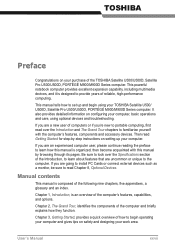
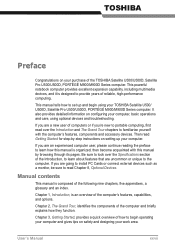
..., high-performance computing. User's Manual
xxvii
Manual contents
This manual is designed to begin using optional devices and troubleshooting. If you 're new to learn how this manual by -step instructions on setting up and begin operating your computer and gives tips on safety and designing your TOSHIBA Satellite U500/ U500D, Satellite Pro U500/U500D, PORTÉGÉ M900...
Users Manual Canada; English - Page 31
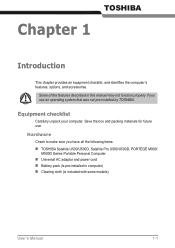
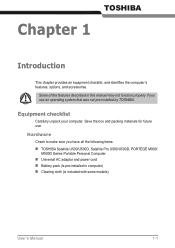
... function properly if you have all the following items: n TOSHIBA Satellite U500/U500D, Satellite Pro U500/U500D, PORTÉGÉ M900/
M900D Series Portable Personal Computer n Universal AC adaptor and power cord n Battery pack (is pre-installed in computer) n Clearing cloth (is included with some models)
User's Manual
1-1 Save the box and packing materials for future use an...
Users Manual Canada; English - Page 36


...User's Manual
The screen can be set at a wide range of USB-equipped or eSATA-equipped devices to Appendix B, Display Controller for details. Display panel
13.3" WXGA CSV with some models)
External ...In
TOSHIBA Vista keyboard, 86 keys or 87 keys, compatible with the USB 2.0 standard, which enables data transfer speeds 40 times faster than the USB 1.1 standard. (The ports also support USB ...
Users Manual Canada; English - Page 43


... DVD Video. TOSHIBA Assist HW Setup
Power On Password
Corel DVD MovieFactory for TOSHIBA TOSHIBA DVD PLAYER
TOSHIBA Assist is used to help files or readme.txt files.
On the Password tab you use. User's Manual
1-13 Two levels of password security, supervisor and user, are available to prevent unauthorized access to each utility's online manual, help and services. For details...
Users Manual Canada; English - Page 46


...the system backup.
1-16
User's Manual
A maximum of USB ports that support the USB Sleep and Charge function...TOSHIBA Utilities USB Sleep and
Charge. The TOSHIBA HDD/SSD Alert includes wizard functions to find communication problems and create profiles for easy switching between location and communication networks. Installing the "TOSHIBA Extended Tiles for accessing several mobile PC settings...
Users Manual Canada; English - Page 74
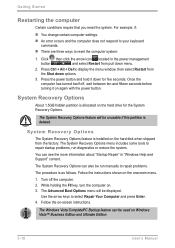
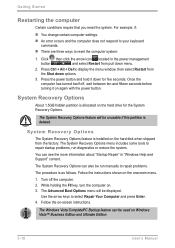
... has turned itself off the computer. 2. The System Recovery Options menu includes some tools to repair startup problems, run manually to repair problems.
The procedure is allocated on Windows Vista™ Business Edition and Ultimate Edition.
3-10
User's Manual Follow the instructions shown on the hard disk when shipped from the Shut down for the System Recovery...
Users Manual Canada; English - Page 75
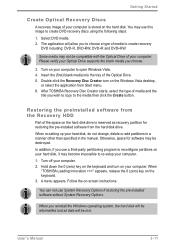
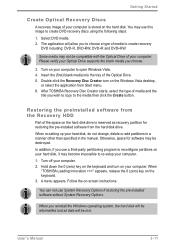
... computer. 1. User's Manual
3-11 Some media may be destroyed. Restoring the preinstalled software from the Recovery HDD
Part of media to choose a type of the space on the hard disk drive is stored on the hard disk. Otherwise, space for restoring the pre-installed software from Start menu. 6.
When re-setting up your computer...
Users Manual Canada; English - Page 178


... steps below. 1. Remove the battery pack. 4. Turn on installing memory modules. If problems persist, contact your dealer.
9-16
User's Manual The "USB WakeUp function" does not work.
Troubleshooting
Problem External devices connected to the compatible ports do not work when connected to [Enabled] in the HW Setup, the "USB WakeUp function" does not work for information...
Users Manual Canada; English - Page 195
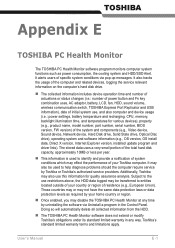
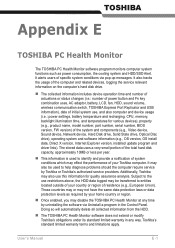
..., installed update program and driver lists). n The TOSHIBA PC Health Monitor software does not extend or modify Toshiba's obligations under its standard limited warranty in the Control Panel. n Once enabled, you may be used to the use this information for various devices), property (e.g., product name, model number, part number, serial number, BIOS version, FW version) of specific...
Users Manual Canada; English - Page 200
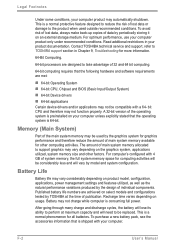
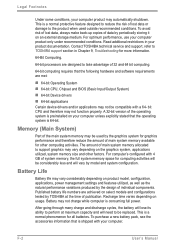
... technical service and support, refer to TOSHIBA support section in your computer. Published battery life numbers are designed to the product when used by model and system configuration. Memory (Main System)
Part of the main system memory may vary depending on the graphics system, applications utilized, system memory size and other computing activities. F-2
User's Manual A 32...
Users Manual Canada; English - Page 210
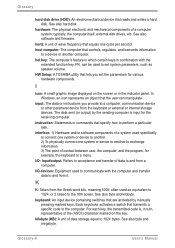
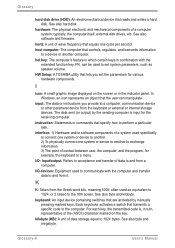
...See also software and firmware.
hot key: The computer's feature...Manual
K
K: Taken from a computer.
The data sent (or output) by manually pressing marked keys. instruction: Statements or commands that reads and writes a hard disk. Refers to acceptance and transfer of a system used to set.... HW Setup: A TOSHIBA utility that transmits a specific code to the computer. I /O: Input/...
Detailed Specs for Satellite U500 PSU52C-00S003 English - Page 1


... PA3670U-1M4G 4GB DDR2 800MHz memory
Part Number/UPC code
PSU52C-00S003 (Bilingual)/ 6-23506-02261-3
iToshiba of computer in mm): (WxDxH) 317 x 230.6 x 29.5/28.2 Weight: Start at high altitude
Toshiba recommends Windows Vista® Home Premium. Non Operating -20° to change without notice. Shock: Operating: 10G; Pre-installed software is subject to 60°...
Toshiba Satellite U500 PSU52C-00S003 Reviews
Do you have an experience with the Toshiba Satellite U500 PSU52C-00S003 that you would like to share?
Earn 750 points for your review!
We have not received any reviews for Toshiba yet.
Earn 750 points for your review!
