Toshiba U500 PSU52C-00M003 Support and Manuals
Get Help and Manuals for this Toshiba item
This item is in your list!

View All Support Options Below
Free Toshiba U500 PSU52C-00M003 manuals!
Problems with Toshiba U500 PSU52C-00M003?
Ask a Question
Free Toshiba U500 PSU52C-00M003 manuals!
Problems with Toshiba U500 PSU52C-00M003?
Ask a Question
Popular Toshiba U500 PSU52C-00M003 Manual Pages
Users Manual Canada; English - Page 4


... Setup Window 7-1
Chapter 8: Optional Devices ExpressCard Slot 8-2 SD/SDHC/MMC/MEMORY STICK / MEMORY STICK PRO/ xD Memory cards 8-4 Memory expansion 8-7 Additional battery pack 8-11 Additional AC adaptor 8-11 External monitor 8-11 HDMI 8-11 Security lock 8-13
Chapter 9: Troubleshooting Problem solving process 9-1 Hardware and system checklist 9-3 TOSHIBA support 9-20
iv
User's Manual
Users Manual Canada; English - Page 6


... covered by its subsidiaries in the United States and/or other countries.
TOSHIBA Satellite U500/U500D, Satellite Pro U500/U500D, PORTÉGÉ M900/ M900D Series Portable Personal Computer User's Manual
First edition May 2009
Copyright authority for the TOSHIBA Satellite U500/ U500D, Satellite Pro U500/U500D, PORTÉGÉ M900/M900D Series Portable Personal Computer at...
Users Manual Canada; English - Page 13
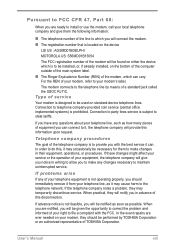
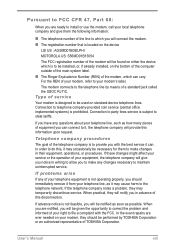
... modem.
User's Manual
xiii Pursuant to FCC CFR 47, Part 68:
When you are ready to install or use the modem, call your local telephone company and give you notice in advance of this information upon request.
In order to do this, it can vary.
If these changes might affect your service or the...
Users Manual Canada; English - Page 27
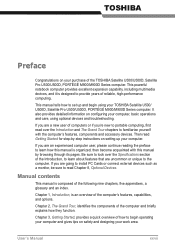
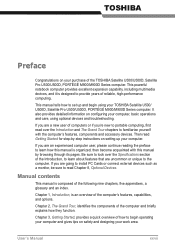
..., and options.
If you are a new user of the Introduction, to learn how this manual by -step instructions on setting up and begin operating your computer and gives tips on safety and designing your TOSHIBA Satellite U500/ U500D, Satellite Pro U500/U500D, PORTÉGÉ M900/M900D Series computer. This powerful notebook computer provides excellent expansion...
Users Manual Canada; English - Page 31
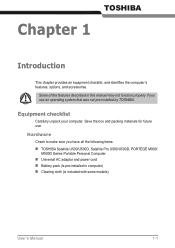
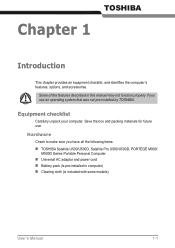
... the following items: n TOSHIBA Satellite U500/U500D, Satellite Pro U500/U500D, PORTÉGÉ M900/
M900D Series Portable Personal Computer n Universal AC adaptor and power cord n Battery pack (is included with some models)
User's Manual
1-1
Save the box and packing materials for future use an operating system that was not pre-installed by TOSHIBA. TOSHIBA
Chapter 1
Introduction
This...
Users Manual Canada; English - Page 36


... faster than the USB 1.1 standard. (The ports also support USB 1.1.)
eSATA/USB combo port
One eSATA/Universal Serial Bus (USB) combo enables a chain connection of USB-equipped or eSATA-equipped devices to your computer through the port.
1-6
User's Manual The screen can be set at a wide range of windows. Graphics Controller
Graphics controller...
Users Manual Canada; English - Page 43


... a supervisor password, double click the TOSHIBA Assist on operations, refer to each utility's online manual, help and services. Introduction
Utilities and Applications
This section describes pre-installed utilities and tells how to start the User password utility. For details on your computer and the peripherals you can edit digital video and make a DVDVideo and support Labelflash...
Users Manual Canada; English - Page 46


... is already installed in one window.
This has the same function as the operating system default. To start menu. n Lock Computer: Lock your computer without turning it is a utility for accessing several mobile PC settings quickly in your Mobility Center.
The TOSHIBA HDD/SSD Alert includes wizard functions to find communication problems and create...
Users Manual Canada; English - Page 74
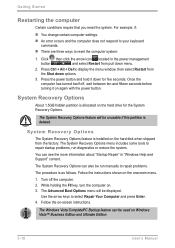
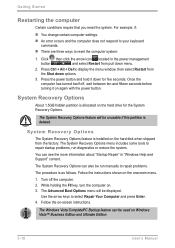
... problems, run manually to repair problems.
The procedure is allocated on the onscreen menu.
1.
You can be run diagnostics or restore the system. The System Recovery Options can also be used on . 3.
System Recovery Options
About 1.5GB hidden partition is as follows.
Follow the instructions shown on the hard drive for five seconds. Use the...
Users Manual Canada; English - Page 75
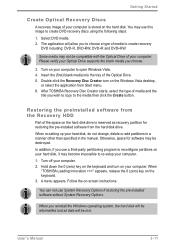
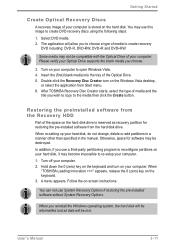
... the Recovery HDD
Part of the space on your computer. Turn off your Optical Drive supports the blank media you choose.
3. Hold down the 0 (zero) key on the keyboard and turn on the hard disk drive is stored on -screen instructions. Please verify your computer. 2. Otherwise, space for restoring the pre-installed software from...
Users Manual Canada; English - Page 178


...'s Manual If the external device still doest not work, connect device to an USB port that support the USB Sleep and Charge function.
When "USB Sleep and Charge function" is set to [Disabled] in the BIOS Setup.
Turn on installing memory modules. Reconnect the external device after turning ON the computer. Remove the battery pack. 4. Troubleshooting
Problem...
Users Manual Canada; English - Page 195
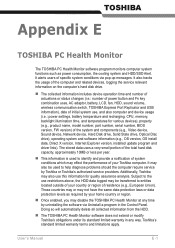
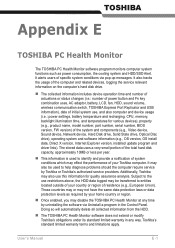
... name, model number, part number, serial number, BIOS version, FW version) of initial system use, and also computer and device usage (i.e.: power settings, battery temperature and recharging, CPU, memory, backlight illumination time, and temperatures for quality assurance analysis. It may also be used to help diagnose problems should the computer require service by your Toshiba computer...
Users Manual Canada; English - Page 200
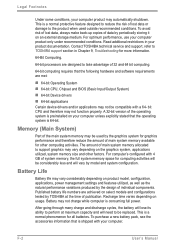
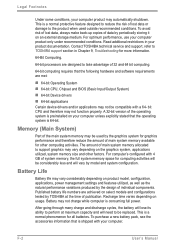
...restrictions in Chapter 9, Troubleshooting for all batteries. A 32-bit version of publication. F-2
User's Manual bit CPU and therefore may automatically shutdown. To purchase a new battery pack, see the accessories information that the following hardware and software requirements are designed to take advantage of main system memory allocated to TOSHIBA support section in your computer...
Users Manual Canada; English - Page 210
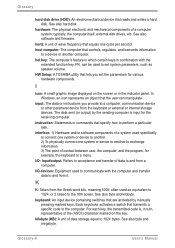
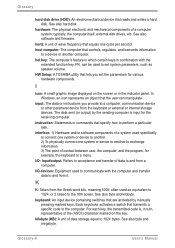
...instructions you set system parameters, such as equivalent to 1024, or 2 raised to set...Setup: A TOSHIBA utility that the user can be used as speaker volume. The data sent (or output) by manually...specifically to connect one system or device to the computer.
See also software and firmware.
I /O: Input/output.
instruction: Statements or commands that transmits a specific code...
Detailed Specs for Satellite U500 PSU52C-00M003 English - Page 1


... and Next Business Day Service visit toshiba.ca
Accessories
ACC021 USB FDD Kit PA3714C-1AC3 AC Adapter 65W PA3634U-1BRS- 6 cell Battery pack PA3728U-1BRS- 12 cell Battery pack PA3668U-1M1G 1GB DDR2 800MHz memory PA3669U-1M2G 2GB DDR2 800MHz memory PA3670U-1M4G 4GB DDR2 800MHz memory
Part Number/UPC code
PSU52C-00M003 (Bilingual)/ 6-23506-02226...
Toshiba U500 PSU52C-00M003 Reviews
Do you have an experience with the Toshiba U500 PSU52C-00M003 that you would like to share?
Earn 750 points for your review!
We have not received any reviews for Toshiba yet.
Earn 750 points for your review!
