Toshiba Satellite U500 PSU82C-02K00G Support and Manuals
Get Help and Manuals for this Toshiba item
This item is in your list!

View All Support Options Below
Free Toshiba Satellite U500 PSU82C-02K00G manuals!
Problems with Toshiba Satellite U500 PSU82C-02K00G?
Ask a Question
Free Toshiba Satellite U500 PSU82C-02K00G manuals!
Problems with Toshiba Satellite U500 PSU82C-02K00G?
Ask a Question
Popular Toshiba Satellite U500 PSU82C-02K00G Manual Pages
Users Manual Canada; English - Page 6
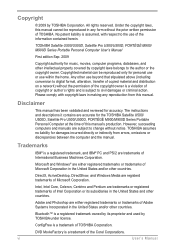
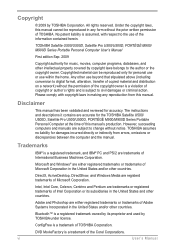
... to change without notice. However, succeeding computers and manuals are accurate for the TOSHIBA Satellite U500/ U500D, Satellite Pro U500/U500D, PORTÉGÉ M900/M900D Series Portable Personal Computer at the time of TOSHIBA.
No patent liability is a registered trademark owned by TOSHIBA under license.
The instructions and descriptions it contains are subject to digital...
Users Manual Canada; English - Page 11


User's Manual
xi Specific switch settings or software setup are experiencing problems with any other selection. The hookflash (timed break register recall) function is located on specific national networks can be made , the modem will return Black Listed.
AA0065-5-0040132300101
This label is subject to two redial attempts can be made within a total of the user guide for...
Users Manual Canada; English - Page 13


... event repairs are notified, you will be performed by means of your right to which is not operating properly, you will provide this disconnection.
If the telephone company notes a problem, they should immediately remove it from your modem's label.
Telephone company procedures The goal of TOSHIBA Corporation. If these changes might affect your service...
Users Manual Canada; English - Page 27
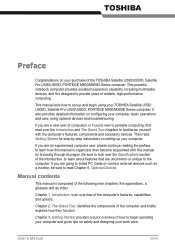
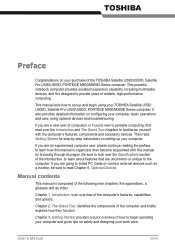
... how to learn how this manual by -step instructions on setting up and begin operating your computer and gives tips on safety and designing your TOSHIBA Satellite U500/ U500D, Satellite Pro U500/U500D, PORTÉGÉ... read over the Specifications section of computers or if you are going to install PC Cards or connect external devices such as a monitor, be sure to set up your computer....
Users Manual Canada; English - Page 31
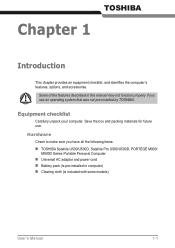
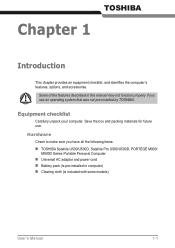
...) n Clearing cloth (is pre-installed in this manual may not function properly if you have all the following items: n TOSHIBA Satellite U500/U500D, Satellite Pro U500/U500D, PORTÉGÉ M900/
M900D Series Portable Personal Computer n Universal AC adaptor and power cord n Battery pack (is included with some models)
User's Manual
1-1 TOSHIBA
Chapter 1
Introduction
This chapter provides...
Users Manual Canada; English - Page 36


The screen can use by your computer through the port.
1-6
User's Manual n Touchscreen Model Operations on the display screen can be set at a wide range of the on the screen.
This computer does not support using a pen as an input device on -screen pointer and scrolling of windows. Graphics Controller
Graphics controller maximizes display performance...
Users Manual Canada; English - Page 43
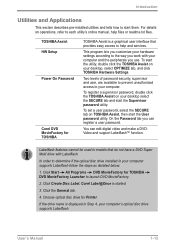
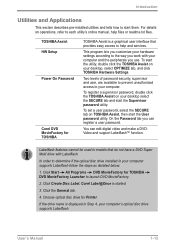
... supports Labelflash follow the steps as detailed below:
1. For details on operations, refer to each utility's online manual, help and services. To set a user password, select the SECURE tab on TOSHIBA Assist, then start the Supervisor password utility.
Choose optical disc drive for TOSHIBA DVD MovieFactory Launcher to launch DVD MovieFactory.
2. TOSHIBA Assist HW Setup
Power On Password...
Users Manual Canada; English - Page 46


... operating system default. n TOSHIBA Assist: Open the TOSHIBA Assist if it is a suite of USB ports that support the USB Sleep and Charge function and displays the battery's remaining capacity. All Programs USB Sleep and
The TOSHIBA HDD/SSD Alert includes wizard functions to find communication problems and create profiles for Windows Mobility Center...
Users Manual Canada; English - Page 124
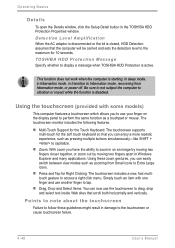
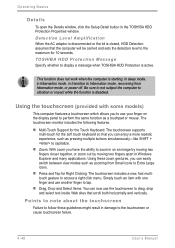
...supports multi-touch for the soft touch keyboard so that scroll both horizontally and vertically. Simply touch an item with some models...TOSHIBA HDD Protection Message Specify whether to display a message when TOSHIBA HDD Protection is closed, HDD Detection assumes that the computer will be carried and sets the detection level to the touchscreen or cause touchscreen failure.
4-48
User's Manual...
Users Manual Canada; English - Page 125
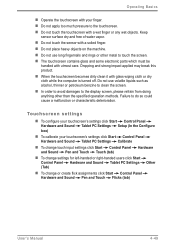
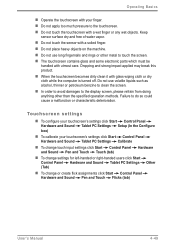
...and some electronic parts which must ...PC Settings (Tab)
Other
n To change or create flick assignments click Start Control Panel Hardware and Sound Pen and Touch Flicks (tab)
User's Manual
4-... the sensor with a soiled finger. Touchscreen settings
n To configure your touchscreen's settings click Start Control Panel Hardware and Sound Tablet PC Settings Setup (In the Configure
box)
n To calibrate...
Users Manual Canada; English - Page 186


...legacy applications while still benefiting from . Before contacting TOSHIBA, try the following :
1. n If a problem occurs when you may be related to contact TOSHIBA for assistance. Troubleshooting
Virtualization Technology
Using Windows® XP Mode on your Windows® 7 computer (available on certain models)
Your computer supports virtualization technology that enables you purchased your...
Users Manual Canada; English - Page 199
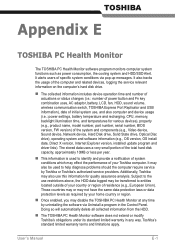
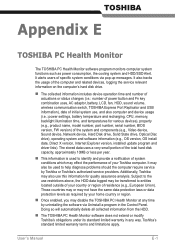
...problems should the computer require service by uninstalling the software via pop-up messages.
Toshiba's standard limited warranty terms and limitations apply. Those countries may or may also use this information for various devices), property (e.g., product name, model number, part... OS install date, Direct X version, Internet Explorer version, installed update program and driver lists).
Users Manual Canada; English - Page 204
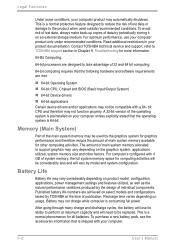
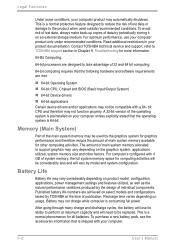
...TOSHIBA technical service and support, refer to support graphics may be replaced. The amount of main system memory allocated to TOSHIBA support...Chapter 9, Troubleshooting for other factors. Memory (Main System)
Part of ... 64-bit Device drivers n 64-bit applications Certain device drivers and/or applications... on product model, configuration, applications, power management settings and features ...
Users Manual Canada; English - Page 214
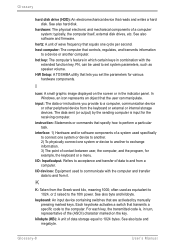
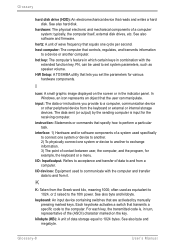
... or other peripheral device from a computer. I /O: Input/output. Glossary-8
User's Manual
For each key, the transmitted code is input for various hardware components. See also software and firmware.
interface: 1) Hardware and/or software components of wave frequency that transmits a specific code to 1024 bytes.
See also byte and kilobyte. Each keystroke activates...
Detailed Specs for Satellite U500 PSU82C-02K00G English - Page 1


...176; C per hr. U500-02K
_____
Model: i Satellite U500-02K ƒ Intel&#...Service visit toshiba.ca/warranty
Accessories
PA3575C-1PRP Dynadock U Universal USB Docking Station PA3714C-1AC3 Universal AC Adapter 65W PA3717C-1AC3 Universal AC Adapter 120W PA3634U-1BRS- 6 cell Battery pack PA3728U-1BRS- 12 cell Battery pack PA3710U-1BTM Bluetooth v2.1+EDR USB Adaptor
Part Number/UPC code
PSU82C-02K00G...
Toshiba Satellite U500 PSU82C-02K00G Reviews
Do you have an experience with the Toshiba Satellite U500 PSU82C-02K00G that you would like to share?
Earn 750 points for your review!
We have not received any reviews for Toshiba yet.
Earn 750 points for your review!
