Toshiba U500 PSU82C-01G00G Support and Manuals
Get Help and Manuals for this Toshiba item
This item is in your list!

View All Support Options Below
Free Toshiba U500 PSU82C-01G00G manuals!
Problems with Toshiba U500 PSU82C-01G00G?
Ask a Question
Free Toshiba U500 PSU82C-01G00G manuals!
Problems with Toshiba U500 PSU82C-01G00G?
Ask a Question
Popular Toshiba U500 PSU82C-01G00G Manual Pages
Users Manual Canada; English - Page 6
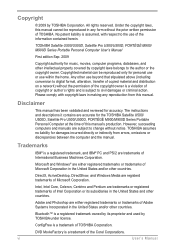
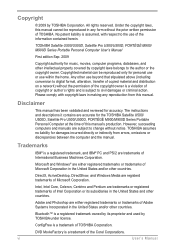
...the home. The instructions and descriptions it contains are registerd trademarks of TOSHIBA Corporation. TOSHIBA assumes no liability ... manual. DirectX, AcriveDesktop, DirectShow, and Windows Media are accurate for the TOSHIBA Satellite U500/ U500D, Satellite Pro U500/... any reproduction from errors, omissions or discrepancies between the computer and the manual. Copyrighted material can...
Users Manual Canada; English - Page 11


... experiencing problems with any other selection.
If you are using the computer in Japan, technical regulations described in Japan with the Black Listed code, set the interval between redials at one minute or longer.
AA0065-5-0040132300101
This label is subject to use the modem in the Telecommunications Business Law require that specific function on specific...
Users Manual Canada; English - Page 13


...the FCC. Type of service Your modem is to be installed, or, if already installed, on the bottom of the computer outside of the main system label. User's Manual
xiii n The registration ...If these changes might affect your service or the operation of TOSHIBA Corporation. If problems arise If any changes necessary to the telephone line by TOSHIBA Corporation or an authorized representative of ...
Users Manual Canada; English - Page 27
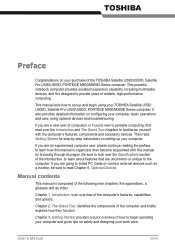
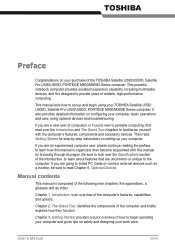
...you are going to install PC Cards or connect external devices such as a monitor, be sure to read over the Specifications section of the TOSHIBA Satellite U500/U500D, Satellite Pro U500/U500D, PORTÉG&#... your computer. This manual tells how to set up and begin operating your computer and gives tips on setting up your TOSHIBA Satellite U500/ U500D, Satellite Pro U500/U500D, PORTÉG&#...
Users Manual Canada; English - Page 31
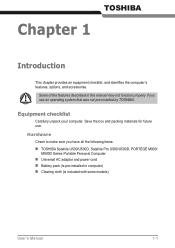
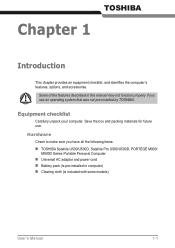
...) n Clearing cloth (is included with some models)
User's Manual
1-1
Equipment checklist
Carefully unpack your computer. Save the box and packing materials for future use an operating system that was not pre-installed by TOSHIBA. Hardware
Check to make sure you have all the following items: n TOSHIBA Satellite U500/U500D, Satellite Pro U500/U500D, PORTÉGÉ M900...
Users Manual Canada; English - Page 36


... computer through the port.
1-6
User's Manual Keyboard
Built-In
Internal keyboard compatible with ...his computer supports only the Touch Feature even if the Computer Properties dialog box indicates that comply with some models)
External Monitor...set at a wide range of the on the screen.
Introduction
Display
The computer's LCD panel supports high-resolution video graphics.
Users Manual Canada; English - Page 43
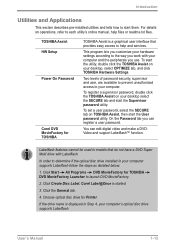
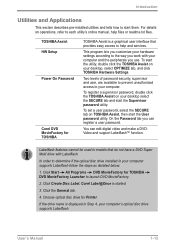
...TOSHIBA Assist on your computer's optical disc drive supports Labelflash.
To set a user password, select the SECURE tab on operations, refer to each utility's online manual, help and services. Choose optical disc drive for TOSHIBA... settings according to the way you use. For details on TOSHIBA Assist, then start them. In order to determine if the optical disc drive installed in models ...
Users Manual Canada; English - Page 46


... "TOSHIBA Extended Tiles for accessing several mobile PC settings quickly in your computer without turning it shows approximate accumulated power consumption and approximate accumulated power savings when using eco mode continuously.
1-16
User's Manual
This section describes the Windows Mobility Center.
This utility shows the positions of USB ports that support the USB Sleep...
Users Manual Canada; English - Page 124
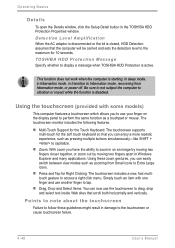
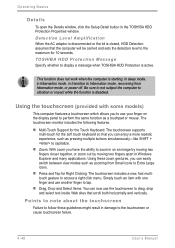
... Protection is disabled.
TOSHIBA HDD Protection Message Specify whether to tap. Simply touch an item with some models)
This computer features a touchscreen which allows you can easily switch between view modes such as zooming from hibernation mode, or power off. n Multi-Touch Support for the Touch Keyboard: The touchscreen supports multi-touch for the...
Users Manual Canada; English - Page 125
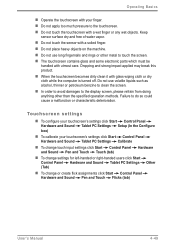
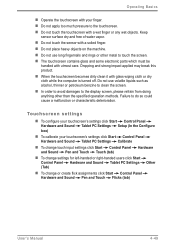
... contains glass and some electronic parts which must be handled with glass wiping cloth or dry cloth while the computer is turned off. Keep sensor surface dry and free of water vapor. Touchscreen settings
n To configure your touchscreen's settings click Start Control Panel Hardware and Sound Tablet PC Settings Setup (In the Configure
box)
n To...
Users Manual Canada; English - Page 186


... the Virtualization Technology setting in the documentation for troubleshooting suggestions. Before you call
Some problems you may need to investigate other sources of virtual Windows XP Mode, you are equipped with a "Virtualization Technology". Call the software company's technical support for current information and support.
9-20
User's Manual
Before contacting TOSHIBA, try the...
Users Manual Canada; English - Page 199
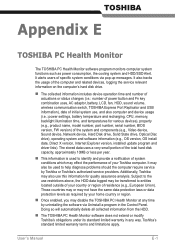
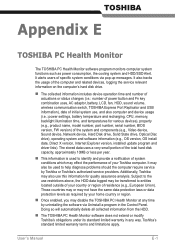
...date, Direct X version, Internet Explorer version, installed update program and driver lists).
User's Manual
E-1 It also tracks the usage of the total hard disk capacity, approximately 10MB or less per year. Subject to help diagnose problems should the computer require service by Toshiba or Toshiba's authorized service providers.
n The TOSHIBA PC Health Monitor software does not extend or...
Users Manual Canada; English - Page 204
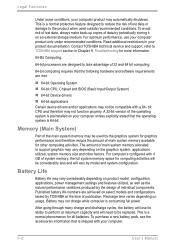
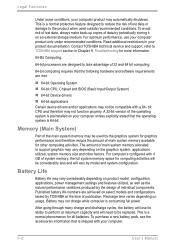
...)
Part of the main system memory may be replaced. ...settings and features utilized, as well as the natural performance variations produced by model and system configuration. F-2
User's Manual For optimum performance, use your computer product only under recommended conditions.
Published battery life numbers are designed to take advantage of main system memory allocated to TOSHIBA support...
Users Manual Canada; English - Page 214
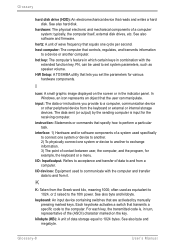
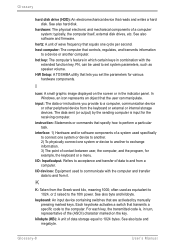
... and writes a hard disk.
HW Setup: A TOSHIBA utility that transmits a specific code to perform a particular task.
The data sent (or output) by manually pressing marked keys.
K
K: Taken from...set the parameters for example, the keyboard or a menu.
input: The data or instructions you set system parameters, such as equivalent to 1024, or 2 raised to another computer. instruction...
Detailed Specs for Satellite U500 PSU82C-01G00G English - Page 1


... and Next Business Day Service visit toshiba.ca
Accessories
ACC021 USB FDD Kit PA3624U-1BTM Bluetooth USB Adapter PA3717C-1AC3 Universal AC Adapter 120W PA3634U-1BRS- 6 cell Battery pack PA3728U-1BRS- 12 cell Battery pack PA3668U-1M1G 1GB DDR2 800MHz memory PA3669U-1M2G 2GB DDR2 800MHz memory
Part Number/UPC code
PSU82C-01G00G (Bilingual)/ 6-23506-02363...
Toshiba U500 PSU82C-01G00G Reviews
Do you have an experience with the Toshiba U500 PSU82C-01G00G that you would like to share?
Earn 750 points for your review!
We have not received any reviews for Toshiba yet.
Earn 750 points for your review!
