Toshiba Satellite U500 PSU82C-01G00G Support and Manuals
Get Help and Manuals for this Toshiba item
This item is in your list!

View All Support Options Below
Free Toshiba Satellite U500 PSU82C-01G00G manuals!
Problems with Toshiba Satellite U500 PSU82C-01G00G?
Ask a Question
Free Toshiba Satellite U500 PSU82C-01G00G manuals!
Problems with Toshiba Satellite U500 PSU82C-01G00G?
Ask a Question
Popular Toshiba Satellite U500 PSU82C-01G00G Manual Pages
Users Manual Canada; English - Page 6
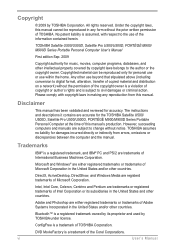
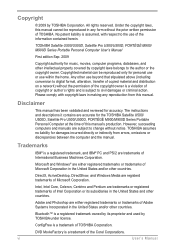
...from errors, omissions or discrepancies between the computer and the manual. ...manual's production.
All rights reserved. TOSHIBA Satellite U500/U500D, Satellite Pro U500/U500D, PORTÉGÉ M900/ M900D Series Portable Personal Computer User's Manual
First edition Sep. 2009
Copyright authority for music, movies, computer programs, databases, and other countries. The instructions...
Users Manual Canada; English - Page 11


... in Japan with the Black Listed code, set the interval between redials at one minute or longer. User's Manual
xi Japan's Telecommunications Business Law permits up to two redial attempts can be given. Japan regulations
Region selection
If you are experiencing problems with any other selection.
Specific switch settings or software setup are required for more than...
Users Manual Canada; English - Page 13


...Manual
xiii
If the telephone company notes a problem, they may cause harm to the telephone network.
Type of service Your modem is not feasible, you will be installed, or, if already installed, on the bottom of the computer outside of TOSHIBA..., they should immediately remove it may temporarily discontinue service. In the event repairs are ever needed on your modem, they will ...
Users Manual Canada; English - Page 27
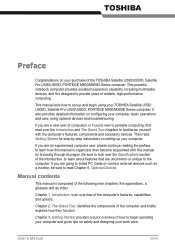
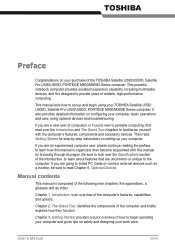
... operations and care, using optional devices and troubleshooting. Manual contents
This manual is designed to set up your computer.
This manual tells how to provide years of the computer's features, capabilities, and options.
It also provides detailed information on configuring your TOSHIBA Satellite U500/ U500D, Satellite Pro U500/U500D, PORTÉGÉ M900/M900D Series...
Users Manual Canada; English - Page 31
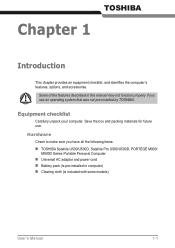
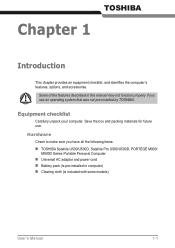
... not function properly if you have all the following items: n TOSHIBA Satellite U500/U500D, Satellite Pro U500/U500D, PORTÉGÉ M900/
M900D Series Portable Personal Computer n Universal AC adaptor and power cord n Battery pack (is pre-installed in computer) n Clearing cloth (is included with some models)
User's Manual
1-1 Equipment checklist
Carefully unpack your computer. Save the box...
Users Manual Canada; English - Page 36


... properties Pen and Touch
n This computer supports only the Touch Feature even if the Computer Properties dialog box indicates that comply with some models)
External Monitor
This 15-pin port lets ...; 800 vertical pixels. The screen can be set at a wide range of fingers you can use by your computer through the port.
1-6
User's Manual
Pointing Device
Built-In TouchPad
A TouchPad and ...
Users Manual Canada; English - Page 43
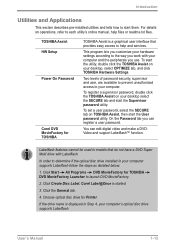
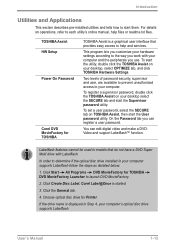
...'s online manual, help and services.
Click the General tab.
4.
You can register a user password.
If the drive name is displayed in your computer's optical disc drive supports Labelflash. Introduction
Utilities and Applications
This section describes pre-installed utilities and tells how to start the User password utility. TOSHIBA Assist HW Setup
Power On Password
Corel...
Users Manual Canada; English - Page 46


... it is a utility for Windows Mobility Center" package will add the following functions. To run ConfigFree utilities, click
All
Programs TOSHIBA ConfigFree. Installing the "TOSHIBA Extended Tiles for accessing several mobile PC settings quickly in your Mobility Center.
TOSHIBA eco Utility helps you to monitor the Disk Drive operating status and execute the system backup.
Users Manual Canada; English - Page 124
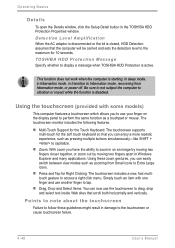
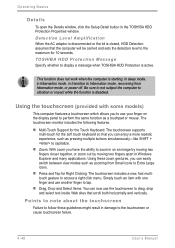
...n Multi-Touch Support for the Touch Keyboard: The touchscreen supports multi-touch for ...touchscreen or cause touchscreen failure.
4-48
User's Manual
TOSHIBA HDD Protection Message Specify whether to zoom in...open the Details window, click the Setup Detail button in Windows Explorer and ...and sets the detection level to access a right click menu.
Simply touch an item with some models)
...
Users Manual Canada; English - Page 125
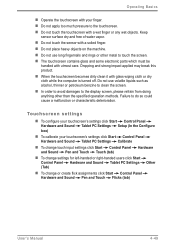
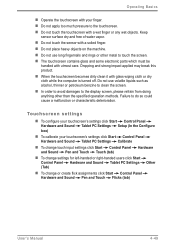
...to touch the screen.
Touchscreen settings
n To configure your touchscreen's settings click Start Control Panel Hardware and Sound Tablet PC Settings Setup (In the Configure
box)...Settings (Tab)
Other
n To change or create flick assignments click Start Control Panel Hardware and Sound Pen and Touch Flicks (tab)
User's Manual
4-49 n The touchscreen contains glass and some electronic parts...
Users Manual Canada; English - Page 186


.... Troubleshooting
Virtualization Technology
Using Windows® XP Mode on your Windows® 7 computer (available on certain models)
Your computer supports virtualization technology that enables you to run Windows XP-compatible applications on systems running Windows 7 Professional and Windows 7 Ultimate. Open the Advanced menu.
3. Set "Virtualization Technology" to contact TOSHIBA for...
Users Manual Canada; English - Page 199
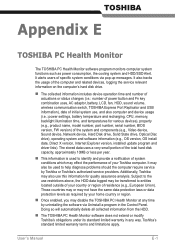
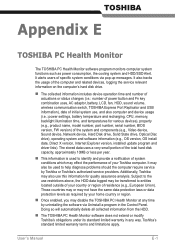
..., Optical Disc drive), operating system and software information (e.g., OS version, OS install date, Direct X version, Internet Explorer version, installed update program and driver lists). Additionally, Toshiba may effect the performance of specific system conditions via Uninstall a program in any time by your Toshiba computer. n Once enabled, you may not have the same data protection...
Users Manual Canada; English - Page 204
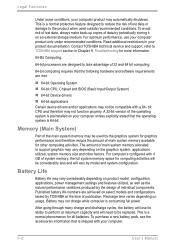
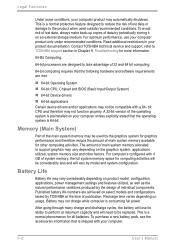
..., applications, power management settings and features utilized, as well as the natural performance variations produced by periodically storing it on select models and configurations tested by TOSHIBA at maximum capacity and will need to TOSHIBA support section in your computer product only under recommended conditions. Contact TOSHIBA technical service and support, refer to be used...
Users Manual Canada; English - Page 214
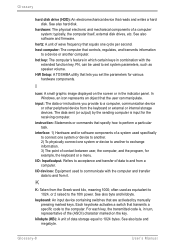
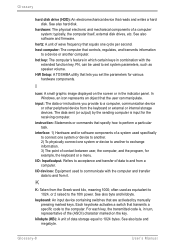
...: The computer that transmits a specific code to the computer. often used to set the parameters for various hardware components. Glossary-8
User's Manual
keyboard: An input device containing....
HW Setup: A TOSHIBA utility that are activated by the sending computer is , in turn, representative of data storage equal to 1024 bytes. I /O devices: Equipment used specifically to connect...
Detailed Specs for Satellite U500 PSU82C-01G00G English - Page 1


...;. Life without notice. U500-01G
_____
Model: i Satellite U500-01G ƒ Intel®...Service visit toshiba.ca
Accessories
ACC021 USB FDD Kit PA3624U-1BTM Bluetooth USB Adapter PA3717C-1AC3 Universal AC Adapter 120W PA3634U-1BRS- 6 cell Battery pack PA3728U-1BRS- 12 cell Battery pack PA3668U-1M1G 1GB DDR2 800MHz memory PA3669U-1M2G 2GB DDR2 800MHz memory
Part Number/UPC code
PSU82C-01G00G...
Toshiba Satellite U500 PSU82C-01G00G Reviews
Do you have an experience with the Toshiba Satellite U500 PSU82C-01G00G that you would like to share?
Earn 750 points for your review!
We have not received any reviews for Toshiba yet.
Earn 750 points for your review!
