Toshiba Satellite U500 PSU82A-01W00M Support and Manuals
Get Help and Manuals for this Toshiba item
This item is in your list!

View All Support Options Below
Free Toshiba Satellite U500 PSU82A-01W00M manuals!
Problems with Toshiba Satellite U500 PSU82A-01W00M?
Ask a Question
Free Toshiba Satellite U500 PSU82A-01W00M manuals!
Problems with Toshiba Satellite U500 PSU82A-01W00M?
Ask a Question
Popular Toshiba Satellite U500 PSU82A-01W00M Manual Pages
Users Manual AU/NZ - Page 4


... Setup Window 7-1
Chapter 8: Optional Devices ExpressCard Slot 8-2 SD/SDHC/MMC/MEMORY STICK / MEMORY STICK PRO/ xD Memory cards 8-4 Memory expansion 8-7 Additional battery pack 8-11 Additional AC adaptor 8-11 External monitor 8-11 HDMI 8-11 Security lock 8-13
Chapter 9: Troubleshooting Problem solving process 9-1 Hardware and system checklist 9-3 TOSHIBA support 9-20
iv
User's Manual
Users Manual AU/NZ - Page 6


...reproduced in any reproduction from errors, omissions or discrepancies between the computer and the manual. Adobe and Photoshop are registerd trademarks of TOSHIBA. Bluetooth™ is .... The instructions and descriptions it contains are either registered trademarks or trademarks of this manual cannot be reproduced only for the TOSHIBA Satellite U500/ U500D, Satellite Pro U500/U500D, ...
Users Manual AU/NZ - Page 11


...the module.
Specific switch settings or software setup are made...
If you are experiencing problems with any other selection....guide for more than two redial attempts are required for Telecommunications Equipment.
User's Manual
xi
Japan regulations
Region selection
If you are using the computer in Japan, technical regulations described in Japan with the Black Listed code, set...
Users Manual AU/NZ - Page 13


... telephone company will give them to file a complaint with the best service it may temporarily discontinue service. If the telephone company notes a problem, they will be notified as soon as possible.
Pursuant to FCC CFR 47, Part 68:
When you are ready to install or use the modem, call your local telephone company and give...
Users Manual AU/NZ - Page 27
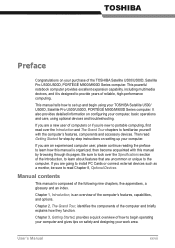
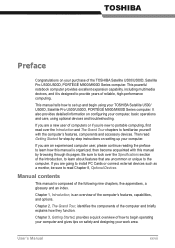
...Manual
xxvii
This manual tells how to read over the Specifications section of the Introduction, to learn about features that are going to install PC Cards or connect external devices such as a monitor, be sure to set... manual by -step instructions on setting up and begin operating your computer and gives tips on safety and designing your TOSHIBA Satellite U500/ U500D, Satellite Pro U500...
Users Manual AU/NZ - Page 31


... use . Some of the features described in this manual may not function properly if you have all the following items: n TOSHIBA Satellite U500/U500D, Satellite Pro U500/U500D, PORTÉGÉ M900/
M900D Series Portable Personal Computer n Universal AC adaptor and power cord n Battery pack (is pre-installed in computer) n Clearing cloth (is included with some models)
User's Manual
1-1
Users Manual AU/NZ - Page 36


... control, and keys.
The screen can be set at a wide range of viewing angles for details. Keyboard
Built-In
TOSHIBA Vista keyboard, 86 keys or 87 keys, ...models)
External Monitor
This 15-pin port lets you to Appendix B, Display Controller for more information.
Refer to your computer through the port.
1-6
User's Manual Introduction
Display
The computer's LCD panel supports...
Users Manual AU/NZ - Page 43


... Setup
Power On Password
Corel DVD MovieFactory for TOSHIBA TOSHIBA DVD PLAYER
TOSHIBA Assist is used to help files or readme.txt files. For details on your desktop select the SECURE tab and start them.
User's Manual
1-13 Introduction
Utilities and Applications
This section describes pre-installed utilities and tells how to each utility's online manual, help and services...
Users Manual AU/NZ - Page 46


... the Disk Drive operating status and execute the system backup.
1-16
User's Manual n Lock Computer: Lock your Mobility Center.
This utility shows the positions of the start this utility, click Start All Programs TOSHIBA Utilities USB Sleep and
Charge. Installing the "TOSHIBA Extended Tiles for easy switching between location and communication networks.
To run...
Users Manual AU/NZ - Page 178
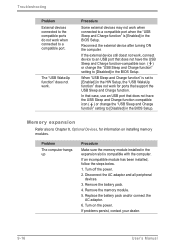
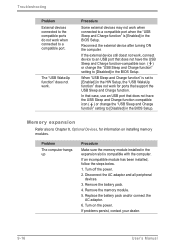
... been installed, follow the steps below. 1. Remove the memory module. 5. Replace the battery pack and/or connect the
AC adaptor. 6.
When "USB Sleep and Charge function" is set to [Disabled] in the BIOS Setup.
Turn off the power. 2. Disconnect the AC adaptor and all peripheral
devices. 3. If problems persist, contact your dealer.
9-16
User's Manual
Procedure...
Users Manual AU/NZ - Page 195


... information on the computer's hard disk drive. n This information is used to help diagnose problems should the computer require service by Toshiba or Toshiba's authorized service providers. Additionally, Toshiba may also use , and also computer and device usage (i.e.: power settings, battery temperature and recharging, CPU, memory, backlight illumination time, and temperatures for quality...
Users Manual AU/NZ - Page 200


..., Chipset and BIOS (Basic Input/Output System) n 64-bit Device drivers n 64-bit applications Certain device drivers and/or applications may vary depending on your computer unless explicitly stated that the operating system is consuming full power. Contact TOSHIBA technical service and support, refer to TOSHIBA support section in your computer. This is shipped with your product...
Users Manual AU/NZ - Page 210
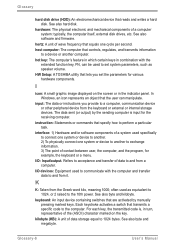
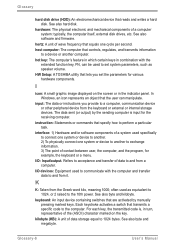
... to set the parameters for the receiving computer.
hot key: The computer's feature in which certain keys in combination with the computer and transfer data to the computer.
In Windows, an icon represents an object that reads and writes a hard disk. Refers to acceptance and transfer of wave frequency that transmits a specific code...
Detailed Specs for Satellite U500 PSU82A-01W00M AU/NZ; English - Page 1
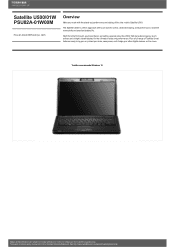
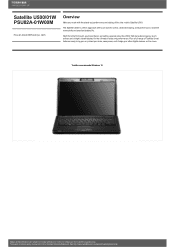
....mytoshiba.com.au/support/warranty/statements
Design and specificationsare subject to the Voluntary Warranty Statement. Toshiba recommends Windows 10. With its textured casing, touch screen and a bright, vibrant displayit's the ultimate in style and performance. Termsand conditionsapply, please refer to change without prior notice.
Satellite U500/01W PSU82A-01W00M
Price $1,499.00...
Detailed Specs for Satellite U500 PSU82A-01W00M AU/NZ; English - Page 2
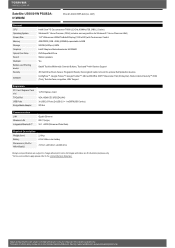
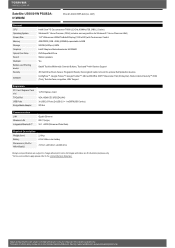
...Satellite U500/01W PSU82A01W00M... Media Accelerator 4500MHD DVD-SuperMulti Drive Stereo speakers Yes
Backlit Toshiba Multimedia Console Buttons, Touchpad™ with Touchscreen Control 4GB ...64bit) 13.3" Widescreen WXGATruBrite® Display(1280 x800) with Gesture Support
3D Hard Drive Shock Sensor, Fingerprint Reader, Kensington® cable ...specifications are for illustration purposesonly.
Toshiba Satellite U500 PSU82A-01W00M Reviews
Do you have an experience with the Toshiba Satellite U500 PSU82A-01W00M that you would like to share?
Earn 750 points for your review!
We have not received any reviews for Toshiba yet.
Earn 750 points for your review!
