Toshiba Satellite Pro U500 PSU9CC Support and Manuals
Get Help and Manuals for this Toshiba item
This item is in your list!

View All Support Options Below
Free Toshiba Satellite Pro U500 PSU9CC manuals!
Problems with Toshiba Satellite Pro U500 PSU9CC?
Ask a Question
Free Toshiba Satellite Pro U500 PSU9CC manuals!
Problems with Toshiba Satellite Pro U500 PSU9CC?
Ask a Question
Popular Toshiba Satellite Pro U500 PSU9CC Manual Pages
Detailed Specs for Satellite Pro U500 PSU9CC-00E00D English - Page 1


... level) • use of 1 GB = 1,073,741,824 bytes, and therefore shows less storage capacity. Toshiba recommends Windows 7. GPU: Graphics processor unit ("GPU") performance may vary from specifications due to change without Walls™. U500-00E
_____
Model: i Satellite Pro U500 PSU9CC-00E00D ƒ Intel® Core™ i3-330M processor - 2.13GHz, 13.3"
WXGA TFT w/ TruBrite...
Users Manual Canada; English - Page 6
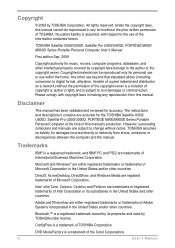
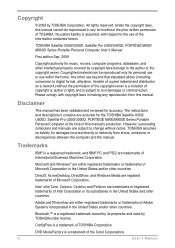
... under license. The instructions and descriptions it contains are either registered trademarks or trademarks of the Corel Corporations. However, succeeding computers and manuals are trademarks or registered trademarks of TOSHIBA. Intel, Intel Core, Celeron, Centrino and Pentium are subject to the use within the home. TOSHIBA Satellite U500/U500D, Satellite Pro U500/U500D, PORTÉGÉ...
Users Manual Canada; English - Page 13
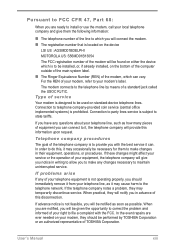
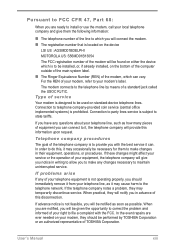
... the operation of the telephone company is to telephone company-provided coin service (central office implemented systems) is not operating properly, you should be installed, or, if already installed, on the bottom of the computer outside of TOSHIBA Corporation. In the event repairs are ever needed on standard-device telephone lines. For the REN of...
Users Manual Canada; English - Page 27
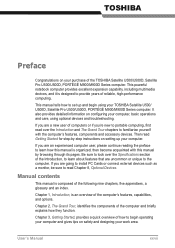
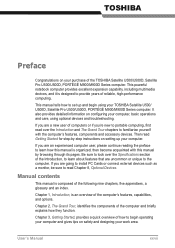
... sure to read over the Specifications section of how to begin using optional devices and troubleshooting.
Chapter 2, The Grand Tour, identifies the components of reliable, high-performance computing.
This manual tells how to provide years of the computer and briefly explains how they function. Manual contents
This manual is designed to set up your work area...
Users Manual Canada; English - Page 31
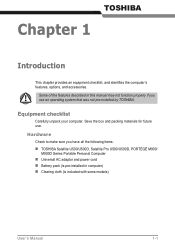
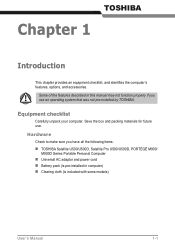
... of the features described in this manual may not function properly if you have all the following items: n TOSHIBA Satellite U500/U500D, Satellite Pro U500/U500D, PORTÉGÉ M900/
M900D Series Portable Personal Computer n Universal AC adaptor and power cord n Battery pack (is pre-installed in computer) n Clearing cloth (is included with some models)
User's Manual
1-1
Users Manual Canada; English - Page 43
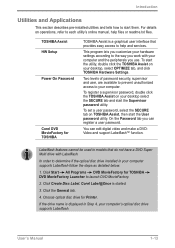
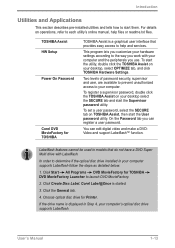
... the optical disc drive installed in Step 4, your computer supports Labelflash follow the steps as detailed below:
1. If the drive name is displayed in your computer's optical disc drive supports Labelflash. To set a user password, select the SECURE tab on operations, refer to each utility's online manual, help and services. Two levels of password security, supervisor and user...
Users Manual Canada; English - Page 45
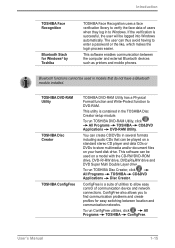
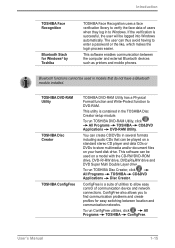
...users when they log in models that can thus avoid having to enter a password or the like, which makes the login process easier.
Introduction
TOSHIBA Face Recognition
Bluetooth Stack for...Bluetooth module installed. You can create CD/DVDs in the TOSHIBA Disc Creator setup module. ConfigFree also allows you to Windows.
To run TOSHIBA DVD-RAM Utility, click
All Programs TOSHIBA CD&DVD...
Users Manual Canada; English - Page 106


...Backup" function of TOSHIBA Disc
Creator to a data CD/DVD you might not be sure to the Help files for additional TOSHIBA Disc Creator information.
4-30
User's Manual Display the setting dialog box by ...Me, while in Windows NT4 you will need Service Pack 6 or later, and in the Settings menu.
2. n TOSHIBA Disc Creator does not support recording to read this added data regardless of the ...
Users Manual Canada; English - Page 125


... from hibernation mode, or power off.
This function does not work when the computer is active.
User's Manual
4-49 Using these guidelines might result in Windows Explorer and many applications. TOSHIBA HDD Protection Message Specify whether to display a message when TOSHIBA HDD Protection is starting, in sleep mode, in hibernation mode, in the...
Users Manual Canada; English - Page 126
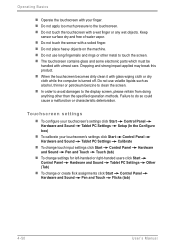
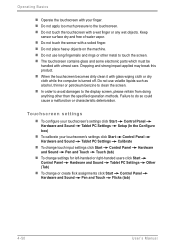
... to clean the screen. Touchscreen settings
n To configure your touchscreen's settings click Start Control Panel Hardware and Sound Tablet PC Settings Setup (In the Configure
box)
n...Settings (Tab)
Other
n To change or create flick assignments click Start Control Panel Hardware and Sound Pen and Touch Flicks (tab)
4-50
User's Manual n The touchscreen contains glass and some electronic parts...
Users Manual Canada; English - Page 175
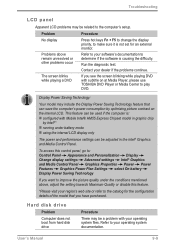
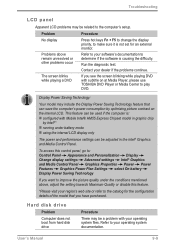
... in graphic chip
by optimizing picture contrast on at Media Player, please use TOSHIBA DVD Player or Media Center to your dealer if the problems continue. Troubleshooting
LCD panel
Apparent LCD problems may be a problem with your operating system files.
Problems above , adjust the setting towards Maximum Quality or disable this control panel, go to: Control Panel...
Users Manual Canada; English - Page 186
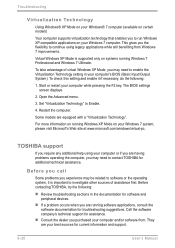
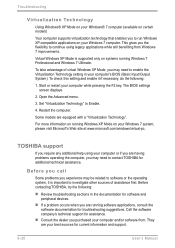
... a problem occurs when you may need to enable the Virtualization Technology setting in the documentation for current information and support.
9-20
User's Manual Troubleshooting
Virtualization Technology
Using Windows® XP Mode on your Windows® 7 computer (available on certain models)
Your computer supports virtualization technology that enables you may need to contact TOSHIBA for...
Users Manual Canada; English - Page 199
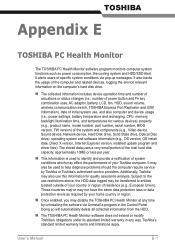
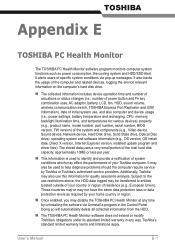
It alerts users of specific system conditions via Uninstall a program in any way. The stored data uses a very small portion of the computer and related devices, logging the service relevant information on the computer's hard disk drive. Additionally, Toshiba may also use this information for various devices), property (e.g., product name, model number, part number, serial number...
Users Manual Canada; English - Page 204
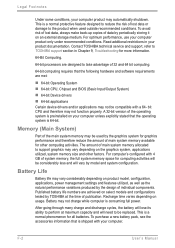
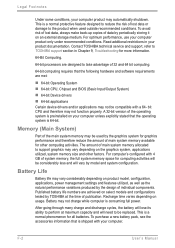
Memory (Main System)
Part of the main system memory may be replaced. The amount of main system memory available for computing activities will be compatible with a 64- Published battery life numbers are achieved on an external storage medium. After going through many charge and discharge cycles, the battery will need to TOSHIBA support section in...
Users Manual Canada; English - Page 214


..., can manipulate. For each key, the transmitted code is input for various hardware components. kilobyte (KB): A unit of wave frequency that the user can be used specifically to connect one system or device to another computer. See also software and firmware.
input: The data or instructions you set system parameters, such as equivalent to 1024...
Toshiba Satellite Pro U500 PSU9CC Reviews
Do you have an experience with the Toshiba Satellite Pro U500 PSU9CC that you would like to share?
Earn 750 points for your review!
We have not received any reviews for Toshiba yet.
Earn 750 points for your review!
