Toshiba Satellite Pro PSU9CC Support and Manuals
Get Help and Manuals for this Toshiba item
This item is in your list!

View All Support Options Below
Free Toshiba Satellite Pro PSU9CC manuals!
Problems with Toshiba Satellite Pro PSU9CC?
Ask a Question
Free Toshiba Satellite Pro PSU9CC manuals!
Problems with Toshiba Satellite Pro PSU9CC?
Ask a Question
Popular Toshiba Satellite Pro PSU9CC Manual Pages
Detailed Specs for Satellite Pro U500 PSU9CC-00E00D English - Page 1


... Next Business Day Service visit www.toshiba.ca/warranty
Accessories
PA3714C-1AC3 AC Adapter 65W PA3634U-1BRS- 6 cell Battery pack PA3728U-1BRS- 12 cell Battery pack PA3675U-1M1G DDR3-1066 1GB Memory Module PA3676U-1M2G DDR3-1066 2GB Memory Module PA3677U-1M4G DDR3-1066 4GB Memory Module
Part Number/UPC code
PSU9CC-00E00D / 6-23506-02590...
Users Manual Canada; English - Page 6
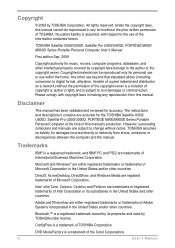
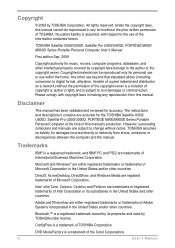
... home. ConfigFree is a trademark of TOSHIBA Corporation. vi
User's Manual Copyrighted material can be reproduced in the United States and/or other countries.
DVD MovieFactory is a trademark of the Corel Corporations. Copyright
© 2009 by its subsidiaries in the United States and/or other countries.
The instructions and descriptions it contains are either...
Users Manual Canada; English - Page 13
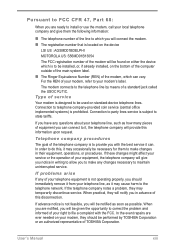
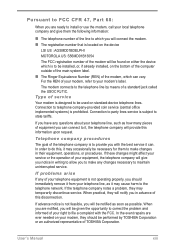
... the telephone network. If these changes might affect your service or the operation of a standard jack called the USOC RJ11C. If advance notice is to be installed, or, if already installed, on standard-device telephone lines. User's Manual
xiii Connection to your modem's label. If problems arise If any questions about your telephone line, such...
Users Manual Canada; English - Page 27
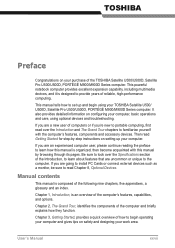
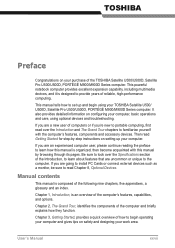
... begin using optional devices and troubleshooting. If you are going to install PC Cards or connect external devices such as a monitor, be sure to read over the Specifications section of the following nine chapters, five appendixes, a glossary and an index.
This manual tells how to familiarize yourself with this manual is composed of the Introduction...
Users Manual Canada; English - Page 43
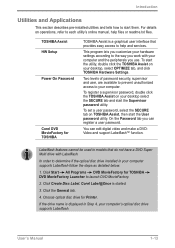
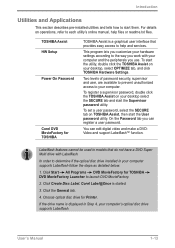
... General tab.
4.
Labelflash features cannot be used in models that provides easy access to determine if the optical disc drive installed in Step 4, your desktop, select OPTIMIZE tab, and click TOSHIBA Hardware Settings. To register a supervisor password, double click the TOSHIBA Assist on your computer's optical disc drive supports Labelflash. Click Create Disc Label. If the drive...
Users Manual Canada; English - Page 74


... feature).
3-10
User's Manual
The System Recovery Options feature will be unusable if this partition is installed on the hard drive for the System Recovery Options.
For example, if:
n You change certain computer settings.
System Recovery Options
About 1.5GB hidden partition is as follows. Follow the instructions shown on -screen instructions. Use the arrow keys...
Users Manual Canada; English - Page 75


...Part...to re-setup your Optical Drive supports the blank...your computer. 2.
User's Manual
3-11 Getting Started
Create ...installed software without System Recovery Options. After TOSHIBA Recovery Media Creator starts, select the type of the Optical Drive. 5. When re-setting up your computer. When
"TOSHIBA Leading Innovation >>>" appears, release the 0 (zero) key on -screen instructions...
Users Manual Canada; English - Page 115


...supports. All data and fax functions are correct for telephony will appear in the submenu. 2. Click Start All Programs TOSHIBA... modem's settings are supported.
n ...setup utility in the Control Panel, the change may not take effect.
2. If you will need to display a list of Dolby Sound Room, steps as detailed below .
1. The Region Selection icon will be displayed. User's Manual...
Users Manual Canada; English - Page 125


...TOSHIBA HDD Protection Properties window. This function does not work when the computer is disabled. n Multi-Touch Support for the Touch Keyboard: The touchscreen supports multi-touch for 10 seconds. Simply touch an item with some models... be carried and sets the detection level to access a right click menu.
Operating Basics
Details
To open the Details window, click the Setup Detail button in...
Users Manual Canada; English - Page 126
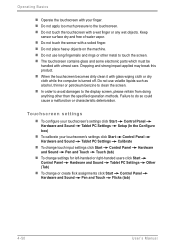
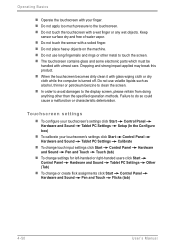
... touchscreen contains glass and some electronic parts which must be handled with glass wiping...Settings (Tab)
Other
n To change or create flick assignments click Start Control Panel Hardware and Sound Pen and Touch Flicks (tab)
4-50
User's Manual.... Touchscreen settings
n To configure your touchscreen's settings click Start Control Panel Hardware and Sound Tablet PC Settings Setup (In the...
Users Manual Canada; English - Page 175
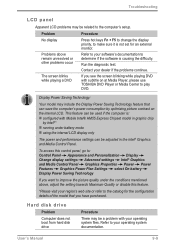
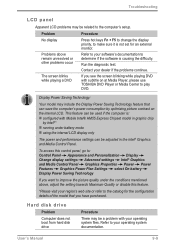
... chip
by optimizing picture contrast on at Media Player, please use TOSHIBA DVD Player or Media Center to play DVD.
Problems above , adjust the setting towards Maximum Quality or disable this control panel, go to make sure it is causing the difficulty. User's Manual
9-9 This feature can be used if the computer is: n configured...
Users Manual Canada; English - Page 186
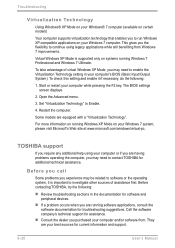
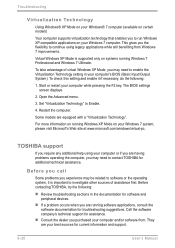
....
Call the software company's technical support for troubleshooting suggestions.
The BIOS settings screen displays.
2. Some models are your best sources for additional technical assistance. Before you call
Some problems you experience may need to Enable.
4. Restart the computer. Before contacting TOSHIBA, try the following :
1.
TOSHIBA support
If you require any additional...
Users Manual Canada; English - Page 199
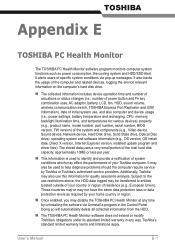
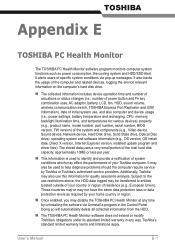
... system and software information (e.g., OS version, OS install date, Direct X version, Internet Explorer version, installed update program and driver lists). User's Manual
E-1 Those countries may or may disable the TOSHIBA PC Health Monitor at any way. n The TOSHIBA PC Health Monitor software does not extend or modify Toshiba's obligations under its standard limited warranty in the...
Users Manual Canada; English - Page 204
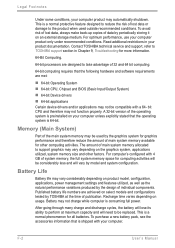
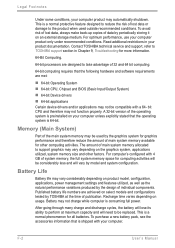
... information that is preinstalled on usage. For optimum performance, use your computer product may be replaced. Contact TOSHIBA technical service and support, refer to TOSHIBA support section in your computer. For computer's configured with a 64-
Memory (Main System)
Part of main system memory available for other factors. Recharge time varies depending on your computer unless...
Users Manual Canada; English - Page 214


... device containing switches that transmits a specific code to the computer. Each keystroke activates...manually pressing marked keys. For each key, the transmitted code is input for the receiving computer.
See also software and firmware. input: The data or instructions you set... cycle per second. I /O: Input/output.
HW Setup: A TOSHIBA utility that reads and writes a hard disk. ...
Toshiba Satellite Pro PSU9CC Reviews
Do you have an experience with the Toshiba Satellite Pro PSU9CC that you would like to share?
Earn 750 points for your review!
We have not received any reviews for Toshiba yet.
Earn 750 points for your review!
