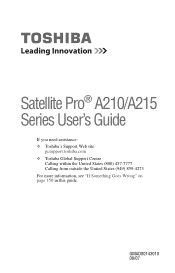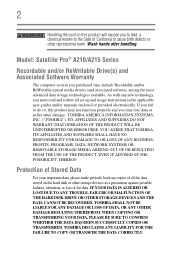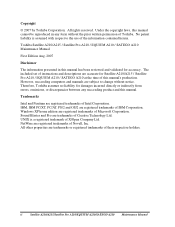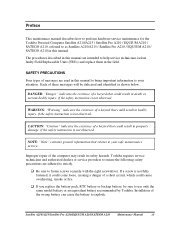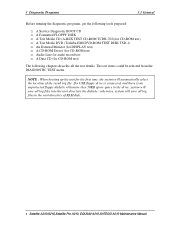Toshiba Satellite Pro A210-EZ2201 Support and Manuals
Get Help and Manuals for this Toshiba item

View All Support Options Below
Free Toshiba Satellite Pro A210-EZ2201 manuals!
Problems with Toshiba Satellite Pro A210-EZ2201?
Ask a Question
Free Toshiba Satellite Pro A210-EZ2201 manuals!
Problems with Toshiba Satellite Pro A210-EZ2201?
Ask a Question
Popular Toshiba Satellite Pro A210-EZ2201 Manual Pages
Toshiba Satellite Pro A210-EZ2201 Reviews
We have not received any reviews for Toshiba yet.