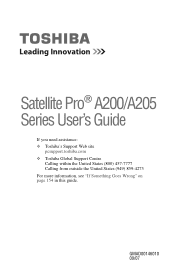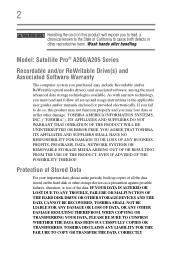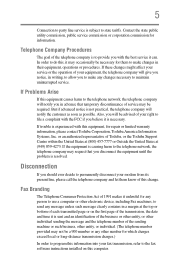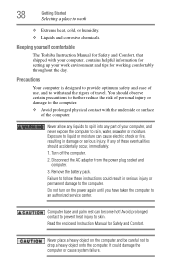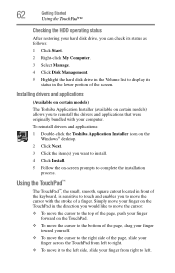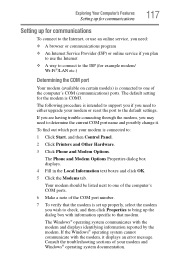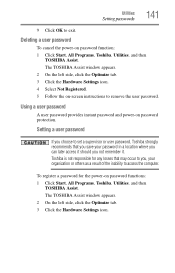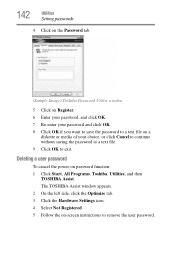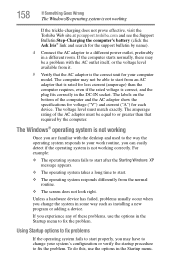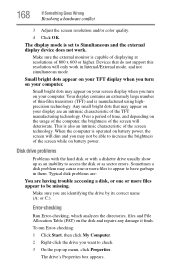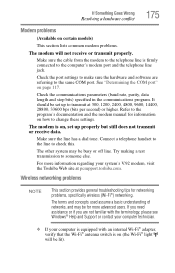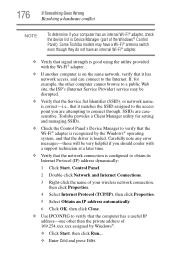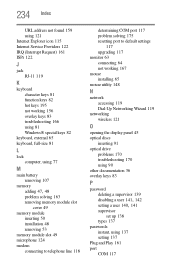Toshiba Satellite Pro A200-EZ2204X Support and Manuals
Get Help and Manuals for this Toshiba item

View All Support Options Below
Free Toshiba Satellite Pro A200-EZ2204X manuals!
Problems with Toshiba Satellite Pro A200-EZ2204X?
Ask a Question
Free Toshiba Satellite Pro A200-EZ2204X manuals!
Problems with Toshiba Satellite Pro A200-EZ2204X?
Ask a Question
Popular Toshiba Satellite Pro A200-EZ2204X Manual Pages
Toshiba Satellite Pro A200-EZ2204X Reviews
We have not received any reviews for Toshiba yet.