Toshiba Satellite Pro A200 PSAE1C-CH307C Support and Manuals
Get Help and Manuals for this Toshiba item
This item is in your list!

View All Support Options Below
Free Toshiba Satellite Pro A200 PSAE1C-CH307C manuals!
Problems with Toshiba Satellite Pro A200 PSAE1C-CH307C?
Ask a Question
Free Toshiba Satellite Pro A200 PSAE1C-CH307C manuals!
Problems with Toshiba Satellite Pro A200 PSAE1C-CH307C?
Ask a Question
Popular Toshiba Satellite Pro A200 PSAE1C-CH307C Manual Pages
Users Manual Canada; English - Page 2


...Corporation. Disclaimer
This manual has been validated and reviewed for damages incurred directly or indirectly from errors, omissions or discrepancies between the computer and the manual. MS-DOS, ... of TOSHIBA.
ii
Satellite A200/Satellite Pro A200 are trademarks of profits or providing these materials, transfer them or distribute them via the Internet without notice. The instructions and ...
Users Manual Canada; English - Page 19


... it may occasionally be performed by TOSHIBA Corporation or an authorized representative of TOSHIBA Corporation.
Telephone company procedures
The goal...setup of your fax software before sending messages. In the event repairs are notified, you will be given the opportunity to correct the problem and informed of your right to program this disconnection.
Satellite A200/Satellite Pro A200...
Users Manual Canada; English - Page 28


...-ROM drive 4-17 Writing CDs/DVDs on a DVD Super Multi drive supporting double layer disc recording 4-19 When Using Ulead DVD MovieFactory® for TOSHIBA 4-23 TOSHIBA Disc Creator 4-25 Media Care 4-27 Discs 4-27 TV-Out 4-28 Setting up more than one display 4-28 Cleaning the computer 4-29 Moving the computer 4-29
xxviii
Satellite A200/Satellite Pro A200
Users Manual Canada; English - Page 29


... Express Card 8-2 SD/SDHC/MMC/MS/MS Pro/xD Memory cards 8-4 Memory expansion 8-7 Additional battery pack 8-10 Additional AC adapter 8-10 Battery charger 8-10 External monitor 8-10 Television 8-11 i.LINK (IEEE1394 8-16 Security lock 8-17
Chapter 9 Troubleshooting Problem solving process 9-1 Hardware and system checklist 9-3 TOSHIBA support 9-18
Satellite A200/Satellite Pro A200
xxix
Users Manual Canada; English - Page 31


... instructions on configuring your computer, basic operations and care, using your purchase of reliable, high-performance computing. Be sure to look over the Satellite A200/Satellite Pro A200 Series Features and The Grand Tour chapters to the computer. User's Manual
xxxi
It also provides detailed information on setting up and begin using optional devices and troubleshooting...
Users Manual Canada; English - Page 32


...-installed software. Chapter 7, HW Setup, introduces you to begin operating your computer and gives tips on how to perform some diagnostic tests, and suggests courses of how to the TOSHIBA Hardware Setup program. Chapter 9, Troubleshooting, provides helpful information on safety and designing your work area. Be sure to be working properly.
Chapter 1, Satellite A200/Satellite Pro...
Users Manual Canada; English - Page 35
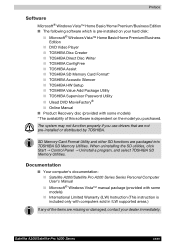
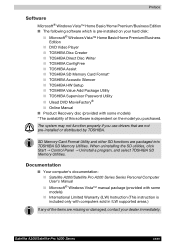
... Silencer ■ TOSHIBA HW Setup ■ TOSHIBA Value Add Package Utility ■ TOSHIBA Supervisor Password Utility ■ Ulead DVD MovieFactory® ■ Online Manual ■ Product Recovery disc (provided with computers sold in ILW supported areas.)
If any of the items are missing or damaged, contact your dealer immediately.
Satellite A200/Satellite Pro A200 Series
xxxv The...
Users Manual Canada; English - Page 44


...support the following features are either unique to TOSHIBA... computers or are advanced features, which make the computer more convenient to create PANs (Personal Area Networks) among your devices, and with other large, heavy object.
You can specify the time period in the Power Options. Security
Power-on password protection Two level password.... Satellite A200/Satellite Pro A200 Series...
Users Manual Canada; English - Page 46


...Driver contains the module required for the utility which TOSHIBA offers. Satellite A200/Satellite Pro A200 Series Features
■ Before entering Sleep mode, be sure to use , the utility allows you to make the Fn key 'sticky', that is you can be changed. Data in Sleep mode.
TOSHIBA Zooming Utility
This utility allows you with specific supported applications.
1-10
Satellite A200...
Users Manual Canada; English - Page 47


..., refer to allow easy control of CD drive. TOSHIBA Hardware Setup
This program lets you customize your hardware settings according to configure the read speed of communication devices and network connections. It is a graphical user interface that can create discs in DVD.
Satellite A200/Satellite Pro A200 Series Features
Utilities and Applications
This section describes preinstalled...
Users Manual Canada; English - Page 48


... cable.
1-12
Satellite A200/Satellite Pro A200
Options
You can be used to open TOSHIBA Assist if it is already installed in your computer without turning it may be installed in one window. AC adapter
If you use . Satellite A200/Satellite Pro A200 Series Features
Ulead DVD MovieFactory® for details.
* The availability of DDRII is dependent on the model you attach a floppy...
Users Manual Canada; English - Page 58


...
2-10
Satellite A200/Satellite Pro A200 Refer to the specifications of discs it will either have a CD-RW/DVD-ROM drive, or a single layer or dual layer DVD Super Multi drive supporting ±R ...will not play properly. When the computer is on, pressing a letter key on the drive glows. Code
Region
1
Canada, United States
2
Japan, Europe, South Africa, Middle East
3
Southeast Asia, ...
Users Manual Canada; English - Page 60


.... TOSHIBA assumes no liability for any damage in almost any voltage from 100 to 240 volts and to any country/region. The Grand Tour
This drive cannot use discs that allow writing faster than 8x speed or faster (DVD-R and DVD+R with the computer or an AC adapter certified by TOSHIBA.
2-12
Satellite A200/Satellite Pro A200
Users Manual Canada; English - Page 68


... of a problem.
The Advanced Boot Options menu will automatically repair the error.
Press the power button and hold it down for example if:
■ You change certain computer settings.
■ An errors and the computer does not respond you your keyboard commands.
System Recovery Options
The System Recovery Options feature is installed on -screen instructions. Use the...
Users Manual Canada; English - Page 165


... may also vary from specifications under recommended conditions. User's Manual
10-1 CPU performance may...specific computer model - Satellite A200/Satellite Pro A200
Chapter 10
Disclaimers
CPU
This chapter states the Disclaimer(s) information applicable to TOSHIBA support section in Chapter 9 Troubleshooting for details).
Contact Toshiba technical service and support, refer to TOSHIBA...
Toshiba Satellite Pro A200 PSAE1C-CH307C Reviews
Do you have an experience with the Toshiba Satellite Pro A200 PSAE1C-CH307C that you would like to share?
Earn 750 points for your review!
We have not received any reviews for Toshiba yet.
Earn 750 points for your review!
