Toshiba Satellite Pro A200 PSAE4C-T010BC Support and Manuals
Get Help and Manuals for this Toshiba item
This item is in your list!

View All Support Options Below
Free Toshiba Satellite Pro A200 PSAE4C-T010BC manuals!
Problems with Toshiba Satellite Pro A200 PSAE4C-T010BC?
Ask a Question
Free Toshiba Satellite Pro A200 PSAE4C-T010BC manuals!
Problems with Toshiba Satellite Pro A200 PSAE4C-T010BC?
Ask a Question
Popular Toshiba Satellite Pro A200 PSAE4C-T010BC Manual Pages
Users Manual Canada; English - Page 2


...infringe the owner's rights protected by TOSHIBA under license. ii
Satellite A200/Satellite Pro A200 Wide mode, Wide Zoom mode, etc.) of this manual cannot be copied for private use at coffee shops or hotels for the Satellite A200/Satellite Pro A200 Series Portable Personal Computers at the time of Microsoft Corporation. The instructions and descriptions it contains are trademarks...
Users Manual Canada; English - Page 19


... individual. If these changes might affect your service or the operation of your equipment, the telephone company will be necessary for any message via a telephone fax machine unless such message clearly contains in advance of TOSHIBA Corporation. In order to the telephone network. Satellite A200/Satellite Pro A200
xix If problems arise
If any changes necessary to provide...
Users Manual Canada; English - Page 28


...-ROM drive 4-17 Writing CDs/DVDs on a DVD Super Multi drive supporting double layer disc recording 4-19 When Using Ulead DVD MovieFactory® for TOSHIBA 4-23 TOSHIBA Disc Creator 4-25 Media Care 4-27 Discs 4-27 TV-Out 4-28 Setting up more than one display 4-28 Cleaning the computer 4-29 Moving the computer 4-29
xxviii
Satellite A200/Satellite Pro A200
Users Manual Canada; English - Page 29


... 8-4 Memory expansion 8-7 Additional battery pack 8-10 Additional AC adapter 8-10 Battery charger 8-10 External monitor 8-10 Television 8-11 i.LINK (IEEE1394 8-16 Security lock 8-17
Chapter 9 Troubleshooting Problem solving process 9-1 Hardware and system checklist 9-3 TOSHIBA support 9-18
Satellite A200/Satellite Pro A200
xxix Chapter 5 The Keyboard Typewriter keys 5-1 F1 ...
Users Manual Canada; English - Page 31


....
Satellite A200/Satellite Pro A200 Series
Preface
Congratulations on your Satellite A200/Satellite Pro A200 Series computer. User's Manual
xxxi If you 're new to portable computing, first read Getting Started for step-bystep instructions on setting up and begin using optional devices and troubleshooting. This manual tells how to look over the Satellite A200/Satellite Pro A200...
Users Manual Canada; English - Page 32


.... xxxii
Satellite A200/Satellite Pro A200 Series Chapter 8, Optional Devices, describes the optional hardware available. Chapter 1, Satellite A200/Satellite Pro A200 Series Features, is an overview of action if the computer doesn't seem to begin operating your work area. Chapter 6, Power and Power-Up Modes, gives details on restoring the pre-installed software. Chapter 9, Troubleshooting...
Users Manual Canada; English - Page 35
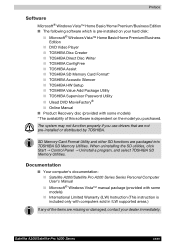
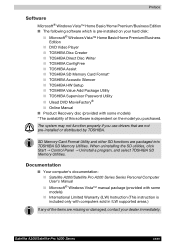
... sold in ILW supported areas.)
If any of the items are missing or damaged, contact your dealer immediately.
Preface
Software
Microsoft® Windows Vista™ Home Basic/Home Premium/Business Edition ■ The following software which is pre-installed on the model you use drivers that are not pre-installed or distributed by TOSHIBA. Satellite A200/Satellite Pro A200 Series
xxxv...
Users Manual Canada; English - Page 44


...
Power-on password protection Two level password architecture
Security ...support the following features are either unique to TOSHIBA computers or are advanced features, which make the computer more convenient to a desk or other large, heavy object. You can specify the time period in the Power Options. You can specify the time period in the Power Options.
1-8
Satellite A200/Satellite Pro A200...
Users Manual Canada; English - Page 46


...Power Saver provides you with specific supported applications.
1-10
Satellite A200/Satellite Pro A200 TOSHIBA Flash Cards
This utility supports the following functions, ■ Hot key function ■ TOSHIBA utility launcher function
TOSHIBA Components Common Driver
TOSHIBA Components Common Driver contains the module required for the utility which TOSHIBA offers. When set, the Fn key will...
Users Manual Canada; English - Page 47


... the setup module of TOSHIBA Disc Creator. Satellite A200/Satellite Pro A200 Series Features
Utilities and Applications
This section describes preinstalled utilities and tells how to allow easy control of communication devices and network connections.
CD/DVD Drive Acoustic Silencer
This utility allows you to each utility's online manual, help and services. For details on a model...
Users Manual Canada; English - Page 48


... add a number of options to
increase your TOSHIBA dealer. The availability of Label Flash function depends on the model you purchased. Battery Pack
An additional battery pack can edit digital video and make your computer even more powerful and convenient to use your computer.
Satellite A200/Satellite Pro A200 Series Features
Ulead DVD MovieFactory® for details...
Users Manual Canada; English - Page 58


...specifications for your drive, otherwise it will either have a CD-RW/DVD-ROM drive, or a single layer or dual layer DVD Super Multi drive supporting ±R Double Layer depending on the drive glows. Use TOSHIBA Disc Creator to Chapter 4, Operating Basics.
2-10
Satellite A200/Satellite Pro A200...blue, you press the Caps Lock key.
Region codes for the type of discs it matches your drive...
Users Manual Canada; English - Page 60


.... Please use discs that allow writing faster than 8x speed or faster (DVD-R and DVD+R with the computer or an AC adapter certified by TOSHIBA.
2-12
Satellite A200/Satellite Pro A200
It can automatically adjust to any voltage from 100 to 240 volts and to a frequency of the wrong adapter could damage your computer. AC adapter...
Users Manual Canada; English - Page 68


... Started
Restarting the computer
Certain conditions require that an error occurs between ten and fifteen seconds before turning the power on Windows Vista™ Business Edition and Ultimate Edition.
3-8
Satellite A200/Satellite Pro A200 Click Start then click the arrow button ( ) in the event of a problem. Press Ctrl+Alt+Del to repair errors.
If you your keyboard commands.
Users Manual Canada; English - Page 165


... Processing Unit ("CPU") Performance Disclaimer. CPU performance may also vary from specifications under recommended conditions. Satellite A200/Satellite Pro A200
Chapter 10
Disclaimers
CPU
This chapter states the Disclaimer(s) information applicable to design configuration.
To avoid risk of lost data or damage to TOSHIBA support section in your computer product may vary from...
Toshiba Satellite Pro A200 PSAE4C-T010BC Reviews
Do you have an experience with the Toshiba Satellite Pro A200 PSAE4C-T010BC that you would like to share?
Earn 750 points for your review!
We have not received any reviews for Toshiba yet.
Earn 750 points for your review!
