Toshiba Satellite Pro U500-S1322 Support and Manuals
Get Help and Manuals for this Toshiba item
This item is in your list!

View All Support Options Below
Free Toshiba Satellite Pro U500-S1322 manuals!
Problems with Toshiba Satellite Pro U500-S1322?
Ask a Question
Free Toshiba Satellite Pro U500-S1322 manuals!
Problems with Toshiba Satellite Pro U500-S1322?
Ask a Question
Popular Toshiba Satellite Pro U500-S1322 Manual Pages
User Guide - Page 1
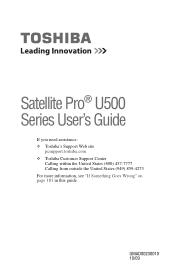
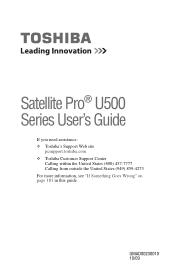
GMAD00230010 10/09 Satellite Pro® U500 Series User's Guide
If you need assistance: ❖ Toshiba's Support Web site
pcsupport.toshiba.com ❖ Toshiba Customer Support Center
Calling within the United States (800) 457-7777 Calling from outside the United States (949) 859-4273 For more information, see "If Something Goes Wrong" on page 181 in this guide.
User Guide - Page 2
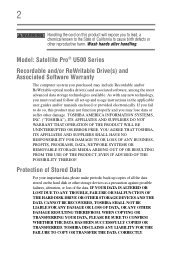
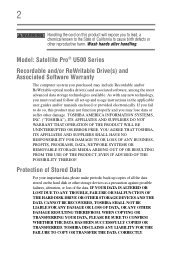
... follow all set-up copies of...TOSHIBA"), ITS AFFILIATES AND SUPPLIERS DO NOT WARRANT THAT OPERATION OF THE PRODUCT WILL BE UNINTERRUPTED OR ERROR FREE. Wash hands after handling. Protection of Stored Data
For your important data, please make periodic back-up and usage instructions in the applicable user guides and/or manuals enclosed or provided electronically. Model: Satellite Pro® U500...
User Guide - Page 5
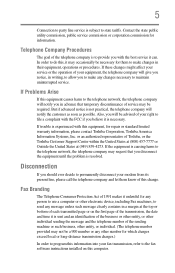
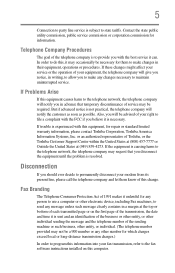
... can.
Contact the state public utility commission, public service commission or corporation commission for which charges exceed local or long-distance transmission charges.)
In order to program this , it is necessary. But if advanced notice is resolved.
In order to the fax software instructions installed on the first page of the transmission, the...
User Guide - Page 28


... due to preserving the environment, Toshiba supports various trade-in and recycling programs. For details, please visit www.laptops.toshiba.com/green.
Wi-Fi is ...Satellite Pro, ConfigFree, and eco utility are either registered trademarks or trademarks of Microsoft Corporation in the United States and/or other countries. and/or Toshiba Corporation.
As part of Toshiba...
User Guide - Page 34
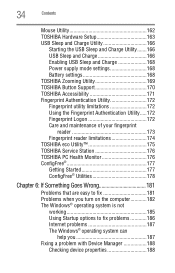
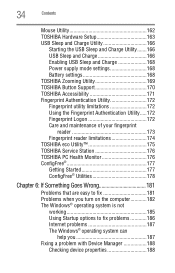
34
Contents
Mouse Utility 162 TOSHIBA Hardware Setup 163 USB Sleep and Charge Utility 166
Starting the USB Sleep and Charge Utility.......166 USB Sleep and Charge 166 Enabling USB Sleep and Charge 168 Power supply mode settings 168 Battery settings 168 TOSHIBA Zooming Utility 169 TOSHIBA Button Support 170 TOSHIBA Accessibility 171 Fingerprint Authentication Utility 172 Fingerprint ...
User Guide - Page 41
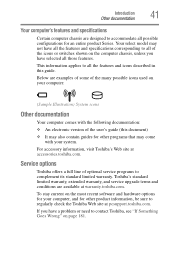
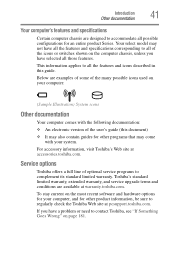
... service upgrade terms and conditions are available at accessories.toshiba.com. Below are designed to all the features and icons described in this document) ❖ It may also contain guides for an entire product Series. For accessory information, visit Toshiba's Web site at warranty.toshiba.com. Service options
Toshiba offers a full line of optional service programs to contact Toshiba...
User Guide - Page 75
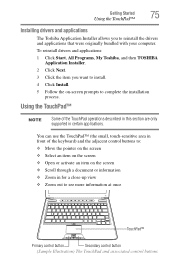
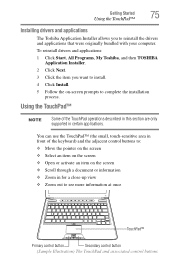
...™
Installing drivers and applications
The Toshiba Application Installer allows you want to install. 4 Click Install. 5 Follow the on the screen ❖ Scroll through a document or information ❖ Zoom in certain applications.
You can use the TouchPad™ (the small, touch-sensitive area in front of the TouchPad operations described in this section are only supported in...
User Guide - Page 154
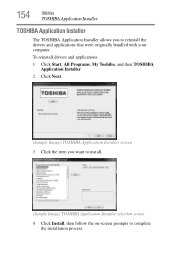
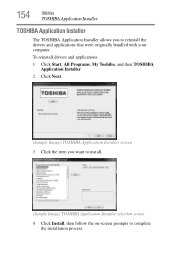
154
Utilities
TOSHIBA Application Installer
TOSHIBA Application Installer
The TOSHIBA Application Installer allows you want to install.
(Sample Image) TOSHIBA Application Installer selection screen 4 Click Install, then follow the on-screen prompts to reinstall the drivers and applications that were originally bundled with your computer. To reinstall drivers and applications:
1 Click Start, ...
User Guide - Page 158
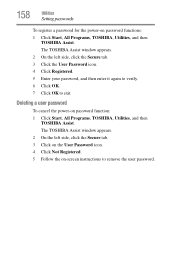
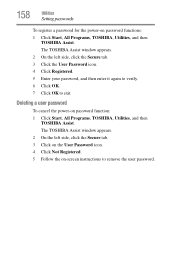
...
TOSHIBA Assist.
Deleting a user password
To cancel the power-on -screen instructions to exit. The TOSHIBA Assist window appears. 2 On the left side, click the Secure tab. 3 Click the User Password icon. 4 Click Registered. 5 Enter your password, and then enter it again to verify. 6 Click OK. 7 Click OK to remove the user password. 158
Utilities
Setting passwords
To register a password...
User Guide - Page 176
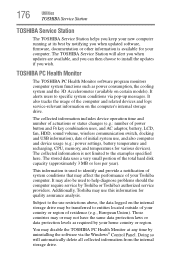
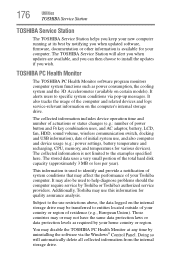
...service-relevant information on certain models). Doing so will alert you when updates are available, and you wish. 176
Utilities
TOSHIBA Service Station
TOSHIBA Service Station
The TOSHIBA Service Station helps you keep your new computer running at any time by notifying you when updated software, firmware... information is not limited to install the updates if you can then choose to the...
User Guide - Page 185
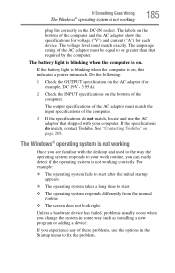
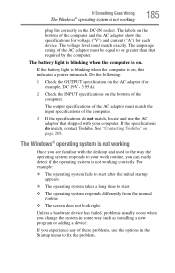
... has failed, problems usually occur when you are familiar with your work routine, you experience any of the computer.
If the specifications do not match, locate and use the options in some way such as installing a new program or adding a device. The amperage rating of the computer.
3 If the specifications do match, contact Toshiba. Do...
User Guide - Page 199
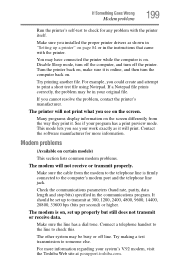
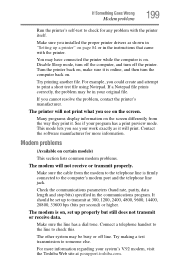
...) specified in the instructions that came with the printer itself.
The printer will not receive or transmit properly.
The modem is online, and then turn off line. Try making a test transmission to check this. Make sure you installed the proper printer drivers as it . If a Notepad file prints correctly, the problem may have connected...
User Guide - Page 200
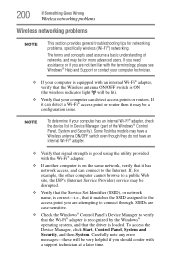
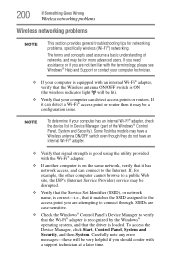
... that the Service Set Identifier (SSID), or network name, is ON (the wireless indicator light will be very helpful if you are case-sensitive.
❖ Check the Windows® Control Panel's Device Manager to the Internet. Some Toshiba models may be a configuration issue. Carefully note any error messages-these will be for networking problems, specifically wireless (Wi...
User Guide - Page 206
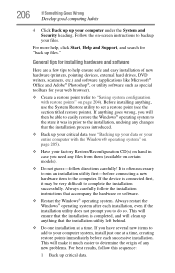
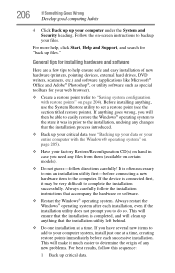
... certain models).
❖ Do not guess-follow directions carefully! General tips for installing hardware and software
Here are a few tips to help , click Start, Help and Support, and...installation, undoing any changes that the installation utility left behind.
❖ Do one at a time. If anything goes wrong, you need any new problems. For best results, follow the installation instructions...
User Guide - Page 248
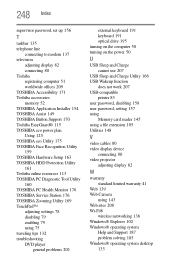
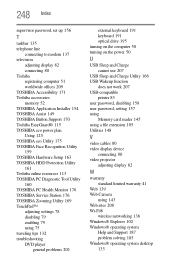
... 175 TOSHIBA Face Recognition Utility 159 TOSHIBA Hardware Setup 163 TOSHIBA HDD Protection Utility 161 Toshiba online resources 113 TOSHIBA PC Diagnostic Tool Utility 160 TOSHIBA PC Health Monitor 176 TOSHIBA Service Station 176 TOSHIBA Zooming Utility 169 TouchPad™ adjusting settings 78 disabling 79 enabling 79 using 75 traveling tips 132 troubleshooting DVD player
general problems 201...
Toshiba Satellite Pro U500-S1322 Reviews
Do you have an experience with the Toshiba Satellite Pro U500-S1322 that you would like to share?
Earn 750 points for your review!
We have not received any reviews for Toshiba yet.
Earn 750 points for your review!
