Toshiba Satellite U500 PSU8CA Support and Manuals
Get Help and Manuals for this Toshiba item
This item is in your list!

View All Support Options Below
Free Toshiba Satellite U500 PSU8CA manuals!
Problems with Toshiba Satellite U500 PSU8CA?
Ask a Question
Free Toshiba Satellite U500 PSU8CA manuals!
Problems with Toshiba Satellite U500 PSU8CA?
Ask a Question
Popular Toshiba Satellite U500 PSU8CA Manual Pages
Users Manual AU/NZ - Page 4


... Setup Window 7-1
Chapter 8: Optional Devices ExpressCard Slot 8-2 SD/SDHC/MMC/MEMORY STICK / MEMORY STICK PRO/ xD Memory cards 8-4 Memory expansion 8-7 Additional battery pack 8-11 Additional AC adaptor 8-11 External monitor 8-11 HDMI 8-11 Security lock 8-13
Chapter 9: Troubleshooting Problem solving process 9-1 Hardware and system checklist 9-3 TOSHIBA support 9-20
iv
User's Manual
Users Manual AU/NZ - Page 6


...
Copyright authority for damages incurred directly or indirectly from this manual's production. Disclaimer
This manual has been validated and reviewed for the TOSHIBA Satellite U500/ U500D, Satellite Pro U500/U500D, PORTÉGÉ M900/M900D Series Portable Personal Computer at the time of this manual. The instructions and descriptions it contains are either registered trademarks or...
Users Manual AU/NZ - Page 11


...is located on the module.
User's Manual
xi Specific switch settings or software setup are required for more than two ... Black Listed code, set the interval between redials at one minute or longer.
If you are experiencing problems with any ...other selection.
Redial
Up to national type regulations, and no guarantee of successful operation of the user guide...
Users Manual AU/NZ - Page 13


.... If the telephone company notes a problem, they should immediately remove it may occasionally be installed, or, if already installed, on either the device which is to be necessary for them the following information:
n The telephone number of service
Your modem is prohibited. User's Manual
xiii Connection to party lines service is to provide you with the...
Users Manual AU/NZ - Page 27
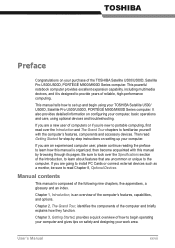
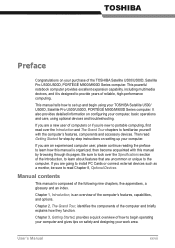
... on your purchase of how to begin using optional devices and troubleshooting. If you are uncommon or unique to look over the Introduction and The Grand Tour chapters to set up your computer, basic operations and care, using your TOSHIBA Satellite U500/ U500D, Satellite Pro U500/U500D, PORTÉGÉ M900/M900D Series computer.
Chapter 3, Getting Started...
Users Manual AU/NZ - Page 31


... function properly if you have all the following items: n TOSHIBA Satellite U500/U500D, Satellite Pro U500/U500D, PORTÉGÉ M900/
M900D Series Portable Personal Computer n Universal AC adaptor and power cord n Battery pack (is pre-installed in computer) n Clearing cloth (is included with some models)
User's Manual
1-1 Save the box and packing materials for future use an...
Users Manual AU/NZ - Page 36


... dedicated cursor control, and keys. Keyboard
Built-In
TOSHIBA Vista keyboard, 86 keys or 87 keys, compatible ...comply with some models)
External Monitor
This 15-pin port lets you connect an external video display.
The screen can be set at a wide... range of viewing angles for details. Refer to your computer through the port.
1-6
User's Manual Refer to ...
Users Manual AU/NZ - Page 43


... on operations, refer to each utility's online manual, help and services.
This program lets you customize your hardware settings according to the way you work with your computer. To set a user password, select the SECURE tab on your desktop, select OPTIMIZE tab, and click TOSHIBA Hardware Settings.
You can register a user password. The DVD PLAYER is a graphical user...
Users Manual AU/NZ - Page 46


... utility shows the positions of USB ports that support the USB Sleep and Charge function and displays the battery's remaining capacity.
Installing the "TOSHIBA Extended Tiles for accessing several mobile PC settings quickly in your Mobility Center. Introduction
TOSHIBA ConfigFree
Windows Mobility Center
TOSHIBA USB Sleep and Charge Utility
TOSHIBA HDD/SSD Alert
ConfigFree is a suite of...
Users Manual AU/NZ - Page 178
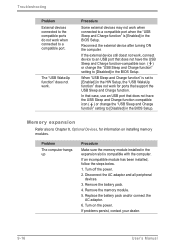
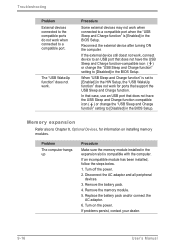
... port that support the USB Sleep and Charge function. Problem
The computer hangs up
Procedure
Make sure the memory module installed in the expansion slot is [Enabled] in the BIOS Setup. Turn on installing memory modules.
Remove the battery pack. 4. If problems persist, contact your dealer.
9-16
User's Manual When "USB Sleep and Charge function" is set to...
Users Manual AU/NZ - Page 195


..., Optical Disc drive), operating system and software information (e.g., OS version, OS install date, Direct X version, Internet Explorer version, installed update program and driver lists). n Once enabled, you may also be transferred to entities located outside of your Toshiba computer. User's Manual
E-1 n The collected information includes device operation time and number of actuations or...
Users Manual AU/NZ - Page 200


... product may not function properly. To avoid risk of lost data or damage to TOSHIBA support section in your computer unless explicitly stated that is shipped with a 64- Contact TOSHIBA technical service and support, refer to the product when used by model and system configuration. Legal Footnotes
Under some conditions, your computer product only under recommended...
Users Manual AU/NZ - Page 210
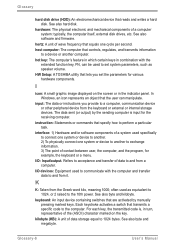
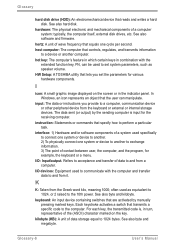
... on the key. input: The data or instructions you set system parameters, such as equivalent to 1024, or 2 raised to 1024 bytes.
See also byte and kilobyte. For each key, the transmitted code is input for various hardware components. See also byte and megabyte. Glossary-
User's Manual See also hard disk.
hertz: A unit of...
Detailed Specs for Satellite U500 PSU8CA-01D014 AU/NZ; English - Page 1


All imagesare for illustration purposesonly. Termsand conditionsapply, please refer to change without prior notice. See http://www.mytoshiba.com.au/support/warranty/statements
Design and specificationsare subject to the Voluntary Warranty Statement. Satellite U500/01D Overview
PSU8CA-01D014
Not specified
Price $1,999.00 RRP AUD (inc. GST)
Toshiba recommends Windows 10.
Detailed Specs for Satellite U500 PSU8CA-01D014 AU/NZ; English - Page 2


Satellite U500/01D PSU8CA01D014...technology) DVD-SuperMulti Drive Stereo speakers Yes
Backlit Toshiba Multimedia Console Buttons, Touchpad™ with Gesture Support
3D Hard Drive Shock Sensor, Fingerprint Reader, ... 230.6mm x 29/38.2mm
Design and specifications are for illustration purposesonly. See http://www.mytoshiba.com.au/support/warranty/statements GST)
General CPU Operating System Screen...
Toshiba Satellite U500 PSU8CA Reviews
Do you have an experience with the Toshiba Satellite U500 PSU8CA that you would like to share?
Earn 750 points for your review!
We have not received any reviews for Toshiba yet.
Earn 750 points for your review!
