Toshiba Satellite U500 PSU5EA-00X012 Support and Manuals
Get Help and Manuals for this Toshiba item
This item is in your list!

View All Support Options Below
Free Toshiba Satellite U500 PSU5EA-00X012 manuals!
Problems with Toshiba Satellite U500 PSU5EA-00X012?
Ask a Question
Free Toshiba Satellite U500 PSU5EA-00X012 manuals!
Problems with Toshiba Satellite U500 PSU5EA-00X012?
Ask a Question
Popular Toshiba Satellite U500 PSU5EA-00X012 Manual Pages
Detailed Specs for Satellite U500 PSU5EA-00X012 AU/NZ; English - Page 1
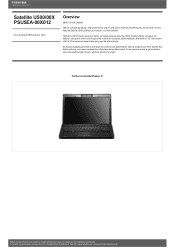
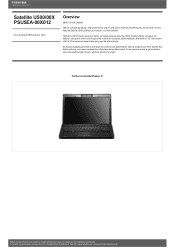
...the Toshiba Eco Button reduces your power consumption without prior notice. Design and specificationsare subject to the Voluntary Warranty Statement.
It's an impressive wayto get productive, stayconnected and get noticed - See http://www.mytoshiba.com.au/support/warranty/statements whatever direction you know there's something special about the U500. Satellite U500/00X PSU5EA-00X012
Price...
Detailed Specs for Satellite U500 PSU5EA-00X012 AU/NZ; English - Page 2
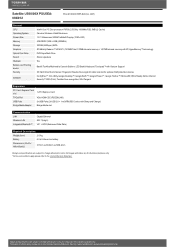
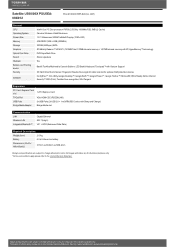
...support/warranty/statements
Design and specificationsare subject to change without prior notice. All imagesare for illustration purposes only. *Terms and conditions apply, please refer to the Voluntary Warranty Statement. Satellite U500/00X PSU5EA00X012... speakers Yes
Backlit Toshiba Multimedia Console Buttons, LED Backlit Keyboard, Touchpad™ with Gesture Support
3D Hard Drive ...
Users Manual AU/NZ - Page 4


... Setup Window 7-1
Chapter 8: Optional Devices ExpressCard Slot 8-2 SD/SDHC/MMC/MEMORY STICK / MEMORY STICK PRO/ xD Memory cards 8-4 Memory expansion 8-7 Additional battery pack 8-11 Additional AC adaptor 8-11 External monitor 8-11 HDMI 8-11 Security lock 8-13
Chapter 9: Troubleshooting Problem solving process 9-1 Hardware and system checklist 9-3 TOSHIBA support 9-20
iv
User's Manual
Users Manual AU/NZ - Page 6


... Personal Computer User's Manual
First edition May 2009
Copyright authority for the TOSHIBA Satellite U500/ U500D, Satellite Pro U500/U500D, PORTÉGÉ M900/M900D Series Portable Personal Computer at the time of copyright or author's rights and is a trademark of the Corel Systems. Inc. Copyrighted material can be reproduced in any reproduction from errors, omissions or...
Users Manual AU/NZ - Page 11


... relevant sections of the user guide for Telecommunications Equipment.
If you select the Japan country mode. The internal modem is located on the module. Specific switch settings or software setup are required for conformity to national type regulations, and no guarantee of successful operation of that you are experiencing problems with any other selection. The...
Users Manual AU/NZ - Page 13


...service.
The modem connects to the telephone line by TOSHIBA Corporation or an authorized representative of TOSHIBA Corporation.
When you are notified, you will be given the opportunity to correct the problem... to FCC CFR 47, Part 68:
When you are ready to install or use the modem, ...of the main system label. User's Manual
xiii In the event repairs are ever needed on the bottom ...
Users Manual AU/NZ - Page 27
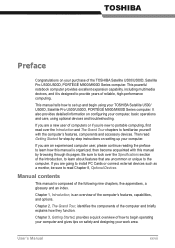
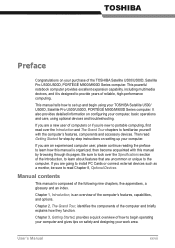
... care, using optional devices and troubleshooting. Chapter 2, The Grand Tour, identifies the components of the TOSHIBA Satellite U500/U500D, Satellite Pro U500/U500D, PORTÉGÉ M900/M900D Series computer. Chapter 3, Getting Started, provides a quick overview of computers or if you are uncommon or unique to set up your work area. User's Manual
xxvii
If you are a new...
Users Manual AU/NZ - Page 31


... properly if you have all the following items: n TOSHIBA Satellite U500/U500D, Satellite Pro U500/U500D, PORTÉGÉ M900/
M900D Series Portable Personal Computer n Universal AC adaptor and power cord n Battery pack (is pre-installed in computer) n Clearing cloth (is included with some models)
User's Manual
1-1 TOSHIBA
Chapter 1
Introduction
This chapter provides an equipment checklist...
Users Manual AU/NZ - Page 36


...
1-6
User's Manual
The screen can be set at a wide range of viewing angles for details. Keyboard
Built-In
TOSHIBA Vista keyboard, ... faster than the USB 1.1 standard. (The ports also support USB 1.1.)
eSATA/USB combo port
One eSATA/Universal Serial Bus (USB)...The computer has Universal Serial Bus ports that comply with some models)
External Monitor
This 15-pin port lets you connect an ...
Users Manual AU/NZ - Page 43


... lets you customize your hardware settings according to your desktop select the SECURE tab and start them. To start the utility, double click the TOSHIBA Assist on operations, refer to start the Supervisor password utility.
Introduction
Utilities and Applications
This section describes pre-installed utilities and tells how to each utility's online manual, help and services.
Users Manual AU/NZ - Page 46


... the positions of utilities to monitor the Disk Drive operating status and execute the system backup.
1-16
User's Manual
This utility is already installed in one window. Mobility Center is a suite of USB ports that support the USB Sleep and Charge function and displays the battery's remaining capacity.
To run ConfigFree, click , select...
Users Manual AU/NZ - Page 178
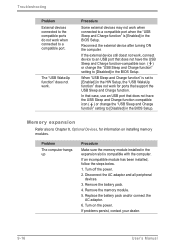
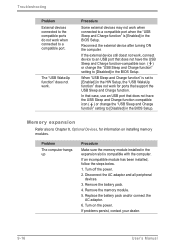
.... 3. Remove the memory module. 5. Replace the battery pack and/or connect the
AC adaptor. 6.
If problems persist, contact your dealer.
9-16
User's Manual The "USB WakeUp function" does not work when connected to Chapter 8, Optional Devices, for ports that support the USB Sleep and Charge function.
Remove the battery pack. 4. Troubleshooting
Problem External devices connected to...
Users Manual AU/NZ - Page 195


..., Internet Explorer version, installed update program and driver lists). n This information is used to the use restrictions above, the HDD data logged may also use , and also computer and device usage (i.e.: power settings, battery temperature and recharging, CPU, memory, backlight illumination time, and temperatures for quality assurance analysis. Additionally, Toshiba may be used to...
Users Manual AU/NZ - Page 200


... be considerably less and will be replaced. F-2
User's Manual This is shipped with 4 GB of publication. Contact TOSHIBA technical service and support, refer to perform at the time of system memory, the full system memory space for all batteries.
Battery may vary depending on product model, configuration, applications, power management settings and features utilized, as well as...
Users Manual AU/NZ - Page 210
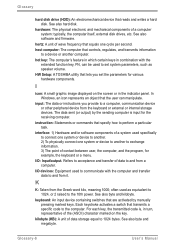
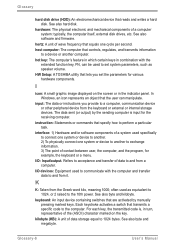
... lets you provide to the computer. HW Setup: A TOSHIBA utility that controls, regulates, and transmits information to set the parameters for the receiving computer. In Windows, an icon represents an object that reads and writes a hard disk. interface: 1) Hardware and/or software components of a system used specifically to connect one system or device to...
Toshiba Satellite U500 PSU5EA-00X012 Reviews
Do you have an experience with the Toshiba Satellite U500 PSU5EA-00X012 that you would like to share?
Earn 750 points for your review!
We have not received any reviews for Toshiba yet.
Earn 750 points for your review!
