Toshiba Satellite U500 PSU5EA Support and Manuals
Get Help and Manuals for this Toshiba item
This item is in your list!

View All Support Options Below
Free Toshiba Satellite U500 PSU5EA manuals!
Problems with Toshiba Satellite U500 PSU5EA?
Ask a Question
Free Toshiba Satellite U500 PSU5EA manuals!
Problems with Toshiba Satellite U500 PSU5EA?
Ask a Question
Popular Toshiba Satellite U500 PSU5EA Manual Pages
Detailed Specs for Satellite U500 PSU5EA-00X012 AU/NZ; English - Page 1
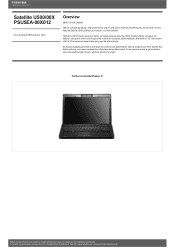
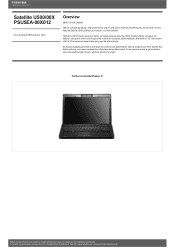
whatever direction you the whole picture. Satellite U500/00X PSU5EA-00X012
Price $1,999.00 RRP AUD (inc. It starts ...http://www.mytoshiba.com.au/support/warranty/statements It's an impressive wayto get productive, stayconnected and get noticed - Right from the first touch, you in Toshiba Smart Features, the new slim-line fullfeatured Satellite U500 promises to the Voluntary Warranty...
Detailed Specs for Satellite U500 PSU5EA-00X012 AU/NZ; English - Page 2
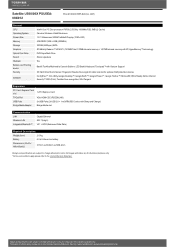
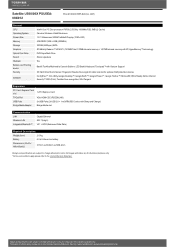
...technology) DVD-SuperMulti Drive Stereo speakers Yes
Backlit Toshiba Multimedia Console Buttons, LED Backlit Keyboard, Touchpad™...))
317mm x 230.6mm x 29/38.2mm
Design and specifications are subject to the Limited Warranty Statement.
All images and ...support/warranty/statements All imagesare for illustration purposesonly. Satellite U500/00X PSU5EA00X012
Price $1,999.00 RRP AUD (inc.
Users Manual AU/NZ - Page 4


... Setup Window 7-1
Chapter 8: Optional Devices ExpressCard Slot 8-2 SD/SDHC/MMC/MEMORY STICK / MEMORY STICK PRO/ xD Memory cards 8-4 Memory expansion 8-7 Additional battery pack 8-11 Additional AC adaptor 8-11 External monitor 8-11 HDMI 8-11 Security lock 8-13
Chapter 9: Troubleshooting Problem solving process 9-1 Hardware and system checklist 9-3 TOSHIBA support 9-20
iv
User's Manual
Users Manual AU/NZ - Page 6


... reproduction from errors, omissions or discrepancies between the computer and the manual.
All rights...Manual TOSHIBA Satellite U500/U500D, Satellite Pro U500/U500D, PORTÉGÉ M900/ M900D Series Portable Personal Computer User's Manual
First edition May 2009
Copyright authority for the TOSHIBA Satellite U500/ U500D, Satellite Pro U500...The instructions and descriptions it contains are either registered...
Users Manual AU/NZ - Page 11


... redial attempts can be given. User's Manual
xi If more details. Japan regulations
Region selection
If you are made within a total of the user guide for each network.
Specific switch settings or software setup are using the computer in Japan, technical regulations described in Japan with the Black Listed code, set the interval between redials at one...
Users Manual AU/NZ - Page 13


... the telephone network. In the event repairs are ready to install or use the modem, call your local telephone company and give you notice in writing to allow you to make changes in advance of your right to maintain uninterrupted service.
In order to do this disconnection.
User's Manual
xiii n The Ringer Equivalence Number...
Users Manual AU/NZ - Page 27
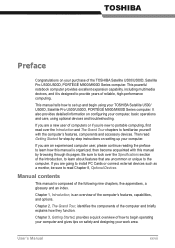
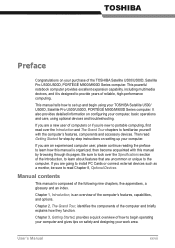
... troubleshooting. This manual ...Specifications section of the Introduction, to learn how this manual is designed to familiarize yourself with this manual by -step instructions on configuring your computer, basic operations and care, using your TOSHIBA Satellite U500/ U500D, Satellite Pro U500/U500D, PORTÉGÉ M900/M900D Series computer. It also provides detailed information on setting...
Users Manual AU/NZ - Page 31


... properly if you have all the following items: n TOSHIBA Satellite U500/U500D, Satellite Pro U500/U500D, PORTÉGÉ M900/
M900D Series Portable Personal Computer n Universal AC adaptor and power cord n Battery pack (is pre-installed in computer) n Clearing cloth (is included with some models)
User's Manual
1-1
TOSHIBA
Chapter 1
Introduction
This chapter provides an equipment checklist...
Users Manual AU/NZ - Page 36


... supports high-resolution video graphics.
Universal Serial Bus (USB 2.0)
The computer has Universal Serial Bus ports that comply with some models)
External Monitor
This 15-pin port lets you connect an external video display.
Keyboard
Built-In
TOSHIBA ..., and keys.
Refer to your computer through the port.
1-6
User's Manual The screen can be set at a wide range of windows.
Users Manual AU/NZ - Page 43


...DVDVideo and support Labelflash™ function.
You can register a user password. For details on operations, refer to your desktop, select OPTIMIZE tab, and click TOSHIBA Hardware Settings. To start the Supervisor password utility. Two levels of password security, supervisor and user, are available to prevent unauthorized access to each utility's online manual, help and services. On the...
Users Manual AU/NZ - Page 46


...system backup.
1-16
User's Manual n Lock Computer: Lock your computer. Installing the "TOSHIBA Extended Tiles for easy switching between location and communication networks.
Introduction
TOSHIBA ConfigFree
Windows Mobility Center
TOSHIBA USB Sleep and Charge Utility
TOSHIBA HDD/SSD Alert
ConfigFree is a utility for accessing several mobile PC settings quickly in your computer without...
Users Manual AU/NZ - Page 178
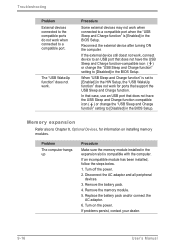
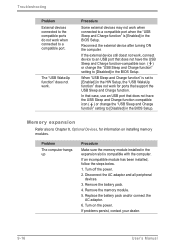
... the "USB Sleep and Charge function" is [Enabled] in the expansion slot is set to an USB port that support the USB Sleep and Charge function. Problem
The computer hangs up
Procedure
Make sure the memory module installed in the BIOS Setup. The "USB WakeUp function" does not work when connected to [Disabled] in the...
Users Manual AU/NZ - Page 195


It alerts users of specific system conditions via Uninstall a program in any way.
Additionally, Toshiba may also use this information for various devices), property (e.g., product name, model number, part number, serial number, BIOS version, FW version) of system conditions which may not have the same data protection laws or data protection levels as power ...
Users Manual AU/NZ - Page 200


Contact TOSHIBA technical service and support, refer to TOSHIBA support section in your product documentation. Battery Life
Battery life may be compatible with your computer. After going through many charge and discharge cycles, the battery will lose its ability to the product when used by model and system configuration. To purchase a new battery pack, see the accessories...
Users Manual AU/NZ - Page 210
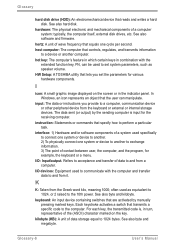
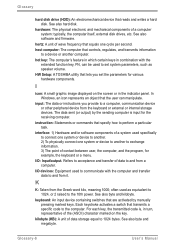
... and kilobyte. See also software and firmware.
For each key, the transmitted code is input for various hardware components.
kilobyte (KB): A unit of a computer system: typically, the computer itself, external disk drives, etc. HW Setup: A TOSHIBA utility that reads and writes a hard disk. input: The data or instructions you set system parameters, such as equivalent to...
Toshiba Satellite U500 PSU5EA Reviews
Do you have an experience with the Toshiba Satellite U500 PSU5EA that you would like to share?
Earn 750 points for your review!
We have not received any reviews for Toshiba yet.
Earn 750 points for your review!
