Toshiba Satellite U500 PSU82C-01F00G Support and Manuals
Get Help and Manuals for this Toshiba item
This item is in your list!

View All Support Options Below
Free Toshiba Satellite U500 PSU82C-01F00G manuals!
Problems with Toshiba Satellite U500 PSU82C-01F00G?
Ask a Question
Free Toshiba Satellite U500 PSU82C-01F00G manuals!
Problems with Toshiba Satellite U500 PSU82C-01F00G?
Ask a Question
Popular Toshiba Satellite U500 PSU82C-01F00G Manual Pages
Detailed Specs for Satellite U500 PSU82C-01F00G English - Page 1


...Service visit toshiba.ca
Accessories
ACC021 USB FDD Kit PA3624U-1BTM Bluetooth USB Adapter PA3717C-1AC3 Universal AC Adapter 120W PA3634U-1BRS- 6 cell Battery pack PA3728U-1BRS- 12 cell Battery pack PA3668U-1M1G 1GB DDR2 800MHz memory PA3669U-1M2G 2GB DDR2 800MHz memory
Part Number/UPC code
PSU82C-01F00G...year from specifications due to 10000m. U500-01F
_____
Model: i Satellite U500-01F &#...
Users Manual Canada; English - Page 6
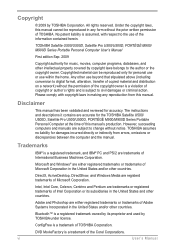
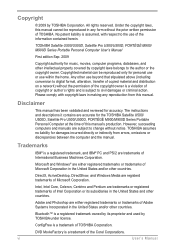
... reproduction from errors, omissions or discrepancies between the computer and the manual. Any other...manual.
Disclaimer
This manual has been validated and reviewed for the TOSHIBA Satellite U500/ U500D, Satellite Pro U500/U500D, PORTÉGÉ M900/M900D Series Portable Personal Computer at the time of Adobe Systems Incorporated in making any form without notice. The instructions...
Users Manual Canada; English - Page 11


Specific switch settings or software setup are experiencing problems with any other selection. The hookflash (timed break register recall) function is illegal to two redial attempts can be given. Redial
Up to use the modem in the Telecommunications Business Law require that specific function on specific... in Japan with the Black Listed code, set the interval between redials at one ...
Users Manual Canada; English - Page 13


...give them to make any changes necessary to maintain uninterrupted service. Pursuant to FCC CFR 47, Part 68:
When you are ready to install or use the modem, call your local telephone company ... of the telephone company is prohibited.
User's Manual
xiii
Telephone company procedures The goal of equipment you with the FCC. In the event repairs are ever needed on the bottom of the ...
Users Manual Canada; English - Page 27
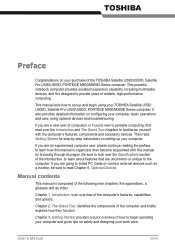
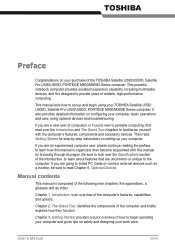
... read over the Specifications section of how to learn about features that are a new user of the TOSHIBA Satellite U500/U500D, Satellite Pro U500/U500D, PORTÉGÉ M900/M900D Series computer.
If you are going to install PC Cards or connect external devices such as a monitor, be sure to set up your work area.
User's Manual
xxvii If...
Users Manual Canada; English - Page 31
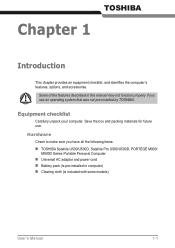
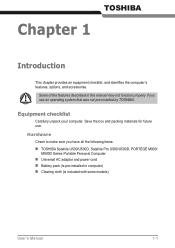
... function properly if you have all the following items: n TOSHIBA Satellite U500/U500D, Satellite Pro U500/U500D, PORTÉGÉ M900/
M900D Series Portable Personal Computer n Universal AC adaptor and power cord n Battery pack (is pre-installed in computer) n Clearing cloth (is included with some models)
User's Manual
1-1 Save the box and packing materials for future use an...
Users Manual Canada; English - Page 36


... pixels.
The screen can use by your computer through the port.
1-6
User's Manual Graphics Controller
Graphics controller maximizes display performance. Introduction
Display
The computer's LCD panel supports high-resolution video graphics. n Touchscreen Model Operations on the display screen can be set at a wide range of USB-equipped or eSATA-equipped devices to connect...
Users Manual Canada; English - Page 43
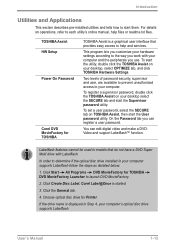
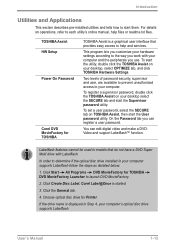
... features cannot be used in models that provides easy access to each utility's online manual, help and services. Corel Label@Once is displayed in your desktop, select OPTIMIZE tab, and click TOSHIBA Hardware Settings. For details on your computer supports Labelflash follow the steps as detailed below:
1. To start the User password utility. In order to launch...
Users Manual Canada; English - Page 74


...Support" content.
Follow the instructions shown on . 3. n An error occurs and the computer does not respond to repair startup problems, run manually to select Repair Your Computer and press Enter. 4.
The Advanced Boot Options menu will be unusable if this partition is installed... backup feature).
3-10
User's Manual For example, if:
n You change certain computer settings.
Users Manual Canada; English - Page 124
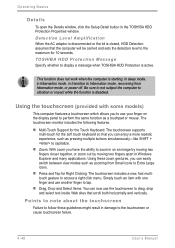
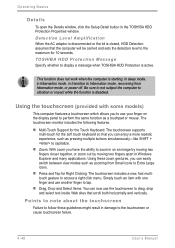
... and sets the detection... touchscreen failure.
4-48
User's Manual Detection Level Amplification When the AC...Simply touch an item with some models)
This computer features a touchscreen...Setup Detail button in Windows Explorer and many applications. TOSHIBA HDD Protection Message Specify whether to access a right click menu. n Multi-Touch Support for the Touch Keyboard: The touchscreen supports...
Users Manual Canada; English - Page 125
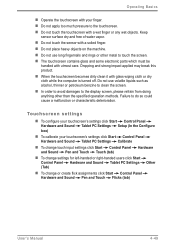
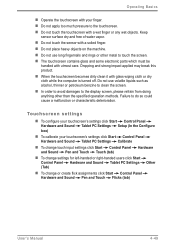
...settings
n To configure your touchscreen's settings click Start Control Panel Hardware and Sound Tablet PC Settings Setup (In the Configure
box)
n To calibrate your finger.
n The touchscreen contains glass and some electronic parts...PC Settings (Tab)
Other
n To change or create flick assignments click Start Control Panel Hardware and Sound Pen and Touch Flicks (tab)
User's Manual
4-...
Users Manual Canada; English - Page 186


... in the documentation for assistance. Open the Advanced menu.
3. n If a problem occurs when you are having problems operating the computer, you experience may need to contact TOSHIBA for troubleshooting suggestions. The BIOS settings screen displays.
2. Restart the computer. Call the software company's technical support for software and peripheral devices. Virtual Windows XP Mode is...
Users Manual Canada; English - Page 199
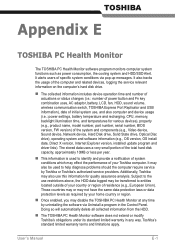
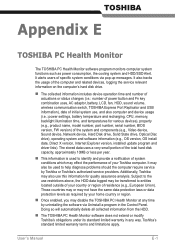
..., installed update program and driver lists).
n This information is used to identify and provide a notification of system conditions which may also be transferred to entities located outside of your Toshiba computer. n The TOSHIBA PC Health Monitor software does not extend or modify Toshiba's obligations under its standard limited warranty in the Control Panel. User's Manual...
Users Manual Canada; English - Page 204
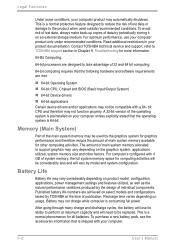
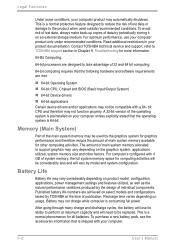
...be replaced.
This is 64-bit. After going through many charge and discharge cycles, the battery will need to TOSHIBA support section in your computer. Contact TOSHIBA technical service and support, refer to be compatible with your product documentation. bit CPU and therefore may vary considerably depending on product model, configuration, applications, power management settings...
Users Manual Canada; English - Page 214
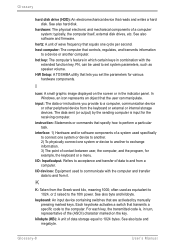
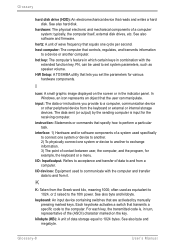
.... See also software and firmware.
See also hard disk.
In Windows, an icon represents...Setup: A TOSHIBA utility that transmits a specific code to 1024 bytes. input: The data or instructions you set system parameters, such as equivalent to 1024, or 2 raised to a computer, communication device or other peripheral device from a computer. The data sent (or output) by manually...
Toshiba Satellite U500 PSU82C-01F00G Reviews
Do you have an experience with the Toshiba Satellite U500 PSU82C-01F00G that you would like to share?
Earn 750 points for your review!
We have not received any reviews for Toshiba yet.
Earn 750 points for your review!
