Toshiba Satellite U500 PSU82C Support and Manuals
Get Help and Manuals for this Toshiba item
This item is in your list!

View All Support Options Below
Free Toshiba Satellite U500 PSU82C manuals!
Problems with Toshiba Satellite U500 PSU82C?
Ask a Question
Free Toshiba Satellite U500 PSU82C manuals!
Problems with Toshiba Satellite U500 PSU82C?
Ask a Question
Popular Toshiba Satellite U500 PSU82C Manual Pages
Users Manual Canada; English - Page 6
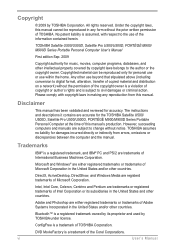
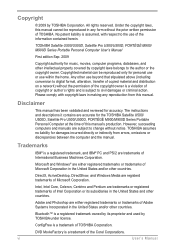
...either registered trademarks or trademarks of this manual. Disclaimer
This manual has been validated and reviewed for the TOSHIBA Satellite U500/ U500D, Satellite Pro U500/U500D, PORTÉGÉ M900/....
The instructions and descriptions it contains are registerd trademarks of copied material and distribution on a network) without notice.
vi
User's Manual DVD MovieFactory...
Users Manual Canada; English - Page 11


... the redials must be made. If you are experiencing problems with any other selection.
Japan regulations
Region selection
If you select the Japan country mode. Japan's Telecommunications Business Law permits up to the relevant sections of three minutes. User's Manual
xi Specific switch settings or software setup are required for Telecommunications Equipment. It is approved...
Users Manual Canada; English - Page 13


...Manual
xiii
Connection to telephone company-provided coin service (central office implemented systems) is designed to be used on your modem, they may temporarily discontinue service. If problems arise If any changes necessary to maintain uninterrupted service. When you are ready to install...called the USOC RJ11C.
In the event repairs are ever needed on standard-device telephone ...
Users Manual Canada; English - Page 27
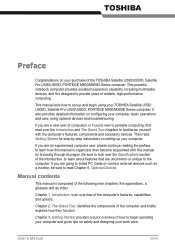
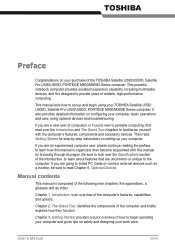
... and troubleshooting. Chapter 3, Getting Started, provides a quick overview of how to the computer. Chapter 2, The Grand Tour, identifies the components of the following nine chapters, five appendixes, a glossary and an index. TOSHIBA
Preface
Congratulations on configuring your computer, basic operations and care, using your purchase of the TOSHIBA Satellite U500/U500D, Satellite Pro U500...
Users Manual Canada; English - Page 31
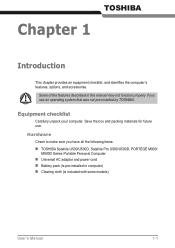
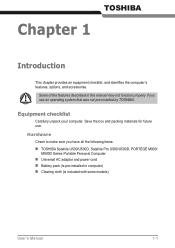
... function properly if you have all the following items: n TOSHIBA Satellite U500/U500D, Satellite Pro U500/U500D, PORTÉGÉ M900/
M900D Series Portable Personal Computer n Universal AC adaptor and power cord n Battery pack (is pre-installed in computer) n Clearing cloth (is included with some models)
User's Manual
1-1 Save the box and packing materials for future use an...
Users Manual Canada; English - Page 36


...set at a wide range of fingers you can be done by clicking Start Computer System properties Pen and Touch
n This computer supports... readability.
n Touchscreen Model Operations on -screen pointer...Manual Refer to Chapter 5, The Keyboard, for more information. Introduction
Display
The computer's LCD panel supports high-resolution video graphics.
This computer does not support...
Users Manual Canada; English - Page 43
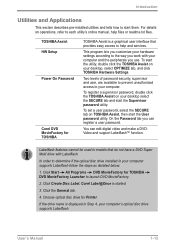
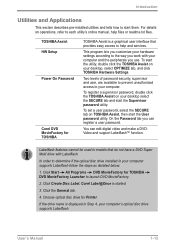
... use.
Click the General tab.
4. Choose optical disc drive for TOSHIBA DVD MovieFactory Launcher to each utility's online manual, help and services.
Corel Label@Once is displayed in models that provides easy access to start them. TOSHIBA Assist HW Setup
Power On Password
Corel DVD MovieFactory for TOSHIBA
TOSHIBA Assist is a graphical user interface that do not have a DVD...
Users Manual Canada; English - Page 46


... it off. Mobility Center is already installed in one window.
A maximum of USB ports that support the USB Sleep and Charge function and displays the battery's remaining capacity. Installing the "TOSHIBA Extended Tiles for easy switching between location and communication networks.
TOSHIBA eco Utility helps you to find communication problems and create profiles for Windows Mobility...
Users Manual Canada; English - Page 124
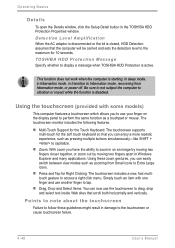
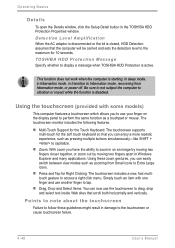
... will be carried and sets the detection level to hibernation mode, recovering from Small icons to tap. Simply touch an item with some models)
This computer features a...TOSHIBA HDD Protection Properties window. Be sure to not subject the computer to the touchscreen or cause touchscreen failure.
4-48
User's Manual
Operating Basics
Details
To open the Details window, click the Setup...
Users Manual Canada; English - Page 125
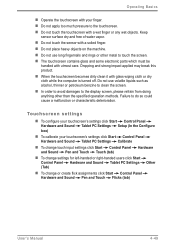
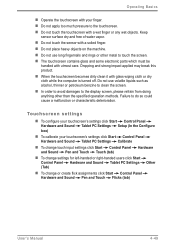
...
n The touchscreen contains glass and some electronic parts which must be handled with a soiled finger.... Touchscreen settings
n To configure your touchscreen's settings click Start Control Panel Hardware and Sound Tablet PC Settings Setup (In ...Settings (Tab)
Other
n To change or create flick assignments click Start Control Panel Hardware and Sound Pen and Touch Flicks (tab)
User's Manual...
Users Manual Canada; English - Page 186


...enable the Virtualization Technology setting in the documentation for current information and support.
9-20
User's Manual Some models are running software applications, consult the software documentation for troubleshooting suggestions. Restart the computer. For more information on running Windows 7 Professional and Windows 7 Ultimate. Before you call
Some problems you experience may be...
Users Manual Canada; English - Page 199
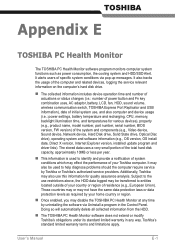
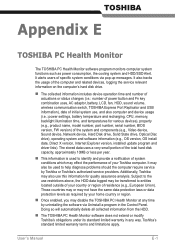
... diagnose problems should the computer require service by Toshiba or Toshiba's authorized service providers.
n This information is used to entities located outside of your country or region of system conditions which may also use this information for various devices), property (e.g., product name, model number, part number, serial number, BIOS version, FW version) of specific system...
Users Manual Canada; English - Page 204
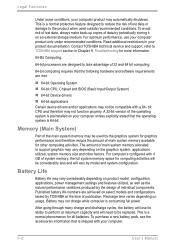
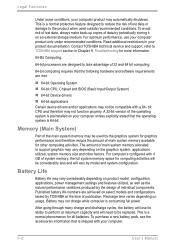
...replaced. This is preinstalled on an external storage medium. To avoid risk of lost data or damage to TOSHIBA support section in your product documentation. Contact TOSHIBA technical service and support...Part of the main system memory may vary considerably depending on usage. Recharge time varies depending on product model, configuration, applications, power management settings...
Users Manual Canada; English - Page 214
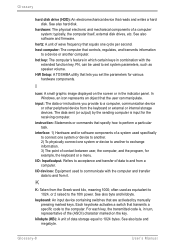
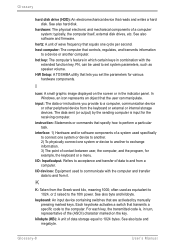
... also software and firmware. HW Setup: A TOSHIBA utility that controls, regulates, and transmits information to a device or another to exchange information. 3) The point of wave frequency that the user can be used to communicate with the extended function key, FN, can manipulate.
keyboard: An input device containing switches that transmits a specific code to the computer...
Detailed Specs for Satellite U500 PSU82C-08N00G English - Page 1


... Specifications
Temperature: Operating 5°to 35°C (41° to 80% non-condensing; Central Processing Unit ("CPU" Performance Disclaimer: CPU performance in mm): (WxDxH) 317 x 230.6 x 29.5/38.2 Weight: Start at high altitude (all temperature references are approximate). Windows®. Zero free slots. max; Toshiba recommends Windows 7. U500-08N
_____
Model: i Satellite U500...
Toshiba Satellite U500 PSU82C Reviews
Do you have an experience with the Toshiba Satellite U500 PSU82C that you would like to share?
Earn 750 points for your review!
We have not received any reviews for Toshiba yet.
Earn 750 points for your review!
