Toshiba Satellite U500 PSU52C Support and Manuals
Get Help and Manuals for this Toshiba item
This item is in your list!

View All Support Options Below
Free Toshiba Satellite U500 PSU52C manuals!
Problems with Toshiba Satellite U500 PSU52C?
Ask a Question
Free Toshiba Satellite U500 PSU52C manuals!
Problems with Toshiba Satellite U500 PSU52C?
Ask a Question
Popular Toshiba Satellite U500 PSU52C Manual Pages
Users Manual Canada; English - Page 4


... Setup Window 7-1
Chapter 8: Optional Devices ExpressCard Slot 8-2 SD/SDHC/MMC/MEMORY STICK / MEMORY STICK PRO/ xD Memory cards 8-4 Memory expansion 8-7 Additional battery pack 8-11 Additional AC adaptor 8-11 External monitor 8-11 HDMI 8-11 Security lock 8-13
Chapter 9: Troubleshooting Problem solving process 9-1 Hardware and system checklist 9-3 TOSHIBA support 9-20
iv
User's Manual
Users Manual Canada; English - Page 6


...conversion to digital format, alteration, transfer of this manual.
TOSHIBA assumes no liability for the TOSHIBA Satellite U500/ U500D, Satellite Pro U500/U500D, PORTÉGÉ M900/M900D Series Portable Personal Computer at the time of copied material and distribution on a network) without notice.
The instructions and descriptions it contains are either registered trademarks or...
Users Manual Canada; English - Page 13
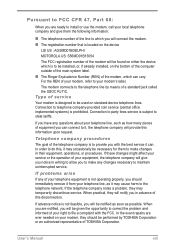
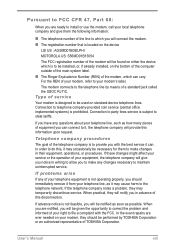
...a standard jack called the USOC RJ11C. Pursuant to FCC CFR 47, Part 68:
When you are ready to install or use the modem, call your local telephone company and give you...If problems arise
If any changes necessary to maintain uninterrupted service.
When practical, they may occasionally be notified as soon as how many pieces of equipment you should be installed, or, if already installed, on...
Users Manual Canada; English - Page 27
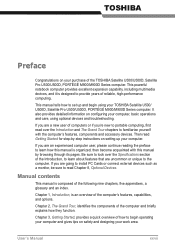
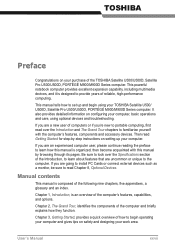
... through its pages. User's Manual
xxvii This manual tells how to familiarize yourself with this manual by -step instructions on setting up and begin operating your ...install PC Cards or connect external devices such as a monitor, be sure to begin using optional devices and troubleshooting.
TOSHIBA
Preface
Congratulations on your TOSHIBA Satellite U500/ U500D, Satellite Pro U500...
Users Manual Canada; English - Page 31
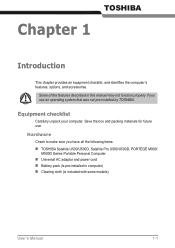
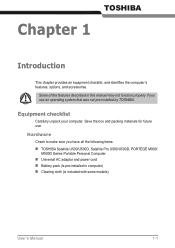
... make sure you have all the following items: n TOSHIBA Satellite U500/U500D, Satellite Pro U500/U500D, PORTÉGÉ M900/
M900D Series Portable Personal Computer n Universal AC adaptor and power cord n Battery pack (is included with some models)
User's Manual
1-1 Save the box and packing materials for future use an operating system that was not pre-installed by TOSHIBA.
Users Manual Canada; English - Page 36


... Serial Bus ports that comply with some models)
External Monitor
This 15-pin port lets...than the USB 1.1 standard. (The ports also support USB 1.1.)
eSATA/USB combo port
One eSATA/Universal...to your computer through the port.
1-6
User's Manual Refer to Chapter 5, The Keyboard, for more...
The screen can be set at a wide range of windows. Keyboard
Built-In
TOSHIBA Vista keyboard, 86 keys...
Users Manual Canada; English - Page 43


... and start the utility, double click the TOSHIBA Assist on operations, refer to the way you work with your hardware settings according to each utility's online manual, help and services.
Introduction
Utilities and Applications
This section describes pre-installed utilities and tells how to play DVD Video. On the Password tab you use. This program lets...
Users Manual Canada; English - Page 46


... Introduction
TOSHIBA ConfigFree
Windows Mobility Center
TOSHIBA USB Sleep and Charge Utility
TOSHIBA HDD/SSD Alert
ConfigFree is a suite of utilities to find communication problems and ...User's Manual Mobility Center is a utility for Windows Mobility Center" package will add the following functions.
Installing the "TOSHIBA Extended Tiles for accessing several mobile PC settings quickly ...
Users Manual Canada; English - Page 74
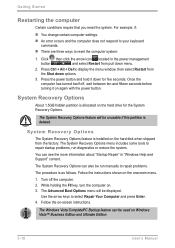
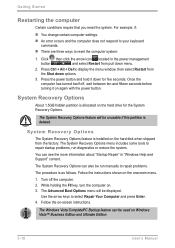
... menu.
1. n An error occurs and the computer does not respond to display the menu window, then select Restart from the Shut down options.
3. Press the power button and hold it on again with the power button.
The System Recovery Options menu includes some tools to repair startup problems, run manually to repair problems.
The procedure is...
Users Manual Canada; English - Page 75
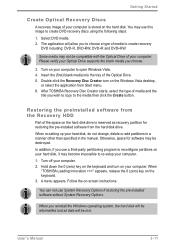
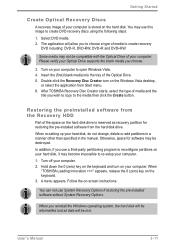
...TOSHIBA Recovery Disc Creator starts, select the type of the space on your Optical Drive supports the blank media you wish to copy to the media then click the Create button. When re-setting up your computer. 2.
User's Manual... on the hard disk. Otherwise, space for restoring the pre-installed software from the Recovery HDD
Part of media and the
title you choose.
3. Turn off your...
Users Manual Canada; English - Page 178


...function" setting to Chapter 8, Optional Devices, for ports that support the USB Sleep and Charge function. Turn off the power. 2. Disconnect the AC adaptor and all peripheral
devices. 3.
Turn on installing memory modules. If problems persist, contact your dealer.
9-16
User's Manual
If an incompatible module has been installed, follow the steps below. 1.
Troubleshooting
Problem...
Users Manual Canada; English - Page 195
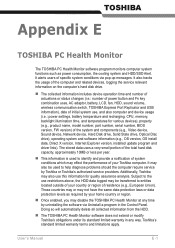
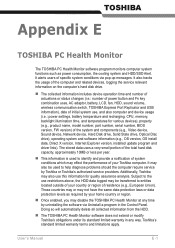
... by Toshiba or Toshiba's authorized service providers. Subject to entities located outside of the system and components (e.g., Video device, Sound device, Network device, Hard Disk drive, Solid State drive, Optical Disc drive), operating system and software information (e.g., OS version, OS install date, Direct X version, Internet Explorer version, installed update program and driver lists...
Users Manual Canada; English - Page 200
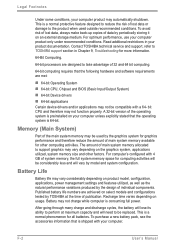
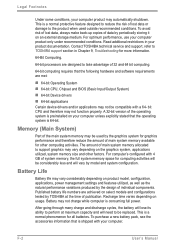
... less and will be replaced. The amount of system memory, the full system memory space for all batteries. F-2
User's Manual
This is consuming full power. Legal Footnotes
Under some conditions, your computer product may not function properly. For computer's configured with a 64- Contact TOSHIBA technical service and support, refer to support graphics may not be...
Users Manual Canada; English - Page 210
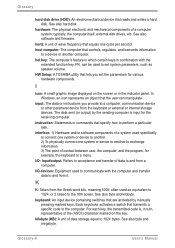
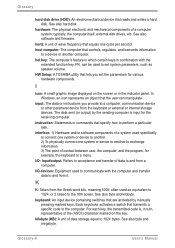
... that transmits a specific code to a computer, communication device or other peripheral device from it.
See also byte and kilobyte.
HW Setup: A TOSHIBA utility that reads and writes a hard disk. input: The data or instructions you set system parameters, such as equivalent to 1024, or 2 raised to 1024 bytes. The data sent (or output) by manually pressing marked...
Detailed Specs for Satellite U500 PSU52C-00S003 English - Page 1


...Part Number/UPC code
PSU52C-00S003 (Bilingual)/ 6-23506-02261-3
iToshiba of Canada Limited Information Systems Group shall not be filled with TruBrite™ Native LCD Panel Resolution: 1280x800x16.7 million colours External Support and Max. max; Pre-installed... Controller
Mobile Intel® GMA 4500MHD graphics - U500-00S
_____
Model: i Satellite U500-00S ƒ Intel® Pentium® dual...
Toshiba Satellite U500 PSU52C Reviews
Do you have an experience with the Toshiba Satellite U500 PSU52C that you would like to share?
Earn 750 points for your review!
We have not received any reviews for Toshiba yet.
Earn 750 points for your review!
