Toshiba Satellite U500 PSU52C-00N003 Support and Manuals
Get Help and Manuals for this Toshiba item
This item is in your list!

View All Support Options Below
Free Toshiba Satellite U500 PSU52C-00N003 manuals!
Problems with Toshiba Satellite U500 PSU52C-00N003?
Ask a Question
Free Toshiba Satellite U500 PSU52C-00N003 manuals!
Problems with Toshiba Satellite U500 PSU52C-00N003?
Ask a Question
Popular Toshiba Satellite U500 PSU52C-00N003 Manual Pages
Users Manual Canada; English - Page 4


... Setup Window 7-1
Chapter 8: Optional Devices ExpressCard Slot 8-2 SD/SDHC/MMC/MEMORY STICK / MEMORY STICK PRO/ xD Memory cards 8-4 Memory expansion 8-7 Additional battery pack 8-11 Additional AC adaptor 8-11 External monitor 8-11 HDMI 8-11 Security lock 8-13
Chapter 9: Troubleshooting Problem solving process 9-1 Hardware and system checklist 9-3 TOSHIBA support 9-20
iv
User's Manual
Users Manual Canada; English - Page 6


... in any reproduction from errors, omissions or discrepancies between the computer and the manual. Trademarks
Microsoft, Windows® and Windows Vista are either registered trademarks or trademarks of the information contained herein. The instructions and descriptions it contains are subject to the use within the home. TOSHIBA Satellite U500/U500D, Satellite Pro U500/U500D, PORTÉ...
Users Manual Canada; English - Page 13
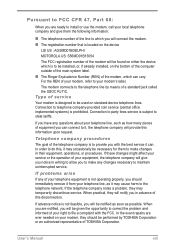
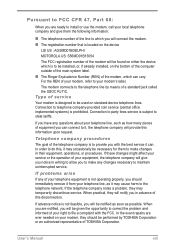
.... In the event repairs are ever needed on your modem, they will give them to the telephone line by TOSHIBA Corporation or an authorized representative of service
Your modem is subject...problem, they may occasionally be necessary for them the following information:
n The telephone number of the modem, which can vary.
Pursuant to FCC CFR 47, Part 68:
When you are ready to install...
Users Manual Canada; English - Page 27
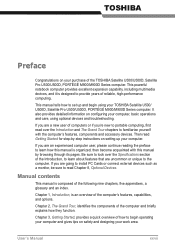
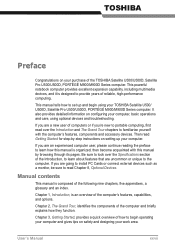
... install PC Cards or connect external devices such as a monitor, be sure to familiarize yourself with this manual by -step instructions on setting up and begin operating your computer and gives tips on configuring your computer, basic operations and care, using your work area. It also provides detailed information on safety and designing your TOSHIBA Satellite U500...
Users Manual Canada; English - Page 31
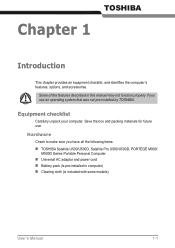
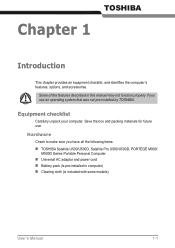
...) n Clearing cloth (is pre-installed in this manual may not function properly if you have all the following items: n TOSHIBA Satellite U500/U500D, Satellite Pro U500/U500D, PORTÉGÉ M900/
M900D Series Portable Personal Computer n Universal AC adaptor and power cord n Battery pack (is included with some models)
User's Manual
1-1 TOSHIBA
Chapter 1
Introduction
This chapter provides...
Users Manual Canada; English - Page 36


.... Refer to your computer through the port.
1-6
User's Manual
The screen can be set at a wide range of USB-equipped or eSATA-equipped devices to Appendix B, Display Controller for details.
Keyboard
Built-In
TOSHIBA Vista keyboard, 86 keys or 87 keys, compatible with some models)
External Monitor
This 15-pin port lets you to...
Users Manual Canada; English - Page 43


...operations, refer to each utility's online manual, help and services. TOSHIBA Assist HW Setup
Power On Password
Corel DVD MovieFactory for TOSHIBA TOSHIBA DVD PLAYER
TOSHIBA Assist is used to play DVD Video. To start the User password utility.
You can register a user password.
Introduction
Utilities and Applications
This section describes pre-installed utilities and tells how to start...
Users Manual Canada; English - Page 46


... the USB Sleep and Charge function.
Installing the "TOSHIBA Extended Tiles for accessing several mobile PC settings quickly in your Mobility Center.
This utility is able to monitor the Disk Drive operating status and execute the system backup.
1-16
User's Manual To run ConfigFree, click , select All Programs, TOSHIBA, Networking and then click ConfigFree. This...
Users Manual Canada; English - Page 74
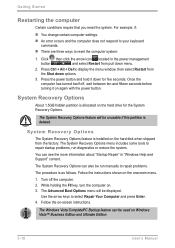
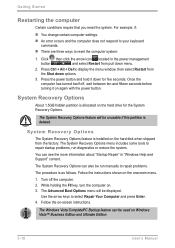
... five seconds. For example, if:
n You change certain computer settings.
n An error occurs and the computer does not respond to select Repair Your Computer and press Enter. 4.
n There are three ways to repair problems.
The procedure is deleted. System Recovery Options
About 1.5GB hidden partition is installed on again with the power button. The System Recovery...
Users Manual Canada; English - Page 75
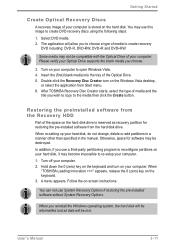
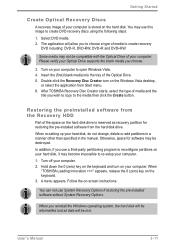
... re-setting up your computer. 2.
User's Manual
3-11 You may use this image to open Windows Vista. 4. Restoring the preinstalled software from the Recovery HDD
Part of the... Recovery Options if restoring the pre-installed software without System Recovery Options. In addition, if you wish to copy to re-setup your computer. 1. When
"TOSHIBA Leading Innovation >>>" appears, release the...
Users Manual Canada; English - Page 178


...If an incompatible module has been installed, follow the steps below. 1. Remove the memory module. 5. Replace the battery pack and/or connect the
AC adaptor. 6.
Remove the battery pack. 4.
Memory expansion
Refer also to Chapter 8, Optional Devices, for ports that support the USB Sleep and Charge function.
Troubleshooting
Problem External devices connected to the compatible...
Users Manual Canada; English - Page 195
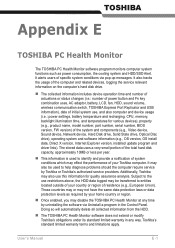
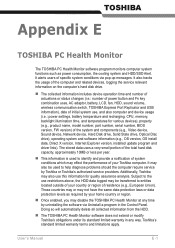
... date, Direct X version, Internet Explorer version, installed update program and driver lists).
n Once enabled, you may also use , and also computer and device usage (i.e.: power settings, battery temperature and recharging, CPU, memory, backlight illumination time, and temperatures for quality assurance analysis. Toshiba's standard limited warranty terms and limitations apply.
The...
Users Manual Canada; English - Page 200
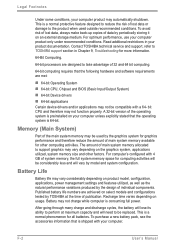
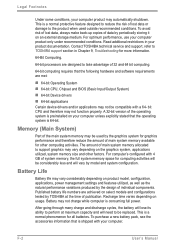
...model, configuration, applications, power management settings and features utilized, as well as the natural performance variations produced by periodically storing it on usage. F-2
User's Manual Contact TOSHIBA technical service and support, refer to TOSHIBA support... need to support graphics may not be replaced. Read additional restrictions in Chapter 9, Troubleshooting for other ...
Users Manual Canada; English - Page 210
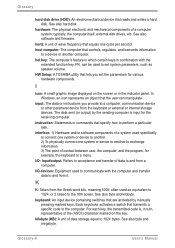
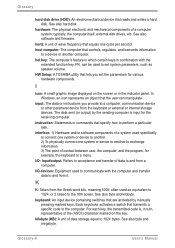
...HW Setup: A TOSHIBA utility that transmits a specific code to perform a particular task.
K
K: Taken from a computer. See also byte and kilobyte. Each keystroke activates a switch that lets you provide to set the parameters for various hardware components. Glossary
hard disk drive (HDD): An electromechanical device that specify how to the computer. See also software and firmware...
Detailed Specs for Satellite U500 PSU52C-00N003 English - Page 1


Each slot has 2GB.
U500-00N
_____
Model: i Satellite U500-00N ƒ Intel® Pentium&#...Service visit toshiba.ca
Accessories
ACC021 USB FDD Kit PA3624U-1BTM Bluetooth USB Adapter PA3714C-1AC3 AC Adapter 65W PA3634U-1BRS- 6 cell Battery pack PA3728U-1BRS- 12 cell Battery pack PA3668U-1M1G 1GB DDR2 800MHz memory PA3669U-1M2G 2GB DDR2 800MHz memory
Part Number/UPC code
PSU52C-00N003...
Toshiba Satellite U500 PSU52C-00N003 Reviews
Do you have an experience with the Toshiba Satellite U500 PSU52C-00N003 that you would like to share?
Earn 750 points for your review!
We have not received any reviews for Toshiba yet.
Earn 750 points for your review!
