Toshiba Satellite U500 PSU9MA Support and Manuals
Get Help and Manuals for this Toshiba item
This item is in your list!

View All Support Options Below
Free Toshiba Satellite U500 PSU9MA manuals!
Problems with Toshiba Satellite U500 PSU9MA?
Ask a Question
Free Toshiba Satellite U500 PSU9MA manuals!
Problems with Toshiba Satellite U500 PSU9MA?
Ask a Question
Popular Toshiba Satellite U500 PSU9MA Manual Pages
Users Manual AU/NZ - Page 4


... Setup Window 7-1
Chapter 8: Optional Devices ExpressCard Slot 8-2 SD/SDHC/MMC/MEMORY STICK / MEMORY STICK PRO/ xD Memory cards 8-4 Memory expansion 8-7 Additional battery pack 8-11 Additional AC adaptor 8-11 External monitor 8-11 HDMI 8-11 Security lock 8-13
Chapter 9: Troubleshooting Problem solving process 9-1 Hardware and system checklist 9-3 TOSHIBA support 9-20
iv
User's Manual
Users Manual AU/NZ - Page 6


... in making any form without the prior written permission of TOSHIBA. The instructions and descriptions it contains are registerd trademarks of Adobe Systems ...TOSHIBA Satellite U500/U500D, Satellite Pro U500/U500D, PORTÉGÉ M900/ M900D Series Portable Personal Computer User's Manual
First edition May 2009
Copyright authority for the TOSHIBA Satellite U500/ U500D, Satellite Pro U500...
Users Manual AU/NZ - Page 11


..., and no guarantee of successful operation of that you select the Japan country mode.
User's Manual
xi Specific switch settings or software setup are using the computer in Japan, technical regulations described in Japan with the Black Listed code, set the interval between redials at one minute or longer. It has not been tested for each...
Users Manual AU/NZ - Page 13


... to it can vary. If the telephone company notes a problem, they will notify you in advance of this , it may temporarily discontinue service.
The modem connects to the telephone line by TOSHIBA Corporation or an authorized representative of TOSHIBA Corporation. Pursuant to FCC CFR 47, Part 68:
When you are notified, you will be given...
Users Manual AU/NZ - Page 27
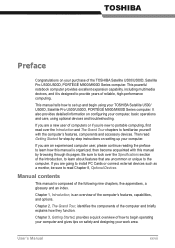
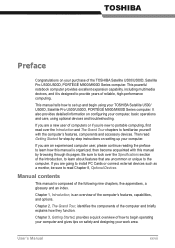
... to set up your TOSHIBA Satellite U500/ U500D, Satellite Pro U500/U500D, PORTÉGÉ M900/M900D Series computer.
Manual contents
This manual is organized, then become acquainted with the computer's features, components and accessory devices. Chapter 1, Introduction, is designed to provide years of the Introduction, to learn how this manual by -step instructions on configuring...
Users Manual AU/NZ - Page 31


... properly if you have all the following items: n TOSHIBA Satellite U500/U500D, Satellite Pro U500/U500D, PORTÉGÉ M900/
M900D Series Portable Personal Computer n Universal AC adaptor and power cord n Battery pack (is pre-installed in computer) n Clearing cloth (is included with some models)
User's Manual
1-1
TOSHIBA
Chapter 1
Introduction
This chapter provides an equipment checklist...
Users Manual AU/NZ - Page 36


... through the port.
1-6
User's Manual
Graphics Controller
Graphics controller maximizes display performance...models)
External Monitor
This 15-pin port lets you connect an external video display. Keyboard
Built-In
TOSHIBA...set at a wide range of viewing angles for maximum comfort and readability. Introduction
Display
The computer's LCD panel supports high-resolution video graphics.
Users Manual AU/NZ - Page 43


... you can edit digital video and make a DVDVideo and support Labelflash™ function.
You can register a user password. User's Manual
1-13 On the Password tab you use. For details on -screen interface and function. TOSHIBA Assist HW Setup
Power On Password
Corel DVD MovieFactory for TOSHIBA TOSHIBA DVD PLAYER
TOSHIBA Assist is used to play DVD Video. Introduction
Utilities and...
Users Manual AU/NZ - Page 46


.... This has the same function as the operating system default. The TOSHIBA HDD/SSD Alert includes wizard functions to find communication problems and create profiles for easy switching between location and communication networks.
Installing the "TOSHIBA Extended Tiles for accessing several mobile PC settings quickly in your computer without turning it is a utility for Windows...
Users Manual AU/NZ - Page 178
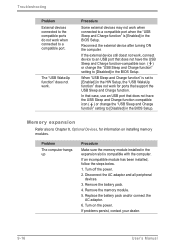
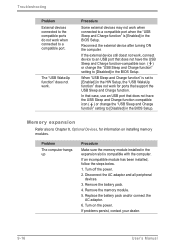
... the memory module. 5. Replace the battery pack and/or connect the
AC adaptor. 6.
Turn on installing memory modules. If problems persist, contact your dealer.
9-16
User's Manual
Procedure
Some external devices may not work for information on the power. When "USB Sleep and Charge function" is set to [Enabled] in the BIOS Setup. Reconnect the external...
Users Manual AU/NZ - Page 195


... and provide a notification of system conditions which may effect the performance of specific system conditions via Uninstall a program in any time by your Toshiba computer. Additionally, Toshiba may be used to help diagnose problems should the computer require service by Toshiba or Toshiba's authorized service providers. The stored data uses a very small portion of the computer and...
Users Manual AU/NZ - Page 200


... n 64-bit applications Certain device drivers and/or applications may vary considerably depending on select models and configurations tested by TOSHIBA at maximum capacity and will need to be replaced. For computer's configured with a 64-
Published battery life numbers are achieved on product model, configuration, applications, power management settings and features utilized, as well as...
Users Manual AU/NZ - Page 210
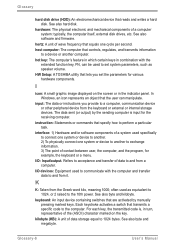
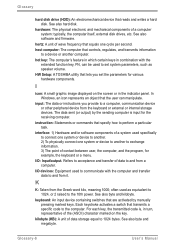
...manually pressing marked keys. instruction: Statements or commands that are activated by the sending computer is , in the indicator panel.
I/O devices: Equipment used specifically...specific code ... software and firmware.
K
K:...Setup: A TOSHIBA utility that equals one system or device to and from the keyboard or external or internal storage devices. input: The data or instructions you set...
Detailed Specs for Satellite U500 PSU9MA-018013 AU/NZ; English - Page 1
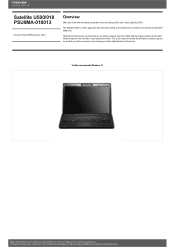
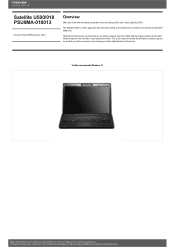
..., save power, and charge your mark with distinctive styling, solid performance, excellent connectivityand excellent battery life. See http://www.mytoshiba.com.au/support/warranty/statements Toshiba recommends Windows 10. The Satellite U500 is a fresh approach with the stand-out performance and styling of Toshiba Smart features readyto log you know there's something special about the...
Detailed Specs for Satellite U500 PSU9MA-018013 AU/NZ; English - Page 2


... shared memory) DVD-SuperMulti Drive Stereo speakers Integrated Web Camera (640 x 480)
Backlit Toshiba Multimedia Console Buttons, Touchpad™ with Gesture Support
1 Year limited international parts and labour warranty,Australia and New Zealand warrantyincludes complimentarycourier pick-up and return service 3D Hard Drive Shock Sensor, Fingerprint Reader, Kensington® cable lock slot for...
Toshiba Satellite U500 PSU9MA Reviews
Do you have an experience with the Toshiba Satellite U500 PSU9MA that you would like to share?
Earn 750 points for your review!
We have not received any reviews for Toshiba yet.
Earn 750 points for your review!
