Toshiba Satellite U500 PSU9MA-018013 Support and Manuals
Get Help and Manuals for this Toshiba item
This item is in your list!

View All Support Options Below
Free Toshiba Satellite U500 PSU9MA-018013 manuals!
Problems with Toshiba Satellite U500 PSU9MA-018013?
Ask a Question
Free Toshiba Satellite U500 PSU9MA-018013 manuals!
Problems with Toshiba Satellite U500 PSU9MA-018013?
Ask a Question
Popular Toshiba Satellite U500 PSU9MA-018013 Manual Pages
Users Manual AU/NZ - Page 4


... Setup Window 7-1
Chapter 8: Optional Devices ExpressCard Slot 8-2 SD/SDHC/MMC/MEMORY STICK / MEMORY STICK PRO/ xD Memory cards 8-4 Memory expansion 8-7 Additional battery pack 8-11 Additional AC adaptor 8-11 External monitor 8-11 HDMI 8-11 Security lock 8-13
Chapter 9: Troubleshooting Problem solving process 9-1 Hardware and system checklist 9-3 TOSHIBA support 9-20
iv
User's Manual
Users Manual AU/NZ - Page 6


...TOSHIBA Satellite U500/U500D, Satellite Pro U500/U500D, PORTÉGÉ M900/ M900D Series Portable Personal Computer User's Manual
First edition May 2009
Copyright authority for the TOSHIBA Satellite U500/ U500D, Satellite Pro U500...TOSHIBA. vi
User's Manual The instructions and descriptions it contains are registerd trademarks of Intel Corporation or its proprietor and used by TOSHIBA...
Users Manual AU/NZ - Page 11


... of successful operation of the user guide for more than two redial attempts are required for conformity to two redials on specific national networks can be given. It has not been tested for each network. User's Manual
xi Refer to separate national type approvals. Specific switch settings or software setup are made, the modem will return...
Users Manual AU/NZ - Page 13


... can.
User's Manual
xiii
If problems arise
If any ...TOSHIBA Corporation or an authorized representative of TOSHIBA Corporation. If you have any changes necessary to maintain uninterrupted service...service. In the event repairs are ever needed on standard-device telephone lines.
For the REN of the modem will connect the modem. Pursuant to FCC CFR 47, Part 68:
When you are ready to install...
Users Manual AU/NZ - Page 27
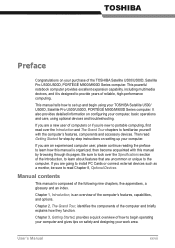
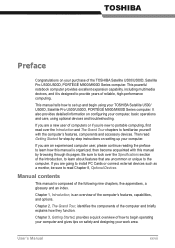
... Grand Tour chapters to look over the Specifications section of reliable, high-performance computing. If you are going to install PC Cards or connect external devices such as a monitor, be sure to set up your TOSHIBA Satellite U500/ U500D, Satellite Pro U500/U500D, PORTÉGÉ M900/M900D Series computer. Manual contents
This manual is an overview of the following...
Users Manual AU/NZ - Page 31


... function properly if you have all the following items: n TOSHIBA Satellite U500/U500D, Satellite Pro U500/U500D, PORTÉGÉ M900/
M900D Series Portable Personal Computer n Universal AC adaptor and power cord n Battery pack (is pre-installed in computer) n Clearing cloth (is included with some models)
User's Manual
1-1 Save the box and packing materials for future use an...
Users Manual AU/NZ - Page 36


...-equipped devices to connect external display/audio devices. (Provided with some models)
External Monitor
This 15-pin port lets you to your computer through the port.
1-6
User's Manual Introduction
Display
The computer's LCD panel supports high-resolution video graphics. Keyboard
Built-In
TOSHIBA Vista keyboard, 86 keys or 87 keys, compatible with 1280 horizontal...
Users Manual AU/NZ - Page 43


... OPTIMIZE tab, and click TOSHIBA Hardware Settings. User's Manual
1-13 To register a supervisor password, double click the TOSHIBA Assist on -screen interface and function.
To start the utility, double click the TOSHIBA Assist on TOSHIBA Assist, then start them. TOSHIBA Assist HW Setup
Power On Password
Corel DVD MovieFactory for TOSHIBA TOSHIBA DVD PLAYER
TOSHIBA Assist is used to...
Users Manual AU/NZ - Page 46


... click ConfigFree. To start menu. Installing the "TOSHIBA Extended Tiles for easy switching between location and communication networks. This utility is a utility for accessing several mobile PC settings quickly in your computer. The TOSHIBA HDD/SSD Alert includes wizard functions to allow easy control of USB ports that support the USB Sleep and Charge function...
Users Manual AU/NZ - Page 178
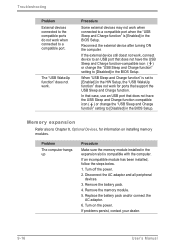
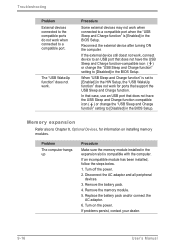
...-compatible icon ( ) or change the "USB Sleep and Charge function" setting to [Disabled] in the BIOS Setup. Remove the memory module. 5. Replace the battery pack and/or connect the
AC adaptor. 6. When "USB Sleep and Charge function" is compatible with the computer.
Troubleshooting
Problem External devices connected to the compatible ports do not work when...
Users Manual AU/NZ - Page 195


... information (e.g., OS version, OS install date, Direct X version, Internet Explorer version, installed update program and driver lists). n The TOSHIBA PC Health Monitor software does not extend or modify Toshiba's obligations under its standard limited warranty in the Control Panel. Toshiba's standard limited warranty terms and limitations apply. User's Manual
E-1
n This information is used...
Users Manual AU/NZ - Page 200


... risk of lost data or damage to be compatible with 4 GB of main system memory allocated to TOSHIBA support section in your computer product only under recommended conditions.
F-2
User's Manual Contact TOSHIBA technical service and support, refer to support graphics may automatically shutdown. Legal Footnotes
Under some conditions, your computer product may vary depending on the...
Users Manual AU/NZ - Page 210
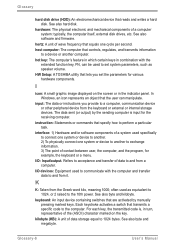
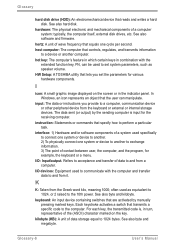
..., representative of data to 1024 bytes. HW Setup: A TOSHIBA utility that equals one system or device to perform...manually pressing marked keys. I
icon: A small graphic image displayed on the key. Each keystroke activates a switch that reads and writes a hard disk.
Glossary
hard disk drive (HDD): An electromechanical device that transmits a specific code to the computer.
instruction...
Detailed Specs for Satellite U500 PSU9MA-018013 AU/NZ; English - Page 1
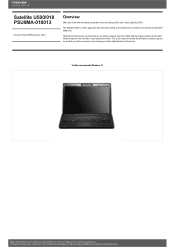
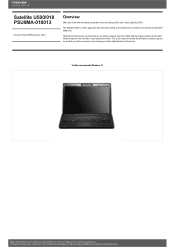
... distinctive styling, solid performance, excellent connectivityand excellent battery life.
Termsand conditionsapply, please refer to change without prior notice. Satellite U500/018 PSU9MA-018013
Price $1,799.00 RRP AUD (inc. The Satellite U500 is a fresh approach with the stand-out performance and styling of Toshiba Smart features readyto log you know there's something special about the...
Detailed Specs for Satellite U500 PSU9MA-018013 AU/NZ; English - Page 2


...480)
Backlit Toshiba Multimedia Console Buttons, Touchpad™ with Gesture Support
1 Year limited international parts and labour warranty,Australia and New Zealand warrantyincludes complimentarycourier pick-up and return service 3D Hard Drive...x 230.6mm x 29/38.2mm
Design and specifications are for illustration purposesonly. Satellite U500/018 PSU9MA018013
Price $1,799.00 RRP AUD (inc.
Toshiba Satellite U500 PSU9MA-018013 Reviews
Do you have an experience with the Toshiba Satellite U500 PSU9MA-018013 that you would like to share?
Earn 750 points for your review!
We have not received any reviews for Toshiba yet.
Earn 750 points for your review!
