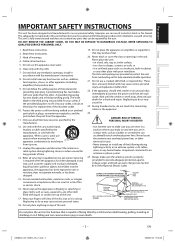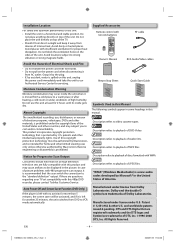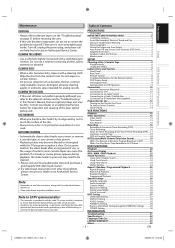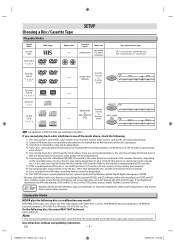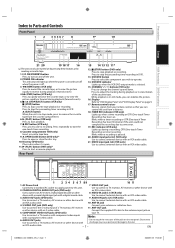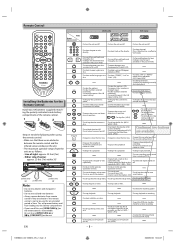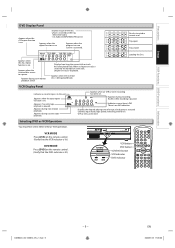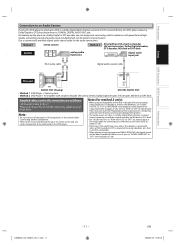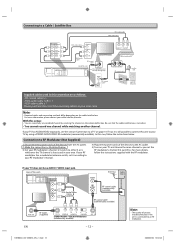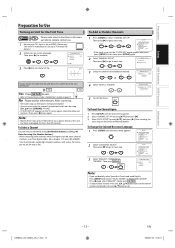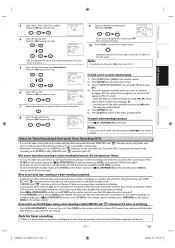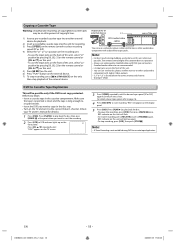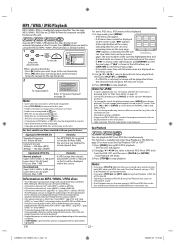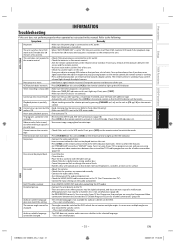Toshiba SDV398 Support and Manuals
Get Help and Manuals for this Toshiba item

View All Support Options Below
Free Toshiba SDV398 manuals!
Problems with Toshiba SDV398?
Ask a Question
Free Toshiba SDV398 manuals!
Problems with Toshiba SDV398?
Ask a Question
Most Recent Toshiba SDV398 Questions
Sdv398kc Looses Video If A Bad Tape Is Inserted And Cleaning The Head Does Nothi
I've come to the conclusion that all 4 of my combos, now 5, have exactly the same design flaw that c...
I've come to the conclusion that all 4 of my combos, now 5, have exactly the same design flaw that c...
(Posted by nick36519 5 years ago)
Dvd Player Sdv398 Doe Not Open
my DVD player doesn't open (I have power for thre all unit iI see the light say DVD )
my DVD player doesn't open (I have power for thre all unit iI see the light say DVD )
(Posted by jccsendes2001 7 years ago)
Startup Problem With Toshiba Sdv398 Dvd/vcr Combo Player
When on button is pressed the unit cycles on and off for few minutes before it will stay on?
When on button is pressed the unit cycles on and off for few minutes before it will stay on?
(Posted by waynedxyz 8 years ago)
Dvd Video Player Video Cassette Recorder Sd 398 Manual
Got this VCR DVD SD 398 but it is not producing color. What could be wrong?
Got this VCR DVD SD 398 but it is not producing color. What could be wrong?
(Posted by fleming72214 9 years ago)
Toshiba Dvd Video/cassette Recorder Model Sdv398
i can not get my dvd to open either from my concel or remote. i do understand this item is old but i...
i can not get my dvd to open either from my concel or remote. i do understand this item is old but i...
(Posted by shelleybuns 9 years ago)
Toshiba SDV398 Videos
Popular Toshiba SDV398 Manual Pages
Toshiba SDV398 Reviews
We have not received any reviews for Toshiba yet.