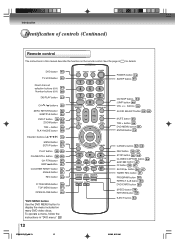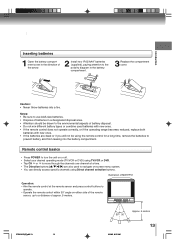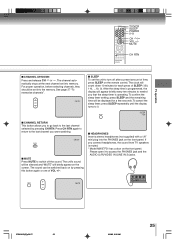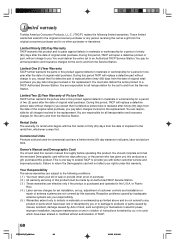Toshiba MW20F51 Support and Manuals
Get Help and Manuals for this Toshiba item

View All Support Options Below
Free Toshiba MW20F51 manuals!
Problems with Toshiba MW20F51?
Ask a Question
Free Toshiba MW20F51 manuals!
Problems with Toshiba MW20F51?
Ask a Question
Most Recent Toshiba MW20F51 Questions
What Does Region Code Error Mean?
cannot play dvd because I get region code error on Toshiba MW20F51
cannot play dvd because I get region code error on Toshiba MW20F51
(Posted by jgar43 8 years ago)
Toshiba Mw20f51 Video Output
What video output does the Toshiba MW20F51 support? I'm trying to set up a TiVo Premiere DVR.
What video output does the Toshiba MW20F51 support? I'm trying to set up a TiVo Premiere DVR.
(Posted by dlbnm01 12 years ago)
Popular Toshiba MW20F51 Manual Pages
Toshiba MW20F51 Reviews
We have not received any reviews for Toshiba yet.