Toshiba SD-P7000 Support and Manuals
Get Help and Manuals for this Toshiba item
This item is in your list!

View All Support Options Below
Free Toshiba SD-P7000 manuals!
Problems with Toshiba SD-P7000?
Ask a Question
Free Toshiba SD-P7000 manuals!
Problems with Toshiba SD-P7000?
Ask a Question
Popular Toshiba SD-P7000 Manual Pages
User Manual - Page 1


COMBINATION LCD TELEVISION AND DVD VIDEO PLAYER
SD-P7000
OWNER'S MANUAL
Introduction 3 Connections 15 TV Operation 20 DVD&VCD Operation 35 MP3/WMA files Operation 43 Audio CD Operation 44 JPEG file Operation 46
Others 47
©2004 Toshiba Corporation Before operating the unit, please read this manual thoroughly.
User Manual - Page 3


... triangle is provided to call the CATV system installer's attention to modify this product in hazardous radiation exposure.
This LCD TV employs a Laser System. REFER TO QUALIFIED SERVICE PERSONNEL. To ensure proper use of the National Electric Code (U.S.A.). Visible laser radiation when open the enclosure. NO USER SERVICEABLE PARTS INSIDE. Use of controls, adjustments, or the...
User Manual - Page 4
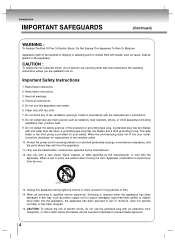
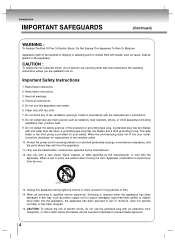
... been exposed to prevent blade exposure.
4 Keep these instructions. 2. A grounding type plug has two blades and a third grounding prong. Unplug this apparatus near any way, such as power supply cord or plug is required when the apparatus has been
damaged in accordance with the
apparatus. Servicing is damaged, liquid has been spilled or objects...
User Manual - Page 5


... direct sunlight;
Never place or store the TV in wire
Electric service equipment
Power service grounding electrode system (NEC Art 250 part H)
Antenna discharge unit (NEC section 810-20)
Grounding conductors (NEC section 810-21) Ground clamps
26. or b) cables, wires, or any home theater component connected to install any other electrical circuits.
Never modify this...
User Manual - Page 9


...'s manual explains the basic instructions of every DVD bearing the DVD logo. If you happen to operation of a Video CD not equipped with search function by area limits. As such, the unit may appear on this DVD in a manner that this unit will appear on the TV screen (Menu Playback).
If you can enjoy playback of player...
User Manual - Page 13


... SUB TITLE RETURN
RMT CODE(1/2)
[1]: For controlling SD-P7000 model and other Toshiba brand TV.
[2]: For controlling SD-P7000 model only.
E.A.M. INPUT SELECT button
Selects: TV, Video, S-Video, DVD, Component, or PC mode. FWD button 35 SLOW FWD button 35 PAUSE button 35 RETURN button
Allows you to go back to turn the sound on the remote control.
SET UP button SLEEP button...
User Manual - Page 17


...PB PR
Video output ports of DVD player
Y Pb Pr Y B-Y R-Y Y Cb Cr Y PB PR
TV Back Panel
Y DVPBD PR
(R) AUDIO (L)
External DVD
TV Side Panel
17
Use the INPUT SELECT button on the remote control
to the figure as shown below.
Operate the corresponding external equipment. Viewing Setup
1. Refer to the DVD player's manual for operating
instructions.
• Component Input ports To...
User Manual - Page 18


..., it's impossible to the owner's manual for further details regarding that device's input settings.)
Notes: • If your TV. Turn on the remote control to optional equipment (Continued)
DTV Setup
- Use the INPUT SELECT button on the digital set -top box.)
2. ANT IN 75
TV Back Panel
OR
ANT IN 75
TV Back Panel
ANT IN 75
18
VIDEO
DIGITAL...
User Manual - Page 22


...Channel Auto Scan Manual prog. Favorite ch. TV/Cable
TV CATV
2 Press the G button and then use the D / E
buttons to review the memorized ...service.
TV/Cable
D E
FG
ENTER
SETUP
3 Press the G button and then use the D / E buttons to select TV/Cable.
- TV Operation
Channel Menu Options
SET UP
Antenna Setup
D / E, F / G ENTER
Memorizing the Channels with Auto Scan
1 Press the SET...
User Manual - Page 27


... viewing area observes Daylight Savings Time.
7 Press the ENTER button to save .
TV 1
D.S.T. Auto Clock
Time zone Auto
PBS Ch. F G MOVEDE ADJUST ENTER
5 Press the G button and then use the D / E buttons to set PBS channel.
6 Press the G button and then use the D / E buttons to select Manual.
TV Operation
SET UP
Time Menu Options
Auto Clock Setup
-
User Manual - Page 49
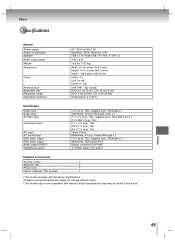
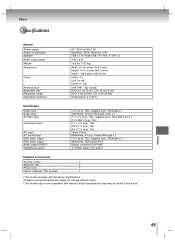
... connector 2.4V/10pF ø 3.5mm stereo mini jackx1
Supplied accessories
Remote control 1 Batteries (AA 2 Power cord 1 Owner's Manual (This booklet 1
• This model complies with the above specifications. • Designs and specifications are subject to change without notice. • This model may not be compatible with features and/or specifications that may be added in the future.
User Manual - Page 50


... Puerto Rico. (4) Labor service charges for set installation, set up, adjustment of customer controls and installation or repair of
antenna systems are your responsibility. (5) Warranties extend only to defects in electric power, improper installation, improper maintenance or use of the first rental or thirty (30) days from TACP are effective only if the LCD TV/DVD COMBINATION is ninety (90...
User Manual - Page 51


..., after following all transportation and insurance charges for the LCD TV/DVD Combination to and from the date you find that service is authorized to change, modify or extend the terms of these warranties in this warranty or under this manual and checking the section "Troubleshooting", you discovered or should have discovered, the defect. AS HEREBY...
Brochure - Page 1


...
• VESA®-Compliant Mounting Holes (100mm)
ADVANTAGE TOSHIBA
>> 17" 16x9, Amorphous (a-Si) Silicon TFT LCD Display with
personal computers can be played back in the home theater system, too
>> JPEG Viewer enables a user to display digital photographs on a television set in Slot Loading DVD player design >> VESA®-Compliant Mounting Holes (100mm) >> DVD-Video/CD/Video CD playback.
Brochure - Page 2


... ensure user-friendly programming. Some CD-R/ CD-RW discs may be played back. http://www.tacp.toshiba.com Customer Service: 800.631.3811 Marketing Communications © Toshiba America Consumer Products, L.L.C. 82 Totowa Road, Wayne, NJ 07470 (2004). Use
the wideband component input to laser pick-up and disc design. SD-P7000
TECHNOLOGY & BENEFITS
VIDEO
> > 17" 16x9 TFT LCD...
Toshiba SD-P7000 Reviews
Do you have an experience with the Toshiba SD-P7000 that you would like to share?
Earn 750 points for your review!
We have not received any reviews for Toshiba yet.
Earn 750 points for your review!
