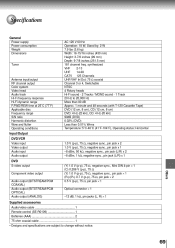Toshiba SD-V291 Support and Manuals
Get Help and Manuals for this Toshiba item

View All Support Options Below
Free Toshiba SD-V291 manuals!
Problems with Toshiba SD-V291?
Ask a Question
Free Toshiba SD-V291 manuals!
Problems with Toshiba SD-V291?
Ask a Question
Most Recent Toshiba SD-V291 Questions
No Vcr Menu
In VCR mode, my DVD/VCR don't want to display the VCR menu/set up. Only able on DVD mode and, when i...
In VCR mode, my DVD/VCR don't want to display the VCR menu/set up. Only able on DVD mode and, when i...
(Posted by vicleclerc 9 years ago)
Lost My Manual, Need To Set The Clock
(Posted by Anonymous-89611 11 years ago)
Dvd Will Not Eject
(Posted by Anonymous-85462 11 years ago)
Popular Toshiba SD-V291 Manual Pages
Toshiba SD-V291 Reviews
We have not received any reviews for Toshiba yet.