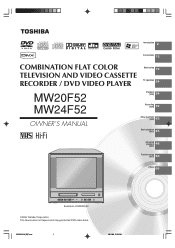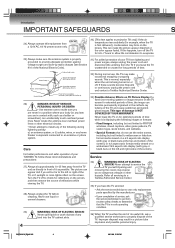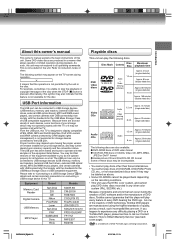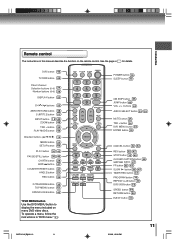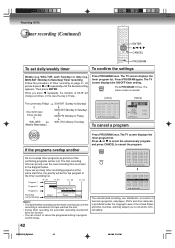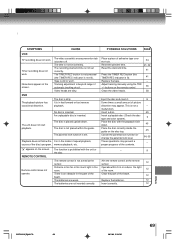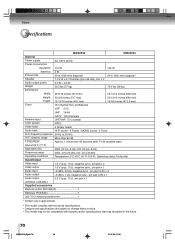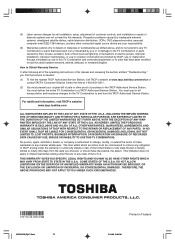Toshiba MW20F52 Support and Manuals
Get Help and Manuals for this Toshiba item

View All Support Options Below
Free Toshiba MW20F52 manuals!
Problems with Toshiba MW20F52?
Ask a Question
Free Toshiba MW20F52 manuals!
Problems with Toshiba MW20F52?
Ask a Question
Most Recent Toshiba MW20F52 Questions
Model Mw20f52. Cannot Connect An Indoor Antenna Even With A Digital Converter.
Only ch 3&4 comes on with no signal/picture Help
Only ch 3&4 comes on with no signal/picture Help
(Posted by rosa471 10 years ago)
Indoor Antenna
the TV will not connect to any stations. I followed the instructions to the letter. I even called To...
the TV will not connect to any stations. I followed the instructions to the letter. I even called To...
(Posted by rosa471 10 years ago)
Toshiba MW20F52 Videos
Popular Toshiba MW20F52 Manual Pages
Toshiba MW20F52 Reviews
We have not received any reviews for Toshiba yet.