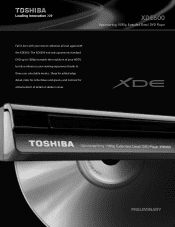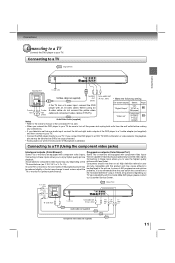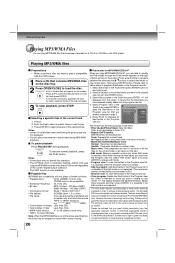Toshiba XDE600 Support and Manuals
Get Help and Manuals for this Toshiba item

View All Support Options Below
Free Toshiba XDE600 manuals!
Problems with Toshiba XDE600?
Ask a Question
Free Toshiba XDE600 manuals!
Problems with Toshiba XDE600?
Ask a Question
Most Recent Toshiba XDE600 Questions
Xde600kb Aspect Ratio Switching
How do I achieve aspect ratio switching with this model?
How do I achieve aspect ratio switching with this model?
(Posted by mikepcb1 11 years ago)
Does Anyone Know Of A Region Free Hack For The Toshiba Xde600 Dvd Player?
(Posted by tterry 13 years ago)
Toshiba XDE600 Videos
Popular Toshiba XDE600 Manual Pages
Toshiba XDE600 Reviews
We have not received any reviews for Toshiba yet.