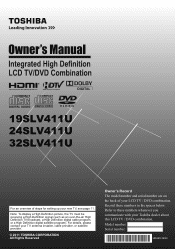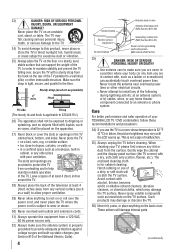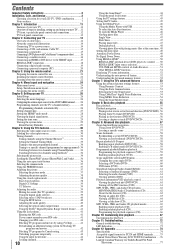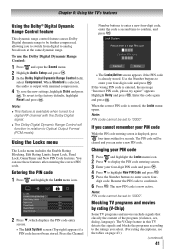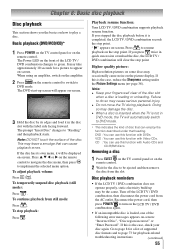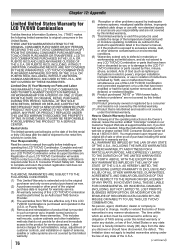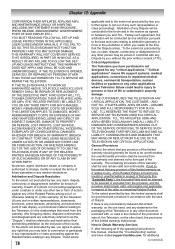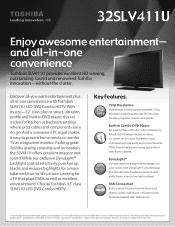Toshiba 32SLV411U Support and Manuals
Get Help and Manuals for this Toshiba item

View All Support Options Below
Free Toshiba 32SLV411U manuals!
Problems with Toshiba 32SLV411U?
Ask a Question
Free Toshiba 32SLV411U manuals!
Problems with Toshiba 32SLV411U?
Ask a Question
Most Recent Toshiba 32SLV411U Questions
Can A Wired Headset Be Connected To The Toshiba 32slv411u Tv? What Brand/model?
Can a wired headset be connected to the Toshiba 32SLV411U TV? What brand/model?
Can a wired headset be connected to the Toshiba 32SLV411U TV? What brand/model?
(Posted by francescaganthonyciv 10 years ago)
Can I Connect Headphones To This Model? If So, Where?
I havea Toshiba 32slv411u and nomanual. Where can I cheadset headphones? Thanks!
I havea Toshiba 32slv411u and nomanual. Where can I cheadset headphones? Thanks!
(Posted by dnkross 12 years ago)
How Do You Install The Pedestal Stand?
How do you install the pedestal stand that comes with the TV? We were given 4 black screws that each...
How do you install the pedestal stand that comes with the TV? We were given 4 black screws that each...
(Posted by asuarez 12 years ago)
Popular Toshiba 32SLV411U Manual Pages
Toshiba 32SLV411U Reviews
We have not received any reviews for Toshiba yet.