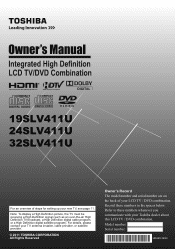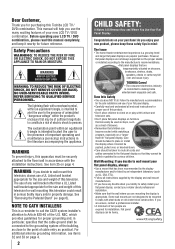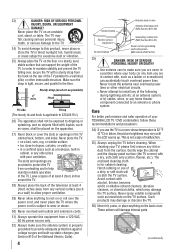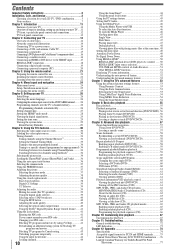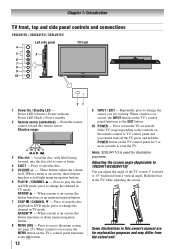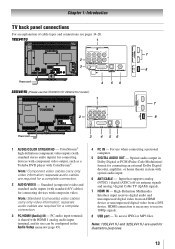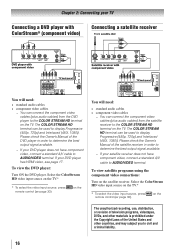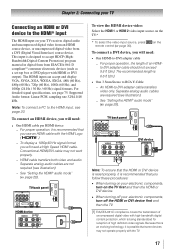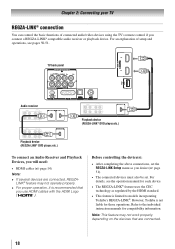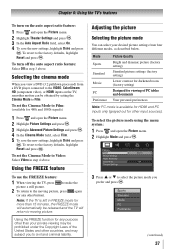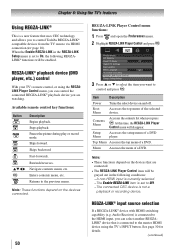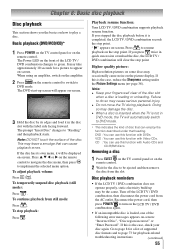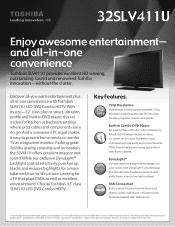Toshiba 32SLV411U Support Question
Find answers below for this question about Toshiba 32SLV411U.Need a Toshiba 32SLV411U manual? We have 3 online manuals for this item!
Question posted by asuarez on January 15th, 2012
How Do You Install The Pedestal Stand?
How do you install the pedestal stand that comes with the TV? We were given 4 black screws that each have 2 washers. They don't seem to fit on the back of the tv where the pedestal stand goes in.
Current Answers
Related Toshiba 32SLV411U Manual Pages
Similar Questions
Dvd Player Doesn't Open Up.
My Toshiba SD-K770KU player doesn't open up anymore(where you pu the DVD in). What could be the prob...
My Toshiba SD-K770KU player doesn't open up anymore(where you pu the DVD in). What could be the prob...
(Posted by mirtschgiiii 9 years ago)
Can A Wired Headset Be Connected To The Toshiba 32slv411u Tv? What Brand/model?
Can a wired headset be connected to the Toshiba 32SLV411U TV? What brand/model?
Can a wired headset be connected to the Toshiba 32SLV411U TV? What brand/model?
(Posted by francescaganthonyciv 10 years ago)
Can I Connect Headphones To This Model? If So, Where?
I havea Toshiba 32slv411u and nomanual. Where can I cheadset headphones? Thanks!
I havea Toshiba 32slv411u and nomanual. Where can I cheadset headphones? Thanks!
(Posted by dnkross 12 years ago)
My Portable Dvd Player Wont Turn On When You Press The Power Button.
my portable dvd player wont turn on when you press the power button. when its plugged in the yellow ...
my portable dvd player wont turn on when you press the power button. when its plugged in the yellow ...
(Posted by Cgallitelli28 12 years ago)
Need A Manual In English For Sd-p2900sn Portable Dvd Player
Need a manual in English for SD _ P2900SN Toshiba portable DVD player.... how do I get one??
Need a manual in English for SD _ P2900SN Toshiba portable DVD player.... how do I get one??
(Posted by ksan 12 years ago)