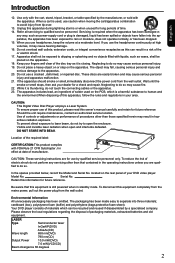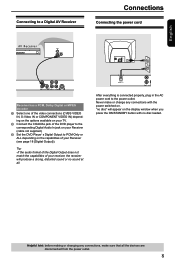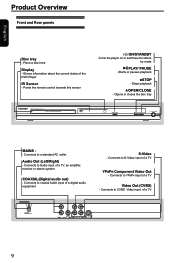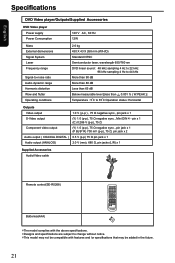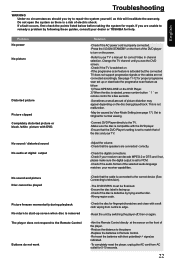Toshiba SD-K770KU Support Question
Find answers below for this question about Toshiba SD-K770KU.Need a Toshiba SD-K770KU manual? We have 1 online manual for this item!
Question posted by mirtschgiiii on October 27th, 2014
Dvd Player Doesn't Open Up.
My Toshiba SD-K770KU player doesn't open up anymore(where you pu the DVD in). What could be the problem? What do i have to do that it works agian?
Current Answers
Answer #1: Posted by TommyKervz on October 27th, 2014 7:13 PM
Follow the instructions below
http://www.ehow.com/how_7151883_open-toshiba-dvd-player.html
Related Toshiba SD-K770KU Manual Pages
Similar Questions
Dvd Player Sdv398 Doe Not Open
my DVD player doesn't open (I have power for thre all unit iI see the light say DVD )
my DVD player doesn't open (I have power for thre all unit iI see the light say DVD )
(Posted by jccsendes2001 7 years ago)
The Door Can Not Open The Dvd Player
Our door type dvd player sd-k690ka can not open. what's the solution? whereas the new player.
Our door type dvd player sd-k690ka can not open. what's the solution? whereas the new player.
(Posted by tatabuanaprima 9 years ago)
Como Desbloquear Mi Dvd Players Sd-kv260ku
como desbloquear mi DVD Players SD-KV260KU
como desbloquear mi DVD Players SD-KV260KU
(Posted by rbertot 10 years ago)
Need A Manual In English For Sd-p2900sn Portable Dvd Player
Need a manual in English for SD _ P2900SN Toshiba portable DVD player.... how do I get one??
Need a manual in English for SD _ P2900SN Toshiba portable DVD player.... how do I get one??
(Posted by ksan 12 years ago)