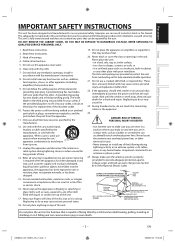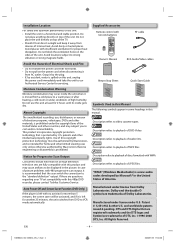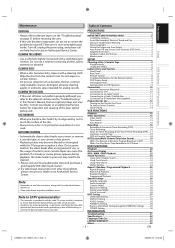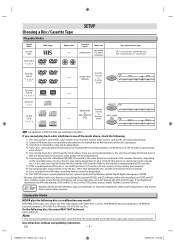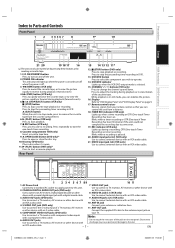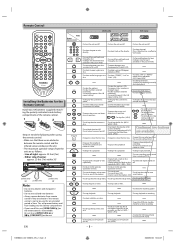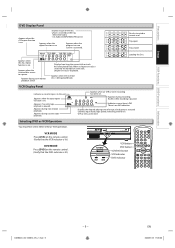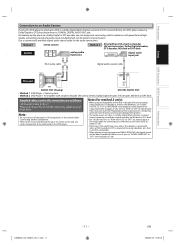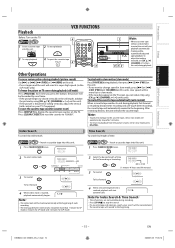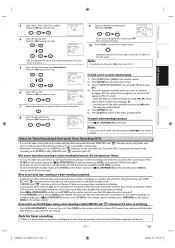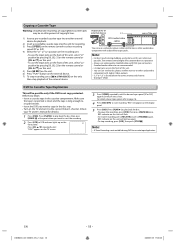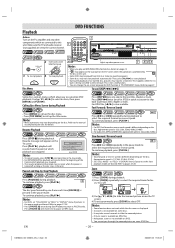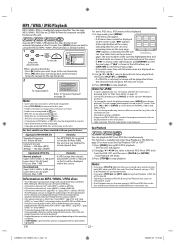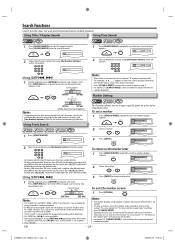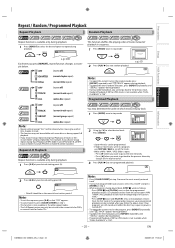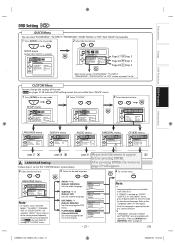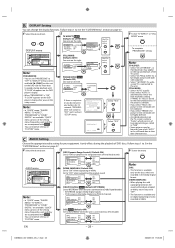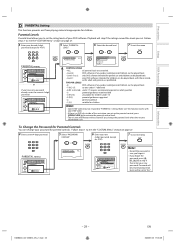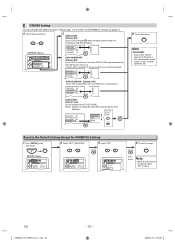Toshiba SDV398 Support Question
Find answers below for this question about Toshiba SDV398.Need a Toshiba SDV398 manual? We have 1 online manual for this item!
Question posted by jccsendes2001 on September 29th, 2016
Dvd Player Sdv398 Doe Not Open
my DVD player doesn't open (I have power for thre all unit iI see the light say DVD )
Current Answers
Answer #1: Posted by techyagent on September 30th, 2016 8:21 AM
Here is the solution for this issue . SO in this case you need to watch this tutorial and by this you can easily fix this issue.
Thanks
Techygirl
Related Toshiba SDV398 Manual Pages
Similar Questions
Startup Problem With Toshiba Sdv398 Dvd/vcr Combo Player
When on button is pressed the unit cycles on and off for few minutes before it will stay on?
When on button is pressed the unit cycles on and off for few minutes before it will stay on?
(Posted by waynedxyz 8 years ago)
The Door Can Not Open The Dvd Player
Our door type dvd player sd-k690ka can not open. what's the solution? whereas the new player.
Our door type dvd player sd-k690ka can not open. what's the solution? whereas the new player.
(Posted by tatabuanaprima 9 years ago)
Dvd Player Doesn't Open Up.
My Toshiba SD-K770KU player doesn't open up anymore(where you pu the DVD in). What could be the prob...
My Toshiba SD-K770KU player doesn't open up anymore(where you pu the DVD in). What could be the prob...
(Posted by mirtschgiiii 9 years ago)
Dvd Video Player Video Cassette Recorder Sd 398 Manual
Got this VCR DVD SD 398 but it is not producing color. What could be wrong?
Got this VCR DVD SD 398 but it is not producing color. What could be wrong?
(Posted by fleming72214 9 years ago)
Toshiba Dvd Video/cassette Recorder Model Sdv398
i can not get my dvd to open either from my concel or remote. i do understand this item is old but i...
i can not get my dvd to open either from my concel or remote. i do understand this item is old but i...
(Posted by shelleybuns 9 years ago)