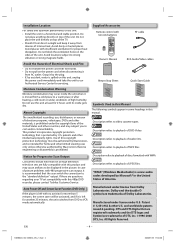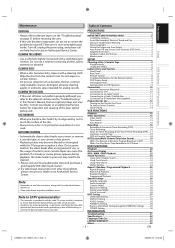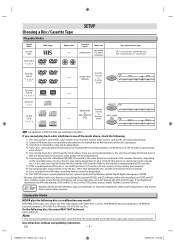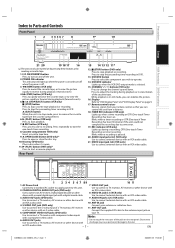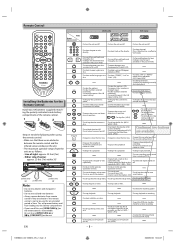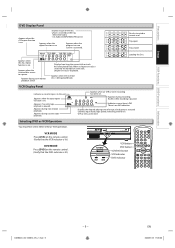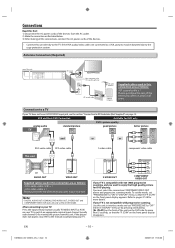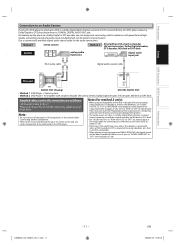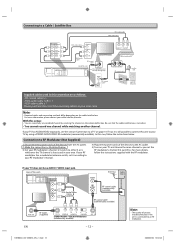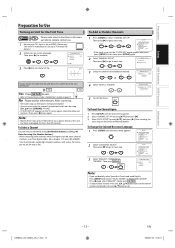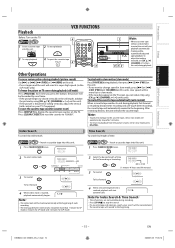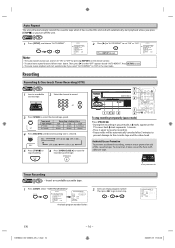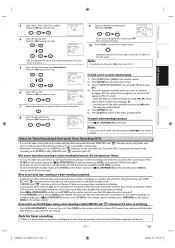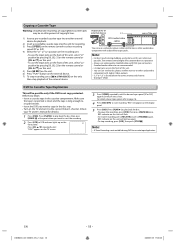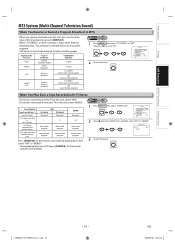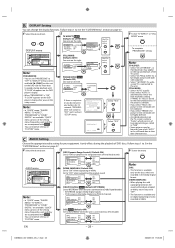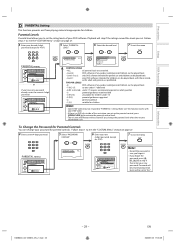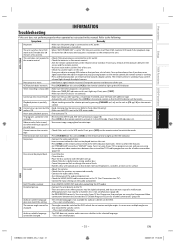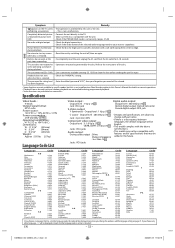Toshiba SDV398 Support Question
Find answers below for this question about Toshiba SDV398.Need a Toshiba SDV398 manual? We have 1 online manual for this item!
Question posted by shelleybuns on August 10th, 2014
Toshiba Dvd Video/cassette Recorder Model Sdv398
i can not get my dvd to open either from my concel or remote. i do understand this item is old but i never really use it so i am surprised the dvd will not open any suggestion. just rented from the red-box so would like to watch the grand budapest.
Current Answers
Related Toshiba SDV398 Manual Pages
Similar Questions
How Do I Make From Vhs To Dvd I Have Dvd Video Cassette Recorder Dvr620.
I have model number dvr620ku. Serial number D17k7017ku06. 0
I have model number dvr620ku. Serial number D17k7017ku06. 0
(Posted by Jssmrus 7 years ago)
How Do I Make A Dvd Recording From My Video Cassette Recording I Have I Have
I have the DVR video cassette recorder DVD recorder 620
I have the DVR video cassette recorder DVD recorder 620
(Posted by Jssmrus 7 years ago)
Dvd Player Sdv398 Doe Not Open
my DVD player doesn't open (I have power for thre all unit iI see the light say DVD )
my DVD player doesn't open (I have power for thre all unit iI see the light say DVD )
(Posted by jccsendes2001 7 years ago)
Startup Problem With Toshiba Sdv398 Dvd/vcr Combo Player
When on button is pressed the unit cycles on and off for few minutes before it will stay on?
When on button is pressed the unit cycles on and off for few minutes before it will stay on?
(Posted by waynedxyz 8 years ago)
Dvd Video Player Video Cassette Recorder Sd 398 Manual
Got this VCR DVD SD 398 but it is not producing color. What could be wrong?
Got this VCR DVD SD 398 but it is not producing color. What could be wrong?
(Posted by fleming72214 9 years ago)