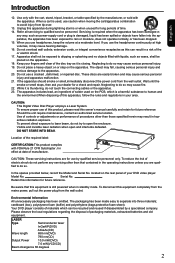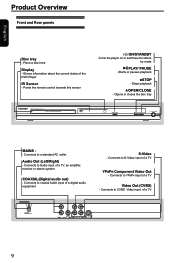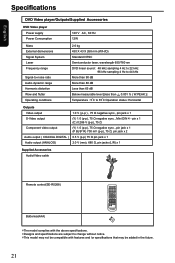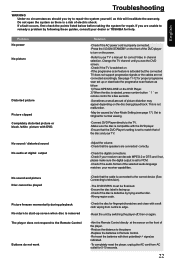Toshiba SD-K770KU Support and Manuals
Get Help and Manuals for this Toshiba item

View All Support Options Below
Free Toshiba SD-K770KU manuals!
Problems with Toshiba SD-K770KU?
Ask a Question
Free Toshiba SD-K770KU manuals!
Problems with Toshiba SD-K770KU?
Ask a Question
Most Recent Toshiba SD-K770KU Questions
Dvd Player Doesn't Open Up.
My Toshiba SD-K770KU player doesn't open up anymore(where you pu the DVD in). What could be the prob...
My Toshiba SD-K770KU player doesn't open up anymore(where you pu the DVD in). What could be the prob...
(Posted by mirtschgiiii 9 years ago)
Popular Toshiba SD-K770KU Manual Pages
Toshiba SD-K770KU Reviews
We have not received any reviews for Toshiba yet.